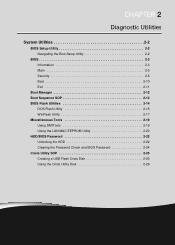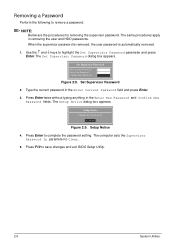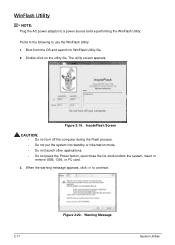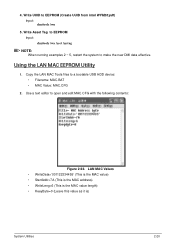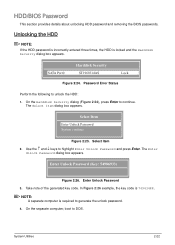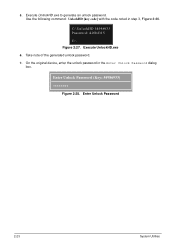Acer Aspire E1-571 Support Question
Find answers below for this question about Acer Aspire E1-571.Need a Acer Aspire E1-571 manual? We have 1 online manual for this item!
Question posted by tawasylv88 on October 9th, 2014
I Forgot My Admin Account Password,so I Can Hv Access To Open The Laptop.what St
The person who posted this question about this Acer product did not include a detailed explanation. Please use the "Request More Information" button to the right if more details would help you to answer this question.
Current Answers
Related Acer Aspire E1-571 Manual Pages
Similar Questions
My Acer Laptop Aspire E1-531 Is Locked,i Can Not Enter A Password So How Do I
unlock it?
unlock it?
(Posted by Stjaczed 9 years ago)
I Forgot My Administer Password Is There Anyway I Can Reset It?
(Posted by jbabyy4469 10 years ago)
How To Reset A Password On A Acer Laptop Aspire 7736z
(Posted by Tempyka 10 years ago)
How Do I Drop A Hdd Password To Access,can I Reset Cmos? If I Can How Do I?
think cmos would clear passwords that i forgot ,how would i do this?have a vista acer (aspire 5810 t...
think cmos would clear passwords that i forgot ,how would i do this?have a vista acer (aspire 5810 t...
(Posted by scottcuillo 12 years ago)