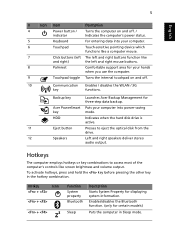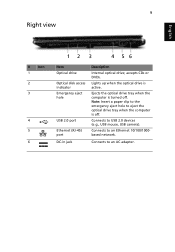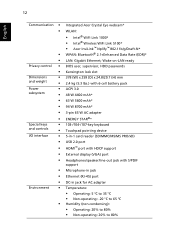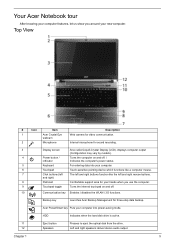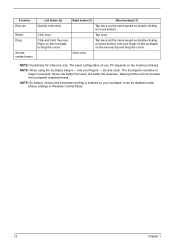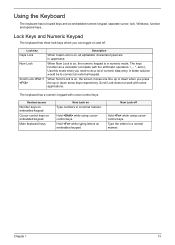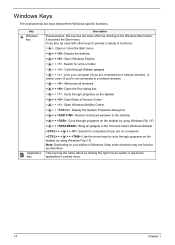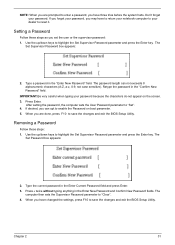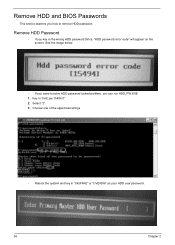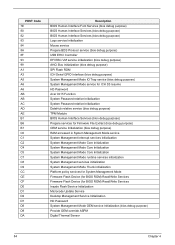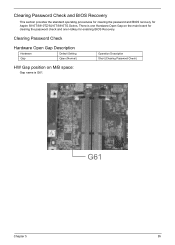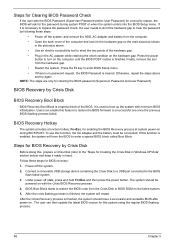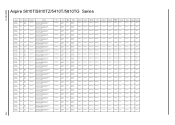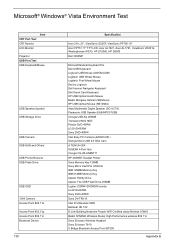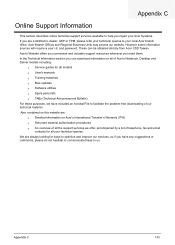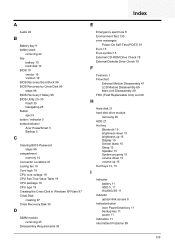Acer Aspire 5810TZ Support Question
Find answers below for this question about Acer Aspire 5810TZ.Need a Acer Aspire 5810TZ manual? We have 2 online manuals for this item!
Question posted by scottcuillo on April 28th, 2012
How Do I Drop A Hdd Password To Access,can I Reset Cmos? If I Can How Do I?
think cmos would clear passwords that i forgot ,how would i do this?have a vista acer (aspire 5810 t)
Current Answers
Answer #1: Posted by inkbat on April 29th, 2012 12:21 AM
You would have to open up your computer and search for the jumpers or if your computer has a cmos battery that is removable such as the image I uploaded then just remove the battery from the socket (should be on your motherboard) and wait 30 seconds maybe less then reinsert the battery. This is usually what I do when I mess up my computer.