Acer TravelMate C110 Support Question
Find answers below for this question about Acer TravelMate C110.Need a Acer TravelMate C110 manual? We have 3 online manuals for this item!
Question posted by ayfis on June 30th, 2014
How To Reset Bios Password On Acer Travelmate C110
The person who posted this question about this Acer product did not include a detailed explanation. Please use the "Request More Information" button to the right if more details would help you to answer this question.
Current Answers
There are currently no answers that have been posted for this question.
Be the first to post an answer! Remember that you can earn up to 1,100 points for every answer you submit. The better the quality of your answer, the better chance it has to be accepted.
Be the first to post an answer! Remember that you can earn up to 1,100 points for every answer you submit. The better the quality of your answer, the better chance it has to be accepted.
Related Acer TravelMate C110 Manual Pages
TravelMate C110 Service Guide - Page 1


for more information, please refer to http://csd.acer.com.tw
PART NO.: 49.46Z01.002
PRINTED IN TAIWAN TravelMate C110
Service Guide
Service guide files and updates are available on the CSD web;
TravelMate C110 Service Guide - Page 2


... 6 Chapter 3 Chapter 1 Chapter 2 Chapter 1
Chapter 6 Chapter 3
Updates Revision of picture image Revised process in the BIOS Setup Utility Block Diagram HDD Specs Revised IRQ Address Map Revised Add Exploded Diagram Add bluetooth antenna disassembling SOP
II
TravelMate C110 Revision History
Please refer to 1GHz Revised Information in removing Main Board Upgrade CPU Specs...
TravelMate C110 Service Guide - Page 10


...international language keyboards T Ergonomically-centered touchpad pointing device with scroll function
I/O Ports
T T T T T T T T T T T
One type II CardBus PC Card slot Acer 100 pins standard docking connector One RJ-45 jack for 10/100BaseT LAN One RJ-11 data/fax modem jack One DC-in jack (AC...in jack One line-out/headphone-out jack One FIR port Two USB ports One IEEE 1394 port
2
TravelMate C110
TravelMate C110 Service Guide - Page 27


... cache uFC-BGA package 1.004V/0.844V 1.05V
Specification Acer R01-A0w Flash ROM 512KB 32-pin TSOP ACPI 1.0b/2.0, SMBIOS 2.3.1, IEEE 1394 1.0, IrDA V1.0, PCI 2.2, PnP BIOS 1.0a, Intel AC 97 CNR specification, USB specification 1.1/2.0, PC card standard 1995 (PCMCIA V3.0 compliant device), System/HDD password security, INT 13h extensions, USB/1394 CD...
TravelMate C110 Service Guide - Page 36


... 640 KB
Size
Function System BIOS UMB Area VGA BIOS Video memory (VRAM) Conventional ...Acer Tablet PC Keyboard Buttons Motherboard resources Microsoft ACPI-compliant embedded controller Motherboard resources Acer Tablet PC Keyboard Buttons Motherboard resources Microsoft ACPI-compliant embedded controller Motherboard resources System CMOS/real time clock Motherboard resources
28
TravelMate C110
TravelMate C110 Service Guide - Page 39


... ory Extended Memory HDD1 Serial Num ber System BIOS Version VGA BIOS Version KBC Version: Serial Num ber Asset Tag Number Product Name Manufacture Name UUID Num ber
Intel(R) Pentium (R) M processor 1GHz 640 KB XXXXXX KB XXXXXX R01-XXX XXXX
02.13.29 12345678901234567
TravelMate C110 Acer
c9862ee0-11df-11d6-b30b-ddbbbf201d3f
F1 Help
Select...
TravelMate C110 Service Guide - Page 40


... Type System Memory Extended Memory HDD1 Serial Number System BIOS Version VGA BIOS Version KBC Version: Serial Number Asset Tag Number Product Name Manufacture Name UUID Number
Intel(R) Pentium(R) M processor 900MHz 640 KB XXXXXX KB XXXXXX R01-XXX XXXX 02.13.29 12345678901234567
TravelMate C110 Acer c9862ee0-11df-11d6-b30b-ddbbbf201d3f
F1 Help Esc Exit...
TravelMate C110 Service Guide - Page 46


...port. This parameter is enabled only if operation mode is set the parallel post operation mode in BIOS Setup. If operation mode is set to operate in ECP mode. Help: Set the interrupt ...Options
Disabled Enabled Auto
Bi-directional EPP ECP
378, 278, or 3BC
IRQ5 or IRQ7
38
TravelMate C110 Parameter Interrupt DMA Channel Parallel Port
Mode Base I /O address for the parallel port. Help: ...
TravelMate C110 Service Guide - Page 48


... the Hard Disk (or 2nd Hard Disk) password, you want to highlight a Password parameter (Setup, Power-on page 44.
40
TravelMate C110 The password box appears. 2. Enter the current password and press e.
3. NOTE: When you are prompted for the current Hard Disk password before it is removed.
T Set a new password. See "Setting a Password" on or Hard Disk) and press...
TravelMate C110 Service Guide - Page 50


.... Discard any changes, and exit BIOS setup. Help: Load previous value from CMOS for all SETUP items.
Save changes.
Help: Exit System Setup and save your changes to CMOS. Exit Setup
This menu contains exit options.
Help: Exit utility without saving Setup data to CMOS.
42
TravelMate C110 Help: Save Setup data to...
TravelMate C110 Service Guide - Page 52


... m to verify your first entry and press e.
4. When the Power On Password is set , the following prompt appears at boot-up . After setting the password, the computer automatically sets the chosen password parameter to the BIOS Utility. Try again and press e.
44
TravelMate C110 The password box appears:
2. Press e. Even if the hard disk is removed from...
TravelMate C110 Service Guide - Page 54
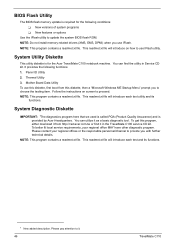
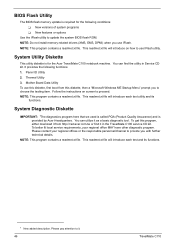
... to update the system BIOS flash ROM. Thermal Utility 3. Mother Board Data Utility To use this diskette, first boot from this program, either download it .
46
TravelMate C110 System Diagnostic Diskette
IMPORTANT: 1The diagnostics program here that we used is called PQA (Product Quality Assurance) and is required for the Acer TravelMate C100 notebook machine...
TravelMate C110 Service Guide - Page 84


..., put the original part back in the BIOS Setup Utility menus, reset the computer, enter Setup and install Setup defaults or correct the error.
76
TravelMate C110
Some of them display information about a hardware...FRU to be replaced when servicing a computer. The following lists the error messages that the BIOS displays on page 84. Power-On Self-Test (POST) Error Message
The POST error ...
TravelMate C110 Service Guide - Page 86
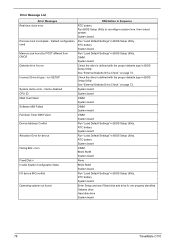
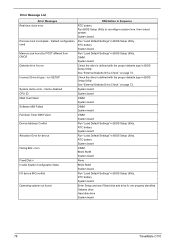
... see if fixed disk and drive A: are properly identified. Diskette drive Hard disk drive System board
78
TravelMate C110
RTC battery System board
DIMM BIOS ROM System board
None
BIOS ROM System board
Run "Load Default Settings" in BIOS Setup Utility. DIMM System board
Check the drive is defined with the proper diskette type in...
TravelMate C110 Service Guide - Page 88


...inverter LCD cable LCD System board
Indicator-Related Symptoms
Symptom / Error
Action in Sequence
Enter BIOS Utility to -FRU Error Message
LCD-Related Symptoms
Symptom / Error LCD backlight doesn't ...page 75. See "Power System Check" on page 73. Battery pack System board
80
TravelMate C110 Index of Symptom-to execute "Load Setup Default Settings", then reboot system.
Battery pack Power...
TravelMate C110 Service Guide - Page 90
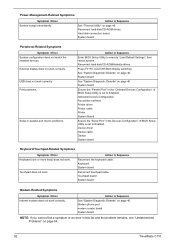
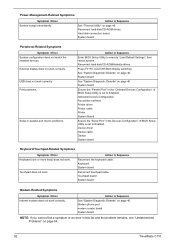
...cable Printer System Board
Ensure the "Serial Port" in the "Onboard Devices Configuration" of BIOS Setup Utility is set to Enabled. Keyboard System board
Reconnect touchpad cable.
Touchpad board ...symptom or an error in Sequence
See "System Diagnostic Diskette" on page 84.
82
TravelMate C110 Action in Sequence Reconnect the keyboard cable. Press Fn+F5, LCD/CRT/Both display switching...
TravelMate C110 Service Guide - Page 92
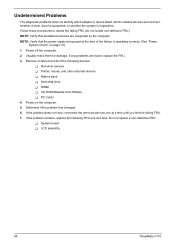
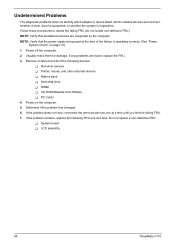
... remains, replace the following devices:
T Non-Acer devices T Printer, mouse, and other external devices T Battery pack T Hard disk drive T DIMM T CD-ROM/Diskette drive Module T PC Cards 4. Determine if the problem has changed. 6. Do not replace a non-defective FRU: T System board T LCD assembly
84
TravelMate C110 NOTE: Verify that the power supply being...
TravelMate C110 Service Guide - Page 96


SW1 Settings
Switch 1 Switch 2
SW4
NOTE: *: Default setting
Setting
ON: Disable password check OFF*: Enable password check
ON: Enable BootBlock Erasable OFF*: Disable BootBlock Erasable
88
TravelMate C110
TravelMate C110 Service Guide - Page 99


... the printed Service Guide. NOTE: To scrap or to return the defective parts, you the FRU (Field Replaceable Unit) listing in the FRU list of TravelMate C110. For ACER AUTHORIZED SERVICE PROVIDERS, your regional web or channel. Refer to this printed Service Guide.
TravelMate C110 Service Guide - Page 118


...Information 107
P
Panel 6 Bottom 11
110
left 6 Rear 9 right 9 parallel port setting in BIOS Utility 37, 38 Password Setting Hard Disk Password 44 Power-On Password 44 Setup Password 44 PC Card 12, 23 PCMCIA 23 Power Management 27 Power System Check 73 Battery Pack 75 Power... Utilities 31 System Utility Diskette 46
T
Temperature 27 Test Compatible Components 103 touchpad
hotkey 17
TravelMate C110
Similar Questions
How To Clear Bios Password Acer Travelmate P238-g2-m?
Hi, I am trying to clear the bios password on a Acer TravelMate P238-G2-M.I have disconnected the CM...
Hi, I am trying to clear the bios password on a Acer TravelMate P238-G2-M.I have disconnected the CM...
(Posted by kmoothoo 2 years ago)
Reset Bios Password Acer Aspire 4738z System Will Halt
(Posted by mastmix 10 years ago)

