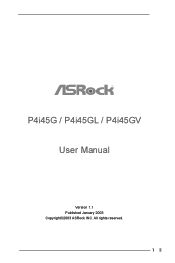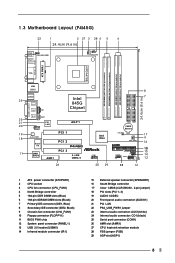ASRock P4i45G Support Question
Find answers below for this question about ASRock P4i45G.Need a ASRock P4i45G manual? We have 1 online manual for this item!
Question posted by subirdhn01 on March 27th, 2013
About Sound Driver
Current Answers
Answer #1: Posted by tintinb on March 27th, 2013 9:01 PM
http://www.asrock.com/mb/download.asp?Model=P4i45GV%20R5.0&o=All
If you have more questions, please don't hesitate to ask here at HelpOwl. Experts here are always willing to answer your questions to the best of our knowledge and expertise.
Regards,
Tintin
Related ASRock P4i45G Manual Pages
Similar Questions
my PC does not play sound , should i use sound drivers or sound card
ASRock N68PV-GS are running in windows7?
i have windows 8 on a N68C-Gs Fx mother bored and it says that there is not any sound drivers avalab...