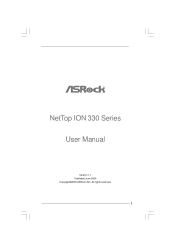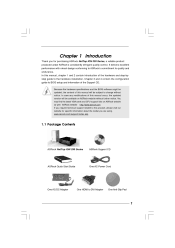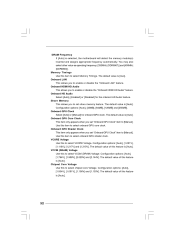ASRock ION 330-BD Support Question
Find answers below for this question about ASRock ION 330-BD.Need a ASRock ION 330-BD manual? We have 2 online manuals for this item!
Question posted by vsinfo on December 2nd, 2012
Ram
What is the MAX RAM the ASRock ION 330-BD can use?
Current Answers
Related ASRock ION 330-BD Manual Pages
Similar Questions
My Asrock H61m-vg4.....one Of My Ram Slot Is Not Working...
My AsRock H61M-VG4.....One of my ram slot is not working...
My AsRock H61M-VG4.....One of my ram slot is not working...
(Posted by appiahroland55 3 years ago)
Help Needed For Asrock Q190d Barebone Power Up
I happen to buy the same model from Sim Lim Square today and realized that i do not have the CD inst...
I happen to buy the same model from Sim Lim Square today and realized that i do not have the CD inst...
(Posted by rafakorneliaosorio 8 years ago)
Asrock Ad2700-itx With 2gb: Adding Another 2gb Ram -> Beeps
both sodimms work alone but not together. they have same speed. see dmidecode of both: Memory Device...
both sodimms work alone but not together. they have same speed. see dmidecode of both: Memory Device...
(Posted by Anonymous-132046 10 years ago)
Asrock G41-gc Ddr3 Ram Problem
Hi. I install a pair of two 4GB DDR3 ram modules (8GB RAM), corsair, 1600mhz, 9-9-9-24, 1.50V, ver5...
Hi. I install a pair of two 4GB DDR3 ram modules (8GB RAM), corsair, 1600mhz, 9-9-9-24, 1.50V, ver5...
(Posted by ktomaz 11 years ago)
I Am Hving Asrock G31mvs With 3 Gb Ddr2 Ram Tell Me The Latest Graphics Card
(Posted by ankurrai003 11 years ago)