ASRock Mini Mini Q190D Support and Manuals
Get Help and Manuals for this ASRock item
This item is in your list!

View All Support Options Below
Free ASRock Mini Mini Q190D manuals!
Problems with ASRock Mini Mini Q190D?
Ask a Question
Free ASRock Mini Mini Q190D manuals!
Problems with ASRock Mini Mini Q190D?
Ask a Question
Most Recent ASRock Mini Mini Q190D Questions
System Is Powering Up. Fan Is Ok. I Heard The Beep. But No Visuals On The
monitor. Seems not connected even if its connected. I was expecting to see the BIOS setup screen. Wh...
monitor. Seems not connected even if its connected. I was expecting to see the BIOS setup screen. Wh...
(Posted by rafakorneliaosorio 8 years ago)
Help Needed For Asrock Q190d Barebone Power Up
I happen to buy the same model from Sim Lim Square today and realized that i do not have the CD inst...
I happen to buy the same model from Sim Lim Square today and realized that i do not have the CD inst...
(Posted by rafakorneliaosorio 8 years ago)
Popular ASRock Mini Mini Q190D Manual Pages
User Manual - Page 8


...'s website without notice.
Because the hardware speciications and the BIOS sotware might be updated, the content of this documentation will be subject to quality and endurance. ASRock website http:// www.asrock.com.
1.1 Package Contents
ASRock Mini Series
1 x Support CD
1 x Quick Start Guide
1 x AC Power Cord
1 x AC/DC Adapter
1 x Anti-Slip Pad
1 x SATA and Power Cables
English...
User Manual - Page 22


... DVI-D, HDMI and D-Sub can only choose two of them.
15
English ASRock Mini series HTPC also provides independent display controllers for DVI-D, HDMI and D-Sub to your system, you haven't installed the VGA driver yet, please install the VGA driver from our support CD and restart your system reboots. Mini Series
Chapter 5 Dual Monitor
With...
User Manual - Page 23
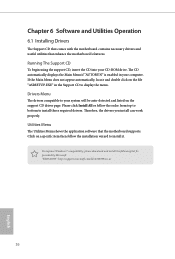
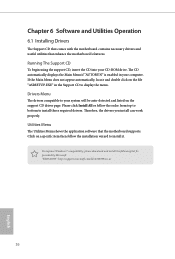
... computer. he CD automatically displays the Main Menu if "AUTORUN" is enabled in the Support CD to display the menu. Please click Install All or follow the installation wizard to install those required drivers. Click on the support CD driver page. "KB2720599": http://support.microsot.com/kb/2720599/en-us
16
English To improve Windows 7 compatibility, please download...
User Manual - Page 24


..., Good Night LED, FANTastic Tuning, and a whole lot more.
6.2.1 Installing A-Tuning
When you will ind the icon "A-Tuning" on your system from ASRock's support CD, A-Tuning will pop up.
6.2.2 Using A-Tuning
here are three sections in A-Tuning main menu: Tools, System Info and Settings. Ater the installation, you install the all-in-one driver to your desktop.
User Manual - Page 25


...to conigure settings for making the designated program's priority highest. HDD, SSD and optical disk drives are all supported. he fans... will automatically shit to be triggered. Select a speciic mode for an alert to the next speed level when the assigned temperature is a hard disk health monitoring utility that displays detailed HDD information, such as hard disk model...
User Manual - Page 27
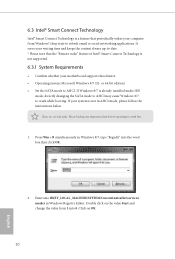
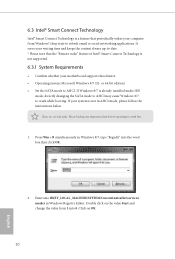
...Windows 8/7, type "Regedit" into HKEY_LOCAL_MACHINE\SYSTEM\CurrentControlSet\services\ msahci in AHCI mode, please follow the instructions below. If Windows 8/7 is already installed under IDE
mode, directly changing the SATA mode...If your system is not supported.
6.3.1 System Requirements
• Conirm whether your computer from 3 into 0. or 64-bit edition) • Set the SATA mode to ...
User Manual - Page 51


...screen.
7.1.1 UEFI Menu Bar
he top of system coniguration tools, cool sound efects and stunning visuals. Chapter 7 UEFI SETUP UTILITY
7.1 Introduction
ASRock Interactive UEFI is constantly being updated, the following selections:
Main
For setting system time/date information
Advanced
For advanced system conigurations
Tool
Useful tools
H/W Monitor
Displays current hardware status
Boot...
User Manual - Page 61
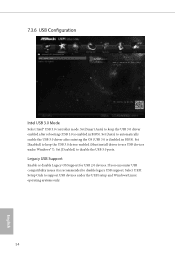
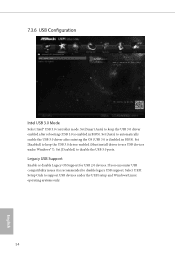
... ater rebooting (USB 3.0 is enabled in BIOS). Set [Disabled] to disable legacy USB support.
Set [Smart Auto] to keep the USB 3.0 driver enabled (Must install driver to support USB devices under Windows® 7). Select UEFI Setup Only to use USB devices under the UEFI setup and Windows/Linux operating systems only.
54
English Set [Auto] to automatically enable the USB...
User Manual - Page 66
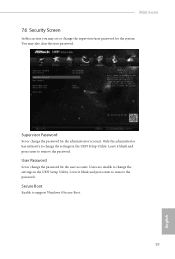
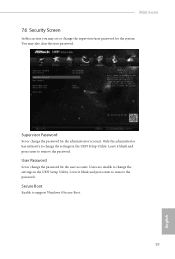
... password. User Password
Set or change the password for the user account. Mini Series
7.6 Security Screen
In this section you may also clear the user password.
Leave it blank and press enter to remove the password.
Only the administrator has authority to support Windows 8 Secure Boot.
59
English
Secure Boot
Enable to change the settings in the UEFI Setup...
User Manual - Page 67
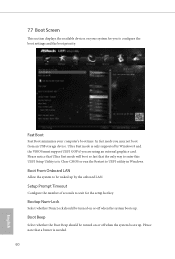
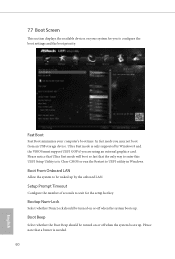
... card.
Fast Boot
Fast Boot minimizes your system for the setup hot key. Ultra Fast mode is only supported by the onboard LAN.
Bootup Num-Lock
Select whether Num ...Lock should be waked up . Please notice that Ultra Fast mode will boot so fast that a buzzer is to Clear CMOS or run the Restart to conigure the boot settings...
RAID Installation Guide - Page 1


Marvell RAID Coniguration Guide
1. RAID Coniguration by UEFI Shell 8 3.1 Install the hard disk drives 8 3.2 Set up UEFI 4 2.3 Conigure Marvell RAID BIOS 4 2.4 Install Marvell RAID drivers 6 3. RAID Coniguration 3
2.1 Install the hard disk drives 4 2.2 Set up UEFI 8 3.3 Conigure Marvell RAID BIOS 9
1 Introduction of RAID 2 2.
RAID Installation Guide - Page 2


..., please install identical drives of combining two or more hard disk drives into one logical unit. RAID 0 (Data Striping) RAID 0 is called data striping that supports RAID. ...Introduction of data from one drive fails.
2 The following are also crucial for "Redundant Array of Independent Disks", which is a method of the same model and capacity when creating a RAID set...
RAID Installation Guide - Page 3
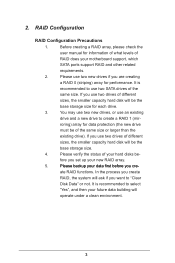
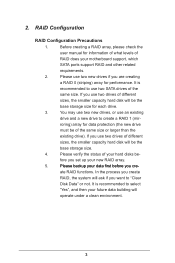
... create a RAID 1 (mir-
roring) array for performance. fore you set up your data irst before you want to "Clear
Disk Data" or not...Precautions
1. Before creating a RAID array, please check the
user manual for each drive.
3. If you use two drives of ...to select
"Yes", and then your motherboard support, which
SATA ports support RAID and other related
requirements.
2.
If you...
RAID Installation Guide - Page 6


... Windows Setup. Please Insert the support CD and click OK to create the RAID array. Select NEXT when you have not installed the RAID drivers the RAID array will not be shown in the main menu, you may exit the Marvell RAID BIOS and start installing an operating system.
2.4 Install Marvell RAID drivers If you 're done setting...
RAID Installation Guide - Page 8
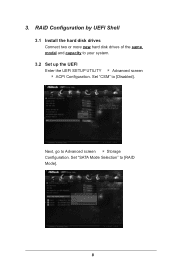
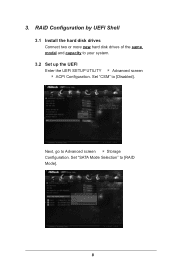
Next, go to your system.
3.2 Set up the UEFI
Enter the UEFI SETUP UTILITY
Advanced screen
ACPI Coniguration. RAID Coniguration by UEFI Shell
3.1 Install the hard disk drives Connect two or more new hard disk drives of the same model and capacity to Advanced screen
Storage
Coniguration. Set "SATA Mode Selection" to [Disabled]. Set "CSM" to [RAID
Mode].
8 3.
ASRock Mini Mini Q190D Reviews
Do you have an experience with the ASRock Mini Mini Q190D that you would like to share?
Earn 750 points for your review!
We have not received any reviews for ASRock yet.
Earn 750 points for your review!
