ASRock Fatal1ty Z87 Professional Support Question
Find answers below for this question about ASRock Fatal1ty Z87 Professional.Need a ASRock Fatal1ty Z87 Professional manual? We have 5 online manuals for this item!
Question posted by dentontrottier on February 2nd, 2014
Replace Battery As Rock Z87 Pro3
took out the battery now it wont boot
Current Answers
There are currently no answers that have been posted for this question.
Be the first to post an answer! Remember that you can earn up to 1,100 points for every answer you submit. The better the quality of your answer, the better chance it has to be accepted.
Be the first to post an answer! Remember that you can earn up to 1,100 points for every answer you submit. The better the quality of your answer, the better chance it has to be accepted.
Related ASRock Fatal1ty Z87 Professional Manual Pages
User Manual - Page 8


... guide of the software and utilities. ASRock website http://www.asrock.com.
1.1 Package Contents
• ASRock Fatal1ty Z87 Professional Series Motherboard (ATX Form Factor) • ASRock Fatal1ty Z87 Professional Series Quick Installation Guide • ASRock Fatal1ty Z87 Professional Series Support CD • 8 x Serial ATA (SATA) Data Cables (Optional) • 2 x Serial ATA (SATA) 1 to...
User Manual - Page 16


.../HDD LEDs will be able to power your PC from a cold boot. ASRock Home Cloud
This motherboard supports remote wake with the onboard Intel LAN, so you can connect...Restart to access the UEFI setup. The lightning boot up speed makes it hard to UEFI
Windows® 8 brings the ultimate boot up experience.
Fatal1ty Z87 Professional Series
ASRock Interactive UEFI
ASRock Interactive UEFI is ...
User Manual - Page 18


1.4 Motherboard Layout
Fatal1ty Z87 Professional Series
USB 2.0 T: USB0 B: USB1
PS2 Keyboard
Clr CMOS
...Center: FRONT
USB3_4_5 1
PCIE1
CHA_FAN3 CHA_FAN2
1 FATAL TY
SATA3_A1_A2 SATA3_A3_A4
MINI_PCIE1
CMOS Battery
PCIE2
SATA3_0_1
Sound CORE3D
Super I/O
PCI1
Z87 PROFESSIONAL
PCIE3
RoHS
PCI2
HD_AUDIO1
IR1
SPDIF1_OUT1
1
1
1
SLI/XFIRE_PWR1
PCIE4
COM1 1
USB3_6_7 1
USB6_7 1...
User Manual - Page 30


Fatal1ty Z87 Professional Series
2.5 Jumpers Setup
The illustration shows how...parameters to clear the CMOS when you just finish updating the BIOS, you must boot up the system first, and then shut it down before you do not clear...the password, date, time, and user default profile will be cleared only if the CMOS battery is placed on CLRCMOS1 for 5 seconds. When the jumper cap is placed on the ...
User Manual - Page 32


Fatal1ty Z87 Professional Series
2.6 Onboard Headers and Connectors
Onboard headers and connectors are matched correctly. You may differ... LED, speaker and etc. Press the reset switch to restart the computer if the computer freezes and fails to the motherboard. PWRBTN (Power Switch): Connect to the pin assignments below. Placing jumper caps over these headers and connectors. English
25...
User Manual - Page 34


Connect Mic_IN (MIC) to function correctly. C. English
27 Fatal1ty Z87 Professional Series
USB 3.0 Headers (19-pin USB3_4_5) (see p.11, No. 8)
(19-pin USB3_6_7...connecting audio devices to Ground (GND). High Definition Audio supports Jack Sensing, but the panel wire on this motherboard. B. MIC_RET and OUT_RET are two headers on the chassis must support HDA to MIC2_L. Please follow the...
User Manual - Page 36


... with a hard disk power connector when two graphics cards are installed on this motherboard.
Fatal1ty Z87 Professional Series
ATX 12V Power Connector (8-pin ATX12V1) (see p.11, No. 2)
... DUMMY
1 GND
IRRX
RRXD1 DDTR#1 DDSR#1 CCTS#1
1 RRI#1
RRTS#1 GND TTXD1 DDCD#1
This motherboard provides an 8-pin ATX 12V power connector.
English
29
This header supports an optional wireless transmitting and...
User Manual - Page 46


...
power your graphics card driver supports NVIDIA® SLITM technology. It is recommended to two identical PCI Express x16 graphics cards.
Fatal1ty Z87 Professional Series
2.12 SLITM and Quad SLITM Operation Guide
This motherboard supports NVIDIA® SLITM and Quad SLITM (Scalable Link Interface) technology that allows you to install up to use identical...
User Manual - Page 50
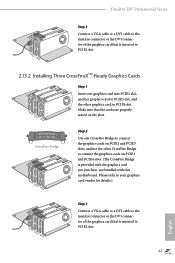
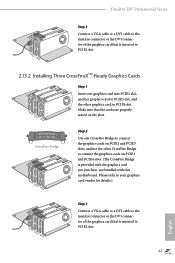
... with the graphics card you purchase, not bundled with this motherboard.
English
43 CrossFire Bridge
Step 2
Use one graphics card into PCIE2 slot, another graphics card to PCIE3 slot, and the other CrossFire Bridge to connect the graphics cards on the slots.
Fatal1ty Z87 Professional Series
Step 3 Connect a VGA cable or a DVI cable to...
User Manual - Page 52


... Preferred Primary adapter. The adapter will receive fallback traffic if the primary fails. Fatal1ty Z87 Professional Series
2.14 Dual LAN and Teaming Operation Guide
Dual LAN with Teaming enabled. Before... failed port to the actual network environment or status even with Teaming enabled on this motherboard allows two single connections to act as a non-primary.
45
English
You can specify ...
User Manual - Page 56


... until the computer powers on, and the duration of the dehumidifying process. After applying your mouse polling rate, move your mouse to dampness.
Fatal1ty Z87 Professional Series Dehumidifier
Prevent motherboard damages due to feel it! OC Tweaker
Configurations for switching between the primary and secondary screen without replugging the connectors every time. HDMI-IN...
User Manual - Page 58
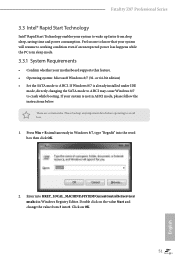
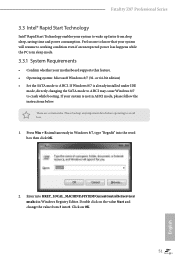
...motherboard supports this feature. • Operating system: Microsoft Windows 8/7 (32- Enter into HKEY_LOCAL_MACHINE\SYSTEM\CurrentControlSet\services\ msahci in Windows 8/7, type "Regedit" into 0. Double click on OK.
51
English Fatal1ty Z87 Professional... Registry Editor. If your system will resume to crash while booting. Feel secure to know that your system is already installed ...
User Manual - Page 84


Show Jack Setup dialog when an audio jack is inserted Enable or disable Jack Setup dialog.
77
English EQUALIZER
Fatal1ty Z87 Professional Series
EQ Choose from Flat, Acoustic, Classical, Country, Dance, Jazz, New Age, Pop, Rock and Vocal. REC What U Hear Control the level of playback redirect.
JACK SETUP Device Connected:
Select the device connected.
User Manual - Page 96


... settings. Fatal1ty Z87 Professional Series
Override: The voltage is under heavy load.
DRAM Configuration
89
English DRAM Timing Configuration Load XMP Setting
Load XMP settings to the integrated GPU.
GT Voltage Offset
Configure the voltage added to the integrated GPU when the system is fixed.
DRAM Frequency
If [Auto] is selected, the motherboard will...
User Manual - Page 118


...Customize to set 5 CPU temperatures and assign a respective fan speed for each temperature. Fatal1ty Z87 Professional Series
4.6 Hardware Health Event Monitoring Screen
This section allows you to set 5 CPU... Protection
When Over Temperature Protection is enabled, the system automatically shuts down when the motherboard is overheated.
111
English
CPU Fan 1 & 2 Setting
Select a fan mode for...
Quick Installation Guide - Page 5


Motherboard Layout
Fatal1ty Z87 Professional Series
USB 2.0 T: USB0 B: USB1
PS2 Keyboard
Clr CMOS
...Center: FRONT
USB3_4_5 1
PCIE1
CHA_FAN3 CHA_FAN2
1 FATAL TY
SATA3_A1_A2 SATA3_A3_A4
MINI_PCIE1
CMOS Battery
PCIE2
SATA3_0_1
Sound CORE3D
Super I/O
PCI1
Z87 PROFESSIONAL
PCIE3
RoHS
PCI2
HD_AUDIO1
IR1
SPDIF1_OUT1
1
1
1
SLI/XFIRE_PWR1
PCIE4
COM1 1
USB3_6_7 1
USB6_7 1...
Quick Installation Guide - Page 9


... be subject to quality and endurance. ASRock website http://www.asrock.com.
1.1 Package Contents
• ASRock Fatal1ty Z87 Professional Series Motherboard (ATX Form Factor) • ASRock Fatal1ty Z87 Professional Series Quick Installation Guide • ASRock Fatal1ty Z87 Professional Series Support CD • 8 x Serial ATA (SATA) Data Cables (Optional) • 2 x Serial ATA (SATA) 1 to...
Quick Installation Guide - Page 17
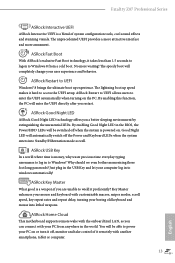
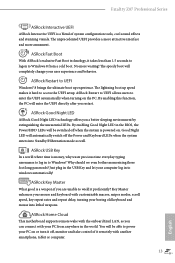
Fatal1ty Z87 Professional Series
ASRock Interactive UEFI
ASRock Interactive UEFI is a blend of it remotely with another smartphone, tablet or computer.
13
English ASRock Fast Boot
With ASRock's exclusive Fast Boot...Home Cloud
This motherboard supports remote wake with the onboard Intel LAN, so you a better sleeping environment by extinguishing the unessential LEDs. The speedy boot will be ...
Quick Installation Guide - Page 27


...that the password, date, time, and user default profile will be cleared only if the CMOS battery is "Open".
Fatal1ty Z87 Professional Series
2.5 Jumpers Setup
The illustration shows how jumpers are "Short" when a jumper cap is ... system parameters to clear the CMOS when you just finish updating the BIOS, you must boot up the system first, and then shut it down before you do not clear the ...
Quick Installation Guide - Page 29


Fatal1ty Z87 Professional Series
2.6 Onboard Headers and Connectors
Onboard headers and connectors are matched correctly. System Panel Header (9-pin PANEL1)... differ by chassis. Press the reset switch to restart the computer if the computer freezes and fails to the motherboard.
When connecting your system using the power switch. PLED (System Power LED): Connect to the power status indicator...
Similar Questions
Require A Replacement Set Up Disc Original Lost
I wish to obtain another set up disc in order to restart my computer having cleared all memory
I wish to obtain another set up disc in order to restart my computer having cleared all memory
(Posted by Gkatkinson 10 years ago)
What Battery Do I Need To Replace The Cmos Battery?
Date/time on PC is resetting to the original date of purchase in 2010. Rather than open up the case ...
Date/time on PC is resetting to the original date of purchase in 2010. Rather than open up the case ...
(Posted by carras589 11 years ago)

