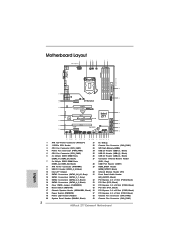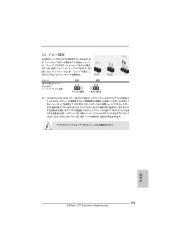ASRock Z77 Extreme4 Support Question
Find answers below for this question about ASRock Z77 Extreme4.Need a ASRock Z77 Extreme4 manual? We have 6 online manuals for this item!
Question posted by fatme on October 23rd, 2013
How To Remove Cmos Battery Asrock Z77 Extreme4
The person who posted this question about this ASRock product did not include a detailed explanation. Please use the "Request More Information" button to the right if more details would help you to answer this question.
Current Answers
Related ASRock Z77 Extreme4 Manual Pages
Similar Questions
How To Get A Physx Card Recognized In Asrock Z77 Extreme4
(Posted by sjcrzyl 9 years ago)
What Battery Do I Need To Replace The Cmos Battery?
Date/time on PC is resetting to the original date of purchase in 2010. Rather than open up the case ...
Date/time on PC is resetting to the original date of purchase in 2010. Rather than open up the case ...
(Posted by carras589 11 years ago)