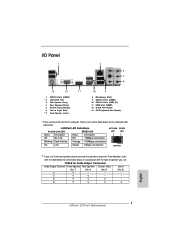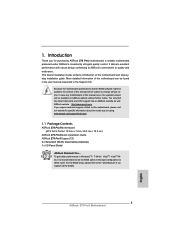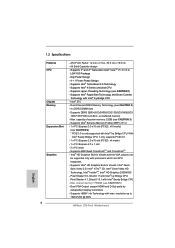ASRock Z75 Pro3 Support Question
Find answers below for this question about ASRock Z75 Pro3.Need a ASRock Z75 Pro3 manual? We have 5 online manuals for this item!
Question posted by ronm1brach on July 13th, 2014
Asrock Z75 Pro3 Cannot Detect Hard Disk
The person who posted this question about this ASRock product did not include a detailed explanation. Please use the "Request More Information" button to the right if more details would help you to answer this question.
Current Answers
Related ASRock Z75 Pro3 Manual Pages
Similar Questions
Irritating Display
My PC output signal on lcd monitor is very bad, noisy, unstable. it irritates an eye how can i overc...
My PC output signal on lcd monitor is very bad, noisy, unstable. it irritates an eye how can i overc...
(Posted by yirgabdm 9 years ago)
Asrock 960gc-gs Fx Window Install
just purchase this board, I am using and AMD Athlon 64 X2 processor 4000+ 2100Mhz... and a DDR2 1Gb ...
just purchase this board, I am using and AMD Athlon 64 X2 processor 4000+ 2100Mhz... and a DDR2 1Gb ...
(Posted by roshlow 10 years ago)
Asrock N68pv-gs Coprocesor
ASRock N68PV-GS are running in windows7?
ASRock N68PV-GS are running in windows7?
(Posted by miningpicture 11 years ago)
What Hard Disk Drive Should I Use
whar hard disk drive should i use?
whar hard disk drive should i use?
(Posted by triziaandrea 11 years ago)
Hard Disk Carpet
I have New Asroch N68-Vgs3 Fx Mother Mord But Regular Carpiting Of Windows Xp2 What is the Problem ...
I have New Asroch N68-Vgs3 Fx Mother Mord But Regular Carpiting Of Windows Xp2 What is the Problem ...
(Posted by ramusvv 11 years ago)