ASRock 970DE3/U3S3 Support Question
Find answers below for this question about ASRock 970DE3/U3S3.Need a ASRock 970DE3/U3S3 manual? We have 3 online manuals for this item!
Question posted by krisjaanis007 on February 1st, 2013
Pc Case
Hi!
please Help Me where Should I Put These Wires?
wires:
gnd;gnd;mic-in;mic-bias;l-out;r-out;r-in;l-in;h.d,d Led; Reset Sw;power Sw;power Led -;power Led +-vcc2;gnd2;data-2;data+2;gnd1;vcc1;data-1;data+2
Current Answers
There are currently no answers that have been posted for this question.
Be the first to post an answer! Remember that you can earn up to 1,100 points for every answer you submit. The better the quality of your answer, the better chance it has to be accepted.
Be the first to post an answer! Remember that you can earn up to 1,100 points for every answer you submit. The better the quality of your answer, the better chance it has to be accepted.
Related ASRock 970DE3/U3S3 Manual Pages
User Manual - Page 5


...the motherboard specifications and the BIOS software might be updated, the content of this manual will be subject to the hardware installation. In case any ... cm x 19.1 cm)
ASRock 970DE3/U3S3 Quick Installation Guide ASRock 970DE3/U3S3 Support CD 2 x Serial ATA (SATA) Data Cables (Optional) 1 x I/O Panel Shield
ASRock Reminds You... In this motherboard, please visit our website for speci...
User Manual - Page 12
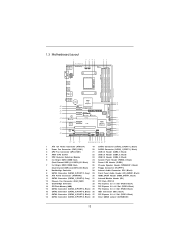
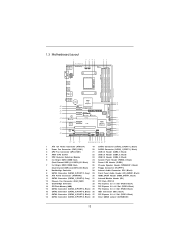
...Flash Memory (8Mb)
34 PCI Express 2.0 x16 Slot (PCIE3; Black) 25 Power LED Header (PLED1)
7 2 x 240-pin DDR3 DIMM Slots
26 Chassis Speaker ... (PORT 3), Black) 37 PCI Express 2.0 x1 Slot (PCIE1; 1.3 Motherboard Layout
1
2 3 45
67
19.1cm (7.5-in)
ErP/EuP Ready
...MIC IN
38 37 36 35
34
33
32 31
30
Designed in Taipei
CMOS BATTERY
USB 3.0
CLRCMOS1 1
AMD 770 Chipset
PCIE1 970DE3/U3S3...
User Manual - Page 23


...
+12V GND
1 2 3 4
Please connect the CPU fan cable to the connector and match the black wire to this motherboard provides 4-Pin CPU fan (Quiet Fan) support, the 3-Pin CPU fan still can work successfully even without the fan speed control function. A front panel module mainly consists of power switch, reset switch, power LED, hard drive activity LED, speaker...
Quick Installation Guide - Page 1


...damages (including damages for loss of profits, loss of business, loss of data, interruption of business and the like), even if ASRock has been advised of the ... not be registered trademarks or copyrights of ASRock Inc. All rights reserved.
1 ASRock 970DE3/U3S3 Motherboard
English Disclaimer:
Specifications and information contained in this guide are furnished for informational...
Quick Installation Guide - Page 2
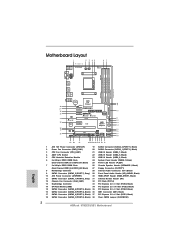
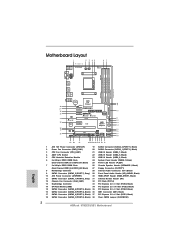
...SATA2_3 (PORT 2), Black) 38 Clear CMOS Jumper (CLRCMOS1)
2 ASRock 970DE3/U3S3 Motherboard
English Motherboard Layout
1
2 3 45
67
19.1cm (7.5-in)
ErP/EuP Ready
... MIC IN
38 37 36 35
34
33
32 31
30
Designed in Taipei
CMOS BATTERY
USB 3.0
CLRCMOS1 1
AMD 770 Chipset
PCIE1 970DE3/U3S3
...PCIE4; Black) 25 Power LED Header (PLED1)
7 2 x 240-pin DDR3 DIMM Slots
26 Chassis Speaker Header ...
Quick Installation Guide - Page 3
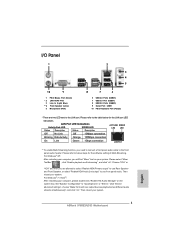
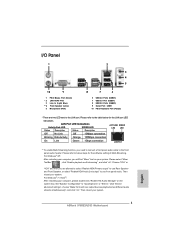
...system tray. Set "Speaker Configuration" to the LAN port. English
3 ASRock 970DE3/U3S3 Motherboard Choose "2CH" or
"4CH" and then you need to connect a front panel audio...LAN port LED
indications. LAN Port LED Indications
Activity/Link LED
SPEED LED
Status Description
Status
Description
ACT/LINK SPEED
LED
LED
Off
No Link
Off
10Mbps connection
Blinking Data Activity Orange...
Quick Installation Guide - Page 4


... ASRock's consistently stringent quality control. www.asrock.com/support/index.asp
1.1 Package Contents
ASRock 970DE3/U3S3 Motherboard (ATX Form Factor: 12.0-in x 7.5-in Storage Configuration to quality and endurance. In case any modifications of the motherboard can be available on ASRock website as well. For the BIOS setup, please refer to...
Quick Installation Guide - Page 5
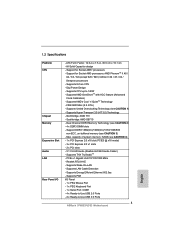
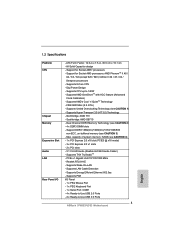
...PCIE x1 Gigabit LAN 10/100/1000 Mb/s - Supports CPU up to -Use USB 3.0 Ports
5 ASRock 970DE3/U3S3 Motherboard
English Northbridge: AMD 770 - 1.2 Specifications
Platform CPU
Chipset Memory Expansion Slot Audio LAN
Rear Panel I /O ... / X2 / Sempron processors - Supports 8-Core CPU - Digi Power Design - Max. capacity of system memory: 32GB (see CAUTION 3) - Realtek RTL8111E - Supports Energy Ef&#...
Quick Installation Guide - Page 6


... 6) - Supports jumperfree - ASRock Intelligent Energy Saver (see CAUTION 13)
English
6 ASRock 970DE3/U3S3 Motherboard ASRock XFast LAN (see CAUTION 9) - CD in / Front Speaker / Microphone - 2...x IDE devices) - 1 x Floppy connector - 1 x IR header - 1 x HDMI_SPDIF header - 1 x Power LED header - ASRock APP Charger (see CAUTION 12) - ASRock XFast USB (see CAUTION 7) - Supports "Plug and ...
Quick Installation Guide - Page 7


... ready power supply is required)
(see CAUTION 16)
* For detailed product information, please visit our website: http://www.asrock.com
WARNING Please realize that there is a certain risk involved with overclocking, including adjusting the setting in the BIOS, applying Untied Overclocking Technology, or using the third-party overclocking tools.
English
7 ASRock 970DE3/U3S3 Motherboard...
Quick Installation Guide - Page 8
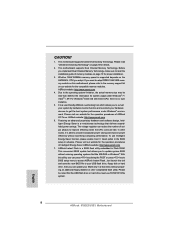
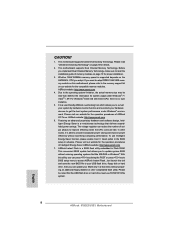
...motherboard supports Untied Overclocking Technology. ASRock website: http://www.asrock.com
7. Just launch this tool and save the new BIOS file to the operating system limitation, the actual memory size may be noted that delivers unparalleled power...16/12 file system.
8 ASRock 970DE3/U3S3 Motherboard
English With this motherboard, please refer to update system BIOS without ...
Quick Installation Guide - Page 9
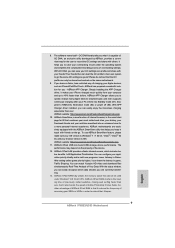
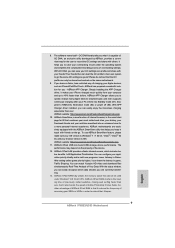
... quickly from your PC enters into an ... of Your Data: With the status window, you keep in game. ASRock motherboards are currently ...share with the ASRock SmartView utility that helps you can easily recognize which includes below... (S3), hibernation mode (S4) or power off (S5). Your friends then can lower...970DE3/U3S3 Motherboard
English OC DNA, an exclusive utility developed by ...
Quick Installation Guide - Page 10


... this motherboard offers stepless control, it back again. Frequencies other than 50% under 1.00W in off mode condition. To improve heat dissipation, remember to perform over-clocking. EuP, stands for Energy Using Product, was a provision regulated by European Union to define the power consumption for more details.
10 ASRock 970DE3/U3S3 Motherboard
English...
Quick Installation Guide - Page 11


... install motherboard components or change any component. 2. Before you handle components. 3. 2. Whenever you install or remove any component, place it . Doing so may cause severe damage to static electricity, NEVER place your chassis to the chassis, please do not touch the ICs. 4. Failure to do so may damage the motherboard.
11 ASRock 970DE3/U3S3 Motherboard...
Quick Installation Guide - Page 12
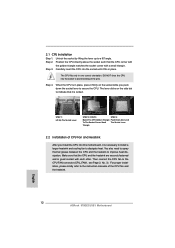
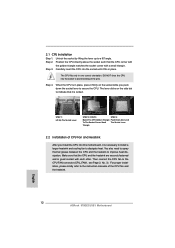
...is in one correct orientation. The lever clicks on the socket while you install the CPU into this motherboard, it is locked. Then connect the CPU fan to a 90 angle. Step 3.
Position the ...side tab to avoid bending of the CPU fan and the heatsink.
English
12 ASRock 970DE3/U3S3 Motherboard Carefully insert the CPU into the socket to indicate that the CPU and the heatsink ...
Quick Installation Guide - Page 13


...If you adopt DDR3 1866/1600 memory modules on DDR3_A2 and DDR3_ B2 slots.
13 ASRock 970DE3/U3S3 Motherboard
English Black slots; Populated
(3)* Populated Populated Populated Populated
* For the configuration (3),...example, installing a pair of Memory Modules (DIMM)
This motherboard provides four 240-pin DDR3 (Double Data Rate 3) DIMM slots, and supports Dual Channel Memory Technology...
Quick Installation Guide - Page 14


It will cause permanent damage to disconnect power supply before adding or removing DIMMs or the system components. Installing a DIMM
Please make sure to the motherboard and the DIMM if you force the DIMM into the slot until the retaining clips at ...Step 1. Step 3. The DIMM only fits in place and the DIMM is properly seated.
14 ASRock 970DE3/U3S3 Motherboard
English
Step 2.
Quick Installation Guide - Page 15
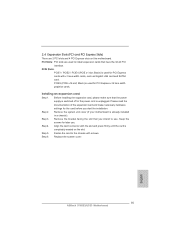
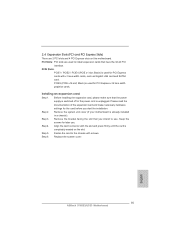
... the power cord is used to the chassis with the slot and press firmly until the card is already installed in a chassis). Step 2.
Keep the screws for PCI Express cards with x1 lane width cards, such as Gigabit LAN card and SATA2 card.
Step 5.
Replace the system cover.
15 ASRock 970DE3/U3S3 Motherboard...
Quick Installation Guide - Page 20


... header. A front panel module mainly consists of power switch, reset switch, power LED, hard drive activity LED, speaker and etc.
Please connect the fan cables to the fan connectors and match the black wire to the ground pin.
Pin 1-3 Connected
3-Pin Fan Installation
English
20 ASRock 970DE3/U3S3 Motherboard PLED+ PLED+
Chassis and Power Fan Connectors
(4-pin CHA_FAN1) (see p.2 No...
RAID Installation Guide - Page 3


... select "Yes", and then your future data building will be the base storage size for each drive. A RAID Ready logical drive has only one to the PC's motherboard controller. If you use two SATA drives...of your new RAID array. Please verify the status of the same size or larger than most PC motherboards.
In the process you install.
3 You may use two new drives, or use two ...
Similar Questions
My Pc (asrock G31 Vs)is Starting Up But Usb Not Working
As mentioned above..my pc is starting up but mouse and keyboard not working because usb not supporti...
As mentioned above..my pc is starting up but mouse and keyboard not working because usb not supporti...
(Posted by Deshmukhramesh4 3 years ago)
The Pc Don't Start And I Saw On The Lower Of The Board The A6 Code What S Mean
(Posted by np4vt 4 years ago)
Automatically Shutdown Of Pc.
When My Pc starts,Then automatically it get shutdown without any disply seen on a Screen.?
When My Pc starts,Then automatically it get shutdown without any disply seen on a Screen.?
(Posted by mycityofscimat 6 years ago)
Why My Pc Fun Spins Right Away When Ac Power Is Plugged In And Display
(Posted by choles112506 11 years ago)

