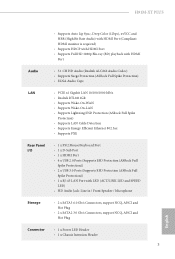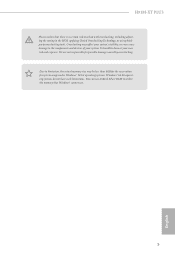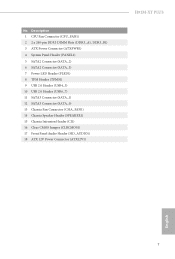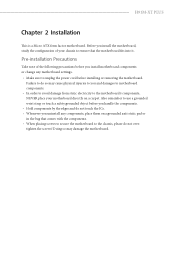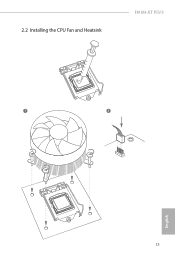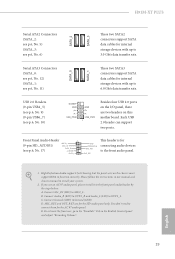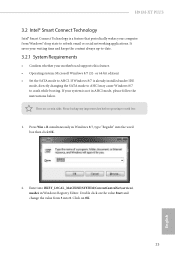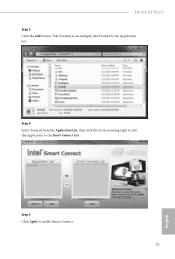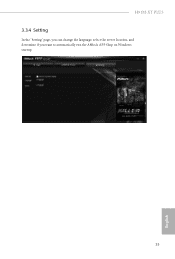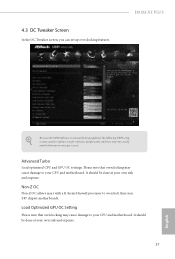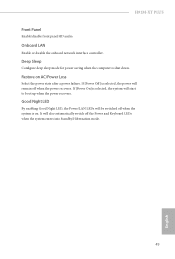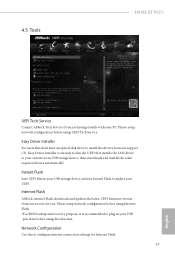ASRock H91M-XT PLUS Support Question
Find answers below for this question about ASRock H91M-XT PLUS.Need a ASRock H91M-XT PLUS manual? We have 1 online manual for this item!
Question posted by mycityofscimat on October 25th, 2017
Automatically Shutdown Of Pc.
When My Pc starts,Then automatically it get shutdown without any disply seen on a Screen.?
Current Answers
Related ASRock H91M-XT PLUS Manual Pages
Similar Questions
My Pc (asrock G31 Vs)is Starting Up But Usb Not Working
As mentioned above..my pc is starting up but mouse and keyboard not working because usb not supporti...
As mentioned above..my pc is starting up but mouse and keyboard not working because usb not supporti...
(Posted by Deshmukhramesh4 3 years ago)
The Pc Don't Start And I Saw On The Lower Of The Board The A6 Code What S Mean
(Posted by np4vt 4 years ago)
This Cpu Cannot Be Supported System Will Shutdown In 5 Secs
This CPU cannot be supported, sysem will shutdown in 5 secs on Asrock G31m-VS motherboard
This CPU cannot be supported, sysem will shutdown in 5 secs on Asrock G31m-VS motherboard
(Posted by toqueeru 10 years ago)
Why My Pc Fun Spins Right Away When Ac Power Is Plugged In And Display
(Posted by choles112506 11 years ago)