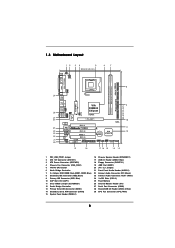ASRock 775VM800 Support Question
Find answers below for this question about ASRock 775VM800.Need a ASRock 775VM800 manual? We have 1 online manual for this item!
Question posted by visage007 on September 11th, 2012
Schematic Diagram Of Asrock 775vm800
i am hardware technician from myanmar. I need the diagram of asrock 774VM800 to fix. So How can I get it.
Thank you.
Current Answers
Related ASRock 775VM800 Manual Pages
Similar Questions
Request Schematic Wolfdale 1333-d667
request schematic Wolfdale 1333-D667 mother board
request schematic Wolfdale 1333-D667 mother board
(Posted by hawkeye59325 1 year ago)
Ram Requirement
What is the ram or memory card requirement for Asrock 775VM800 mother board
What is the ram or memory card requirement for Asrock 775VM800 mother board
(Posted by fcfspfcop 7 years ago)
What Graphics Cards Are Compatable With This Motherboard?
I want to upgrade this motherboard. I wish to add a graphics card and increased memory along with ne...
I want to upgrade this motherboard. I wish to add a graphics card and increased memory along with ne...
(Posted by deckhanddaves 11 years ago)
My Motherboard Beeps Very Loud When I Play Some Games - For Example Bejeweled 3
when I play some games my motherboard beeps very loud - like bejeweled 3 or adelantado trylogy - and...
when I play some games my motherboard beeps very loud - like bejeweled 3 or adelantado trylogy - and...
(Posted by anicabalija 11 years ago)