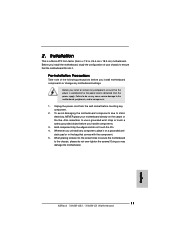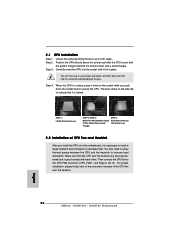ASRock 760GM-GS3 Support Question
Find answers below for this question about ASRock 760GM-GS3.Need a ASRock 760GM-GS3 manual? We have 3 online manuals for this item!
Question posted by davidmayer3 on February 4th, 2013
No Video
Current Answers
Answer #2: Posted by tintinb on February 4th, 2013 10:32 AM
1. Cable connections - There might be a problem with the cable connections between the VGA port and monitor cable. Please check if the monitor cables are properly connected and working.
2. Video card - The intergrated video card from the motherboard might not be working properly. Unfortunately, this problem is related to the motherboard itself. You have to carefully check if the video card is still working properly.
If you have more questions, please don't hesitate to ask here at HelpOwl. Experts here are always willing to answer your questions to the best of our knowledge and expertise.
Regards,
Tintin
Related ASRock 760GM-GS3 Manual Pages
Similar Questions
Hi I currently have the Nvidia GeForce 8600 GT on this motherboard running windows 8.1 what is the m...
i have 2 pci express video cards 16 X ,one is vga msi radeon hd5450 and the other is vga asus EAH545...
So I recently (this morning)got an asrock fm2a88x+killer mother board when I installed it my tower c...
Purchased new Asrock MB an Bio is causing memory read failure
using the XFX HD 6750. Fans are all on switch and reset wok but no video signal