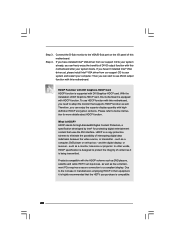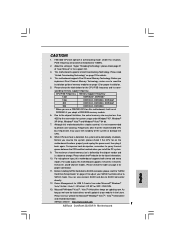ASRock ConRoe1333-DVI/H Support and Manuals
Get Help and Manuals for this ASRock item

View All Support Options Below
Free ASRock ConRoe1333-DVI/H manuals!
Problems with ASRock ConRoe1333-DVI/H?
Ask a Question
Free ASRock ConRoe1333-DVI/H manuals!
Problems with ASRock ConRoe1333-DVI/H?
Ask a Question
Most Recent ASRock ConRoe1333-DVI/H Questions
Pci Express Video Problem
i have 2 pci express video cards 16 X ,one is vga msi radeon hd5450 and the other is vga asus EAH545...
i have 2 pci express video cards 16 X ,one is vga msi radeon hd5450 and the other is vga asus EAH545...
(Posted by stefanosx 8 years ago)
Popular ASRock ConRoe1333-DVI/H Manual Pages
ASRock ConRoe1333-DVI/H Reviews
We have not received any reviews for ASRock yet.