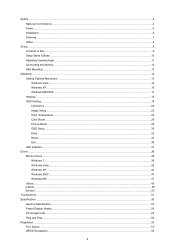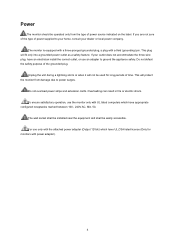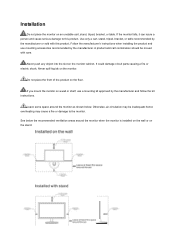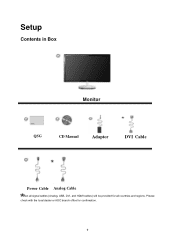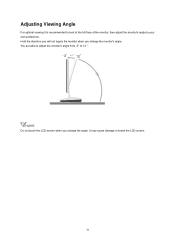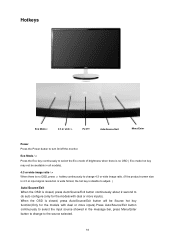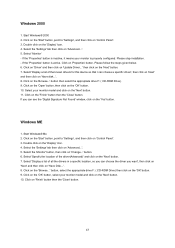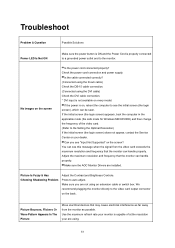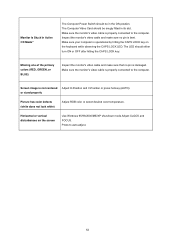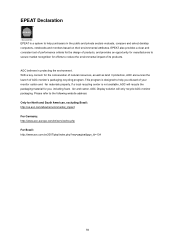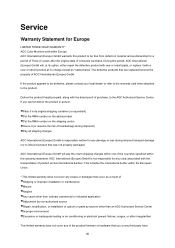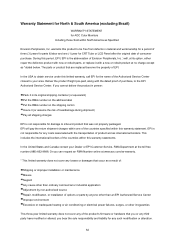AOC e2343F Support Question
Find answers below for this question about AOC e2343F.Need a AOC e2343F manual? We have 1 online manual for this item!
Question posted by tbhaarlem on March 6th, 2013
Aoc E2343f Locked
Monitor locked and tried the menu button with power off fix but that didn't work. Now just have a "no signal" on screen & then goes into standby. Tried all the cables, they're ok.
Any ideas?
Current Answers
Related AOC e2343F Manual Pages
Similar Questions
I Have A Verticle Line Going Back And Forth On My Screen
I just installed an aoc monitor. While trying to set up, I now have a verticle line going back and f...
I just installed an aoc monitor. While trying to set up, I now have a verticle line going back and f...
(Posted by susanklapkin 7 years ago)
Sir; My Aoc 20''---e2043fs--- Led Monitor Drivers I Has Lost .give Me A Download
(Posted by imuu4u 8 years ago)
Cannot Use The Monitor After Windows 10 Upgrage
I upgraded my notebook with windows 10, but after that, my usb monitor is not working. I tried to re...
I upgraded my notebook with windows 10, but after that, my usb monitor is not working. I tried to re...
(Posted by shawnhuang1168 8 years ago)
Pulses On And Off Model Aoc 2216vw
Ok I have checked electrolytic caps and replaced. When useing 100 Watt Globe in series with 240 V Mo...
Ok I have checked electrolytic caps and replaced. When useing 100 Watt Globe in series with 240 V Mo...
(Posted by nebo 11 years ago)