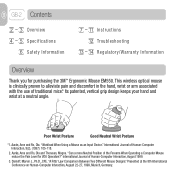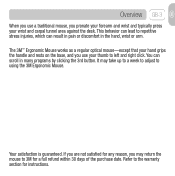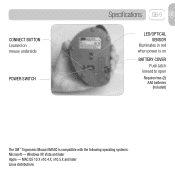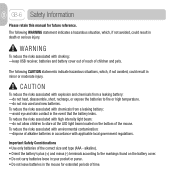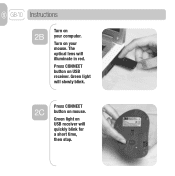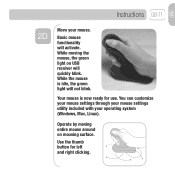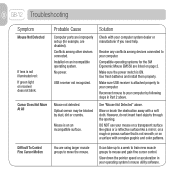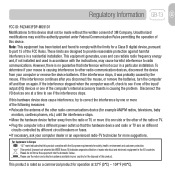3M EM500GPL-AM Support Question
Find answers below for this question about 3M EM500GPL-AM - Ergonomic Mouse Large.Need a 3M EM500GPL-AM manual? We have 1 online manual for this item!
Question posted by ecbogholtz on September 29th, 2014
Where Can I Get The Device Driver For Windows 7 For This?
I have this ergonomic mouse from windows xp but it won't work in windows 7 yet I see it is still being sold. Where can I get the driver?
Current Answers
Related 3M EM500GPL-AM Manual Pages
Similar Questions
No Rgb Input Detected
Since upgrading my business laptop to windows 8.1 I can no longer use my 3M MP7640 projector, it jus...
Since upgrading my business laptop to windows 8.1 I can no longer use my 3M MP7640 projector, it jus...
(Posted by graemefoggon 8 years ago)
Can't Connect To Usb My Mpro 150
I have Windows 8.1 and Windows 7 and trying to connect via USB but no drive appears in file manager....
I have Windows 8.1 and Windows 7 and trying to connect via USB but no drive appears in file manager....
(Posted by hmarenco 8 years ago)
3mpro 110 - Getting An Error Message Each Time I Connect To My Win8 Computer.
Is there a special driver for Windows 8?
Is there a special driver for Windows 8?
(Posted by jim69853 10 years ago)
3m Window Film Insulator Kits
Can 3M window film be left up year round, or does the summer heat cause problems with the tape or f...
Can 3M window film be left up year round, or does the summer heat cause problems with the tape or f...
(Posted by shartzell 13 years ago)