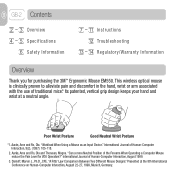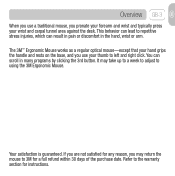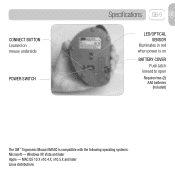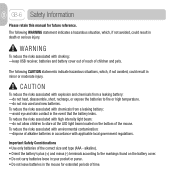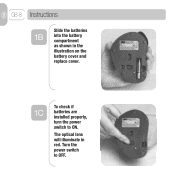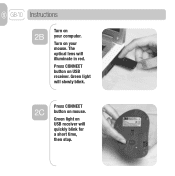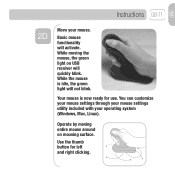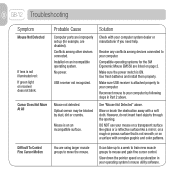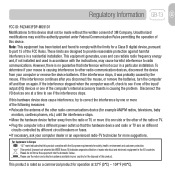3M EM500GPL-AM - Ergonomic Mouse Large Support and Manuals
Get Help and Manuals for this 3M item

View All Support Options Below
Free 3M EM500GPL-AM manuals!
Problems with 3M EM500GPL-AM?
Ask a Question
Free 3M EM500GPL-AM manuals!
Problems with 3M EM500GPL-AM?
Ask a Question
Most Recent 3M EM500GPL-AM Questions
Where Can I Get The Device Driver For Windows 7 For This?
I have this ergonomic mouse from windows xp but it won't work in windows 7 yet I see it is still bei...
I have this ergonomic mouse from windows xp but it won't work in windows 7 yet I see it is still bei...
(Posted by ecbogholtz 9 years ago)
Popular 3M EM500GPL-AM Manual Pages
3M EM500GPL-AM Reviews
We have not received any reviews for 3M yet.