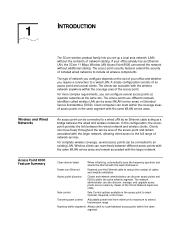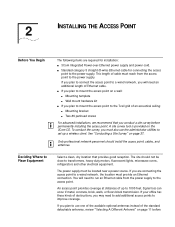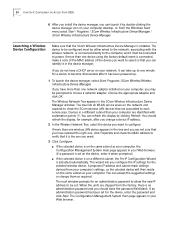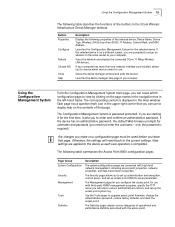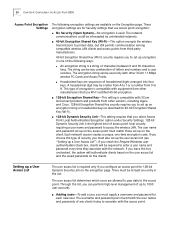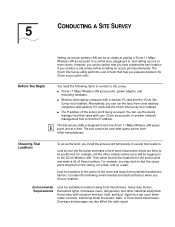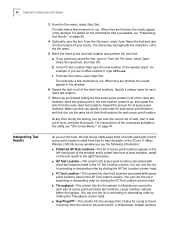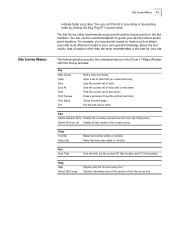3Com 3CRWE80096A Support Question
Find answers below for this question about 3Com 3CRWE80096A - 11 Mbps Wireless LAN Access Point 8000.Need a 3Com 3CRWE80096A manual? We have 1 online manual for this item!
Question posted by since76 on June 22nd, 2011
Do You Have The Manual For This Item?
Hi, i would know if you have the manual, or where I can download it, about the 3Com 3CRWE80096A WL-306
THanks a lot
Current Answers
Answer #1: Posted by kcmjr on June 22nd, 2011 12:41 PM
Go here to grab a copy: http://www.hammerwall.com/Download_Manual/89822/
Licenses & Certifications: Microsoft, Cisco, VMware, Novell, FCC RF & Amateur Radio licensed.
Related 3Com 3CRWE80096A Manual Pages
Similar Questions
Firmware Update For 3crgpoe10075
I'm trying to find the latest (last ever) firmware update for the3Com OfficeConnect Wireless 108Mbps...
I'm trying to find the latest (last ever) firmware update for the3Com OfficeConnect Wireless 108Mbps...
(Posted by peter21725 7 years ago)
I Have Purchased 3com 'office Connect Access Point'
I have purchased 3Com "Office Connect Access Point" The thing is that I have not a cd-rom containti...
I have purchased 3Com "Office Connect Access Point" The thing is that I have not a cd-rom containti...
(Posted by saleembott 9 years ago)
How I Can Log On To My 3com If I Forgot My Password
the brabd is 3Com wireless 7760 11a/b/g PoE access point model:#3CRWE776075/WL-561
the brabd is 3Com wireless 7760 11a/b/g PoE access point model:#3CRWE776075/WL-561
(Posted by lefteriszg 12 years ago)
How Can I Determine That I Have A Faulty 3com Radio
(Posted by patrick0110 12 years ago)