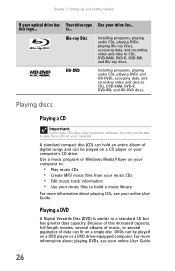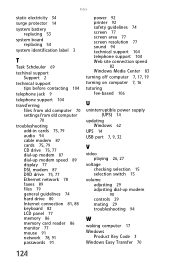eMachines T3646 - 1 GB RAM Support and Manuals
Get Help and Manuals for this eMachines item

View All Support Options Below
Free eMachines T3646 manuals!
Problems with eMachines T3646?
Ask a Question
Free eMachines T3646 manuals!
Problems with eMachines T3646?
Ask a Question
Most Recent eMachines T3646 Questions
Does The T3646 Have Wifi Capabilities
(Posted by ascensionhouse 9 years ago)
How To Upgrade Emachines T3646 To Windows 7
(Posted by sharbhmjo 9 years ago)
How To Reinstall Emachine T3646 Recovery Partition
(Posted by mtvvio 9 years ago)
How To Access Recovery Partition From Boot For Emachine T3646
(Posted by fjim6cki 10 years ago)
How Much Memory Can You Install On A T3646
(Posted by bbelllfmf 10 years ago)
eMachines T3646 Videos
Popular eMachines T3646 Manual Pages
eMachines T3646 Reviews
We have not received any reviews for eMachines yet.