eMachines T3646 Support Question
Find answers below for this question about eMachines T3646 - 1 GB RAM.Need a eMachines T3646 manual? We have 4 online manuals for this item!
Question posted by bbelllfmf on December 17th, 2013
How Much Memory Can You Install On A T3646
The person who posted this question about this eMachines product did not include a detailed explanation. Please use the "Request More Information" button to the right if more details would help you to answer this question.
Current Answers
There are currently no answers that have been posted for this question.
Be the first to post an answer! Remember that you can earn up to 1,100 points for every answer you submit. The better the quality of your answer, the better chance it has to be accepted.
Be the first to post an answer! Remember that you can earn up to 1,100 points for every answer you submit. The better the quality of your answer, the better chance it has to be accepted.
Related eMachines T3646 Manual Pages
8512161 - eMachines Desktop Hardware Reference Guide - Page 4


... types 28 Using a memory card 28 Adjusting the volume 29 Configuring the audio jacks 31 Installing a printer, scanner, or other device 32
Chapter 4: Upgrading Your Computer... the case 37 Replacing the front bezel 37 Replacing the side panel 38 Replacing the color panel 38 Installing memory 40 Adding or replacing an optical disc drive 42 Replacing the media panel 44 Adding or replacing a...
8512161 - eMachines Desktop Hardware Reference Guide - Page 13


... listen to operate in Standby/Resume mode or Hibernate mode. For more information about your drive, see "Using a memory card" on drive type). You can also configure the power button to audio CDs, install games and programs, watch DVDs, and store large files onto recordable discs (depending on page 28.
This jack...
8512161 - eMachines Desktop Hardware Reference Guide - Page 17


... • Turning off your computer • Restarting (rebooting) your
computer • Using the keyboard • Using the mouse • Using optical drives • Using the memory card reader • Adjusting the volume • Configuring the audio jacks • Installing a printer, scanner, or other
device
11
8512161 - eMachines Desktop Hardware Reference Guide - Page 31


... DVD drive, the blank DVDs you purchase must state Double Layer, Dual Layer, or DL.
DVD/CD-RW
Installing programs, playing audio CDs, accessing data, creating CDs, and playing DVDs.
RECORDER
DVD-RAM/-RW
Installing programs, playing audio CDs, playing DVDs, accessing data, and recording video and data to CDs and DVD+R or...
8512161 - eMachines Desktop Hardware Reference Guide - Page 32
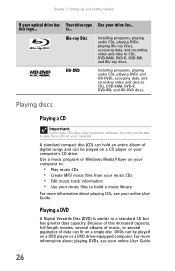
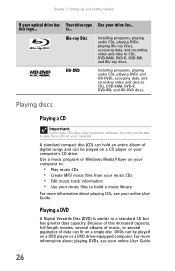
... and Getting Started
If your optical drive has Your drive type Use your computer.
HD-DVD
Installing programs, playing audio CDs, playing DVDs and HD-DVDs, accessing data, and recording video and data to CDs, DVD-RAM, DVD-R, DVD-RW, and Blu-ray discs. A standard compact disc (CD) can hold an entire...
8512161 - eMachines Desktop Hardware Reference Guide - Page 39
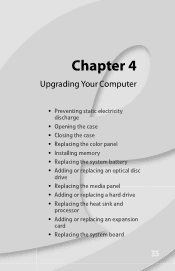
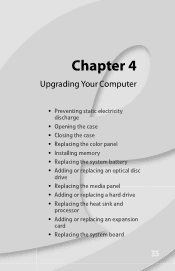
Chapter 4
Upgrading Your Computer
• Preventing static electricity discharge
• Opening the case • Closing the case • Replacing the color panel • Installing memory • Replacing the system battery • Adding or replacing an optical disc
drive • Replacing the media panel • Adding or replacing a hard drive • ...
8512161 - eMachines Desktop Hardware Reference Guide - Page 46
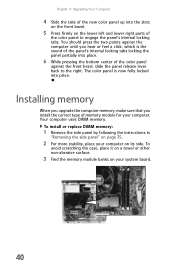
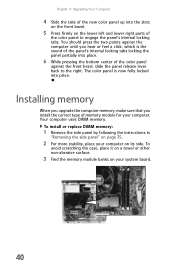
...you hear or feel a click, which is now fully locked into place. To install or replace DIMM memory:
1 Remove the side panel by following the instructions in
"Removing the side panel"...into place.
6 While pressing the bottom center of the color panel
against the computer until you install the correct type of memory module for your computer on its side. To
avoid scratching the case, place it on a ...
8512161 - eMachines Desktop Hardware Reference Guide - Page 47


... side panel by following the instructions in your computer. Windows starts and the
Windows desktop appears.
10 Click (Start), right-click Computer, then click
Properties. The tabs on your computer is secure, you are removing a DIMM from the memory module
bank, gently pull the plastic tabs away from the sides of the...
8512161 - eMachines Desktop Hardware Reference Guide - Page 61


www.emachines.com
3 Remove all memory modules by following the directions
in "Installing memory" on page 49, then install it and the heat sink into the new system board by ...and data cables from the
system board, noting their locations and orientation. (You will reconnect the cables after you install the new board.)
Tip
You can label each cable with tape to make it easier to re-connect them ...
8512161 - eMachines Desktop Hardware Reference Guide - Page 92


...-Media Center computer must be re-installed.
86 You get a "Download Error" message when Media Center tries to update the
Program Guide. Memory
Help
For more information about manually updating the Program Guide, see your online User Guide. To run the Memory Diagnostic Tool:
• Click (Start), type Memory Diagnostic Tool,
then press ENTER...
8512161 - eMachines Desktop Hardware Reference Guide - Page 99


...you need to press after adding paper. See the printer documentation for instructions for instructions on installing the printer driver.
To make sure that the printer is online. You see a "Printer ...Wait until files have an online/offline button that came with
your printer for adding additional memory. The
Control Panel window opens.
2 Click Hardware and Sound, then click the Printers
...
8512161 - eMachines Desktop Hardware Reference Guide - Page 123
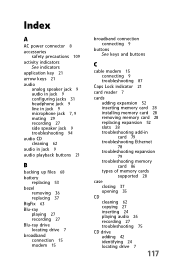
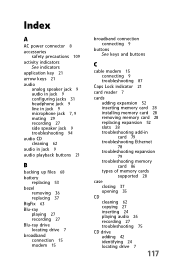
...
broadband connection connecting 9
buttons See keys and buttons
C
cable modem 15 connecting 9 troubleshooting 87
Caps Lock indicator 21
card reader 7
cards adding expansion 52 inserting memory card 28 installing memory card 28 removing memory card 28 replacing expansion 52 slots 28 troubleshooting add-in card 79 troubleshooting Ethernet 78 troubleshooting expansion 79 troubleshooting...
8512161 - eMachines Desktop Hardware Reference Guide - Page 125


...memory
directional keys 21
Disk Cleanup 65
Disk Defragmenter 67
display cleaning 61 troubleshooting 77
documentation User Guide 2
double-clicking 23
dragging 23
drivers recovery discs 96, 98 re-installing... Support 2
eMachines contact information 105
eMachines Recovery Center re-installing drivers 97 re-installing programs 97 re-installing software 97
ergonomics 12
Error-checking 66
Ethernet jack 9
...
8512161 - eMachines Desktop Hardware Reference Guide - Page 126
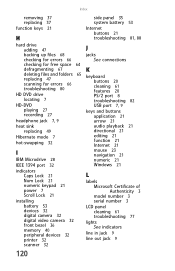
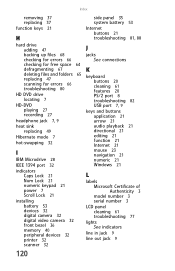
...
IEEE 1394 port 32
indicators Caps Lock 21 Num Lock 21 numeric keypad 21 power 7 Scroll Lock 21
installing battery 53 devices 32 digital camera 32 digital video camera 32 front bezel 36 memory 40 peripheral devices 32 printer 32 scanner 32
side panel 35 system battery 53
Internet buttons 21 troubleshooting...
8512161 - eMachines Desktop Hardware Reference Guide - Page 127


... reader See memory card reader
memory adding 40 installing 40 replacing 40 troubleshooting 86
memory card reader 7 inserting card 28 locating 6 memory card types supported 28 removing card 29 replacing 44 using 28
Memory Stick 28
...70 pointer 22, 23 screen objects 23 settings from old computer 70
MP3 player memory cards 28
multimedia adjusting volume 29 playing Blu-ray 27 playing DVD 26 playing ...
8512161 - eMachines Desktop Hardware Reference Guide - Page 128


... 7 using 24
P
Pad Lock indicator 21
parallel port 9, 32
password troubleshooting 91
PDA memory cards 28
peripheral devices 32
playing audio CD 26 Blu-ray Disc 27 DVD 26 HD... 7, 9
programs closing unresponsive 19 opening 23 recovery discs 96, 98 re-installing 95
PS/2 port keyboard 8 mouse 9
R
RAM See memory
rebooting computer 19
recordable drive 7
recording audio files 27 optical discs 27
recovering...
8512780 - eMachines Desktop PC User Guide - Page 17


...drive and 3½ Floppy (A:) is created. 5 Type a name for files" on the pop-up
menu opens on the desktop.
3 Click Copy on page 13.
2 Right-click (press the right mouse button) the file or folder that you cut ...copy of the file or folder on the pop-up
menu opens on the desktop.
3 Click Cut on the Windows clipboard, which temporarily stores it there. The new folder is your diskette ...
8512780 - eMachines Desktop PC User Guide - Page 58


... Diagnose and Repair on the network, then click Properties. Take any firewall software on your desktop computer. • Turn off all of the devices, then power them back on
the ... then click Connect.
Modify the security settings to match the settings you cannot connect to install the printer drivers on your Internet connection, drives, and printers. For more information about sharing...
8512780 - eMachines Desktop PC User Guide - Page 61


... opens.
55 To print files across the network:
1 Open the file you must install the driver for the printer on the computer you can purchase a Bluetooth adapter to connect...Bluetooth radio built-in Bluetooth, you are using a desktop computer or if your computer. Bluetooth networking
You can obtain the printer driver and installation instructions from .
To access a Bluetooth-enabled device,...
8512780 - eMachines Desktop PC User Guide - Page 77


... opens.
www.emachines.com
Setting up multiple monitors
Important
The dialog boxes shown in the Display Settings dialog box, click Identify Monitors. Use the additional desktop space to install the driver from the disc supplied by the manufacturer or download the driver from the manufacturer's Web site.
5 After the driver is...
Similar Questions
Does The T3646 Have Wifi Capabilities
(Posted by ascensionhouse 9 years ago)
How To Reinstall Emachine T3646 Recovery Partition
(Posted by mtvvio 9 years ago)
How To Access Recovery Partition From Boot For Emachine T3646
(Posted by fjim6cki 10 years ago)
New Ram Modules
I installed an upgrade ram module recpmmended by Crucial and then couldn't reboot my computer. It wa...
I installed an upgrade ram module recpmmended by Crucial and then couldn't reboot my computer. It wa...
(Posted by pweric613 12 years ago)
Memory Install For Emaching T5246 And Is There Room For Additional
(Posted by Mhrivnak 12 years ago)

