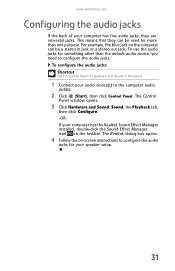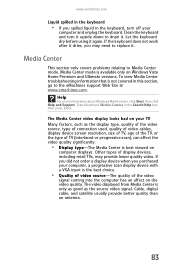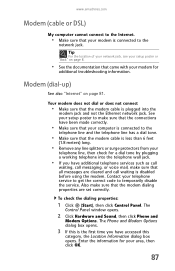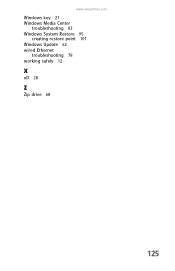eMachines T3646 Support Question
Find answers below for this question about eMachines T3646 - 1 GB RAM.Need a eMachines T3646 manual? We have 4 online manuals for this item!
Question posted by sharbhmjo on May 29th, 2014
How To Upgrade Emachines T3646 To Windows 7
The person who posted this question about this eMachines product did not include a detailed explanation. Please use the "Request More Information" button to the right if more details would help you to answer this question.
Current Answers
Related eMachines T3646 Manual Pages
Similar Questions
How To Upgrade T5026 Computer
Want to upgrade from Windows XP to Windows 7 on emachinesT5026 computer but on board Intel 82915 GV ...
Want to upgrade from Windows XP to Windows 7 on emachinesT5026 computer but on board Intel 82915 GV ...
(Posted by cooldeep69 8 years ago)
Does The T3646 Have Wifi Capabilities
(Posted by ascensionhouse 9 years ago)
Is My Emachines El1358g Pc 32 Or 64 Bit.
Hi, i have an emachines el1358g computer that came with microsoft xp pro. I would like to upgrade to...
Hi, i have an emachines el1358g computer that came with microsoft xp pro. I would like to upgrade to...
(Posted by robroy916 9 years ago)
How To Access Recovery Partition From Boot For Emachine T3646
(Posted by fjim6cki 10 years ago)
Operating System & Windows® Vista Drivers
Need copy of windows/product key or recovery dvds for my computer. (Product Type ) Desktop Model : T...
Need copy of windows/product key or recovery dvds for my computer. (Product Type ) Desktop Model : T...
(Posted by mwmhrm 11 years ago)