eMachines E161HQ Support and Manuals
Get Help and Manuals for this eMachines item
This item is in your list!

View All Support Options Below
Free eMachines E161HQ manuals!
Problems with eMachines E161HQ?
Ask a Question
Free eMachines E161HQ manuals!
Problems with eMachines E161HQ?
Ask a Question
Most Recent eMachines E161HQ Questions
Aumentar Ram
Requiero datos de ram y procesador para aumentar rapidez de mi pc
Requiero datos de ram y procesador para aumentar rapidez de mi pc
(Posted by regy1711 11 years ago)
Popular eMachines E161HQ Manual Pages
User Manual - Page 3
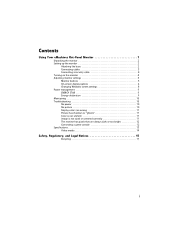
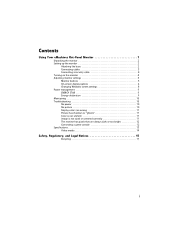
...Using Your eMachines Flat-Panel Monitor 1
Unpacking the monitor 2 Setting up the monitor 2
Attaching the base 2 Connecting cables 3 Connecting a security cable 4 Turning on the monitor 4 Adjusting monitor settings 5 Monitor buttons 5 On-screen display options 6 Changing Windows screen settings 8 Power management 9 ENERGY STAR 9 Energy declaration 9 Maintaining 10 Troubleshooting 10...
User Manual - Page 5


Using Your eMachines Flat-Panel Monitor
• Unpacking the monitor • Setting up the monitor • Turning on the monitor • Adjusting monitor settings • Power management • Maintaining • Troubleshooting • Specifications
1
User Manual - Page 10
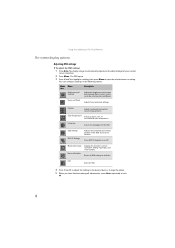
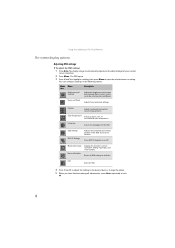
... the option. 5 When you have finished making all OSD settings to exit.
6 Using Your eMachines Flat-Panel Monitor
On-screen display options
Adjusting OSD settings
To adjust the OSD settings:
1 Press Auto. Language
Selects the language for your current
screen resolution.
2 Press Menu.
Turns DDC/CI support on or off. The OSD opens. 3 Press < and > to...
User Manual - Page 12


...your computer uses to save your computer uses to the highest color setting, if necessary. Color depth is in Windows XP:
1 Click Start, then click Control Panel. Help
For more..., click Appearance and Themes. Using Your eMachines Flat-Panel Monitor
Changing Windows screen settings
Color depth and screen resolution are two of the most basic monitor settings you may need to change to the ...
User Manual - Page 14


... troubleshooting section may help you solve them.
For more information about connecting the power cord, see "Setting up the monitor" on .
• If you have the monitor ...supports dual displays, you have problems with water only. No picture
• Make sure that the monitor has warmed up for more information about connecting the power cord, see "Setting
up the monitor...
User Manual - Page 16
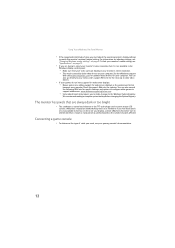
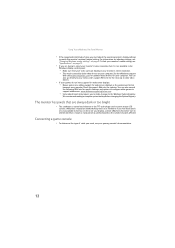
...' inspection standards keep these pixels are trying to identify whether a repair or replacement is justified based on your computer. Connecting a game console
• To determine the type of pixels affected. See the eMachines support
Web site (www.emachines.com) for updated video drivers for your monitor's native resolution. • This may require you to make changes to a minimum...
User Manual - Page 5


Using Your eMachines Flat-Panel Monitor
• Unpacking the monitor • Setting up the monitor • Turning on the monitor • Adjusting monitor settings • Power management • Maintaining • Troubleshooting • Specifications
1
User Manual - Page 6
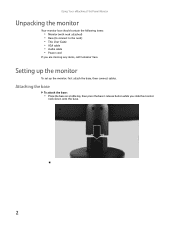
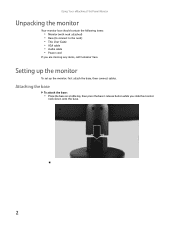
... Your eMachines Flat-Panel Monitor
Unpacking the monitor
Your monitor box should contain the following items:
• Monitor (with neck attached) • Base (to connect to the neck) • This User Guide • VGA cable • Audio cable • Power cord
If you slide the monitor
neck down onto the base.
2
Setting up the monitor
To set up the monitor, first...
User Manual - Page 8


... a cable lock, follow the cable lock's instructions to connect it to your monitor's AUDIO jack. Using Your eMachines Flat-Panel Monitor
4 If you want to have your computer's audio played through your monitor's speakers, connect
the included audio cable to your computer's headphones or line out jack (usually color-coded green) and to the lock slot...
User Manual - Page 10


...have finished making all OSD settings to open the selected menu or setting. Using Your eMachines Flat-Panel Monitor
On-screen display options
Adjusting OSD settings
To adjust the OSD settings:
1 Press Auto. The ...the ideal settings for the OSD.
Turns DDC/CI support on or off. Position
Adjusts horizontal and vertical screen image position. Mode Information Displays the monitor's current ...
User Manual - Page 12
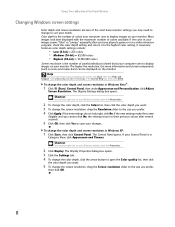
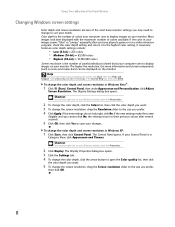
...be displayed on your monitor. If the color in Windows XP:
1 Click Start, then click Control Panel. Common color depth settings include:
• Low...monitor settings in
Category View, click Appearance and Themes. Using Your eMachines Flat-Panel Monitor
Changing Windows screen settings...the screen, click Start, then click Help and Support. Help
For more information and screen components (such ...
User Manual - Page 14


... them. Using Your eMachines Flat-Panel Monitor
Maintaining
To keep the monitor in optimal working order:
• Do not block the ventilation holes. • Do not expose the monitor to rain or use a soft cloth slightly moistened with the monitor, the information in this monitor as your primary monitor and not use this troubleshooting section may help you...
User Manual - Page 16
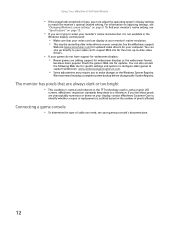
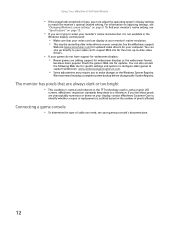
... condition is justified based on page 8. For information on adjusting settings, see "Specifications" on your display, contact eMachines Customer Care to -date video drivers.
• If your games do not have support for the most up-to identify whether a repair or replacement is normal and inherent in the TFT technology used in the
Windows display control panel:
•...
Service Guide - Page 6
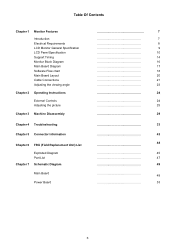
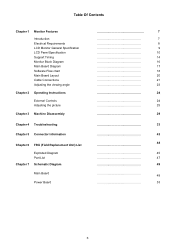
... LCD Panel Specification Support Timing Monitor Block Diagram Main Board Diagram Software Flow chart Main Board Layout Cable Connections Adjusting the viewing angle
Chapter 2 Operating Instructions
External Controls Adjusting the picture
Chapter 3 Machine Disassembly
Chapter 4 Troubleshooting
Chapter 5 Connector Information
Chapter 6 FRU (Field Replacement Unit) List
Exploded Diagram Part...
Service Guide - Page 10
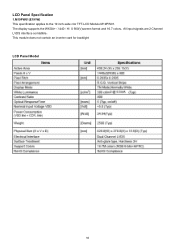
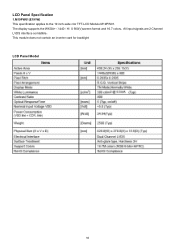
The display supports the WXGA+(1440(H)X 900(V)screen format and 16.7 colors。All input signals are 2 Channel LVDS interface comlatible。 This module does not contain an inverter card for backlight LCD Panel Model
10 LCD Panel Specification
1.M19PW01(E191W) This specification applies to the 19 inch-wide clor TFT-LCD Module M19PW01.
eMachines E161HQ Reviews
Do you have an experience with the eMachines E161HQ that you would like to share?
Earn 750 points for your review!
We have not received any reviews for eMachines yet.
Earn 750 points for your review!
