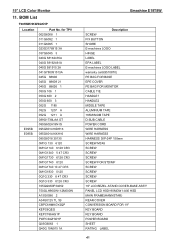eMachines E19T5W - 19" LCD Monitor Support and Manuals
Get Help and Manuals for this eMachines item

View All Support Options Below
Free eMachines E19T5W manuals!
Problems with eMachines E19T5W?
Ask a Question
Free eMachines E19T5W manuals!
Problems with eMachines E19T5W?
Ask a Question
Most Recent eMachines E19T5W Questions
Where Can I Purchase A New Power Cord For My Monitor
(Posted by shaunpw31 12 years ago)
How To Install/reinstall Drivers For E Machines E19t5w
(Posted by fsz321 12 years ago)
Won't Keep Running!
Upon start-up, blue power light is lit momentarily and emachines is shown across lower part of scree...
Upon start-up, blue power light is lit momentarily and emachines is shown across lower part of scree...
(Posted by davidhelphenstine 13 years ago)
Popular eMachines E19T5W Manual Pages
eMachines E19T5W Reviews
We have not received any reviews for eMachines yet.