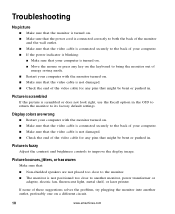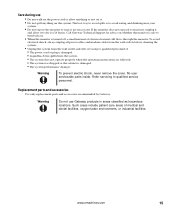eMachines eView_17F3 Support and Manuals
Get Help and Manuals for this eMachines item

View All Support Options Below
Free eMachines eView_17F3 manuals!
Problems with eMachines eView_17F3?
Ask a Question
Free eMachines eView_17F3 manuals!
Problems with eMachines eView_17F3?
Ask a Question
Most Recent eMachines eView_17F3 Questions
How Can I Reset My Oast Word When Every Time I Try It Tell Me Incorrect
(Posted by Anonymous-46015 12 years ago)
How Do You Remove The Base From The 17f3 17' Monitor?
(Posted by johnon50 12 years ago)
Popular eMachines eView_17F3 Manual Pages
eMachines eView_17F3 Reviews
We have not received any reviews for eMachines yet.