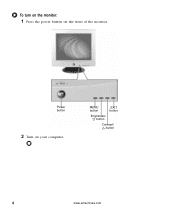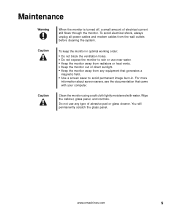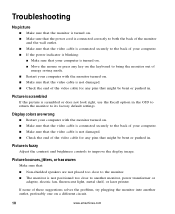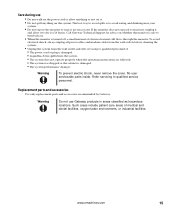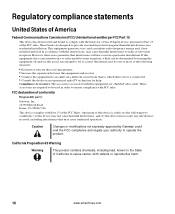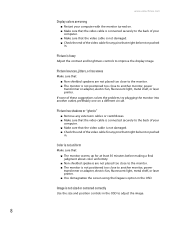eMachines eView_17F3 Support Question
Find answers below for this question about eMachines eView_17F3.Need a eMachines eView_17F3 manual? We have 2 online manuals for this item!
Question posted by Anonymous-46015 on December 20th, 2011
How Can I Reset My Oast Word When Every Time I Try It Tell Me Incorrect
The person who posted this question about this eMachines product did not include a detailed explanation. Please use the "Request More Information" button to the right if more details would help you to answer this question.
Current Answers
Related eMachines eView_17F3 Manual Pages
Similar Questions
How To Reset When Picture Says No Signal
How to reset when picture says no signal
How to reset when picture says no signal
(Posted by tinamweir1981 1 year ago)
Driver For Emachines Monitor E211h Bb
I need a driver for an emachines monitor model e211 h Bb, and wanted to know if the 2009 driver that...
I need a driver for an emachines monitor model e211 h Bb, and wanted to know if the 2009 driver that...
(Posted by mkeemle 10 years ago)
Page Matching
Gentlemen: how can I adjust my page to fit the screen of the E19T6W? it is either too big or too sma...
Gentlemen: how can I adjust my page to fit the screen of the E19T6W? it is either too big or too sma...
(Posted by lilwolf1 12 years ago)
My Monitor Displayed 'cable Not Connected'
after making sure that all ports and cables are properly installed (I have Acer netbook-my sister ha...
after making sure that all ports and cables are properly installed (I have Acer netbook-my sister ha...
(Posted by bethnarra 12 years ago)
How Do You Remove The Base From The 17f3 17' Monitor?
(Posted by johnon50 12 years ago)