eMachines C3070 Support and Manuals
Get Help and Manuals for this eMachines item
This item is in your list!

View All Support Options Below
Free eMachines C3070 manuals!
Problems with eMachines C3070?
Ask a Question
Free eMachines C3070 manuals!
Problems with eMachines C3070?
Ask a Question
Popular eMachines C3070 Manual Pages
User Guide - Page 3


... Using the keyboard 22
Enhanced keyboard 22 Standard keyboard 22 Keyboard features 23 Using the mouse 24 Connecting the modem 26 Connecting to a wired Ethernet network 27 Installing a printer, scanner, or other peripheral device 28
4 Using Drives and Ports 29
Using the diskette drive 30 Using the memory card reader 31
www.eMachines.com
i
User Guide - Page 5


Memory card reader 64 Modem (dial-up 64 Monitor 68 Mouse 69 Networks 70 Passwords 70 Power 70 Printer 70 Sound 72 Telephone support 73 Before calling eMachines Customer Care 73 Telephone numbers 74 Self-help 74
A Safety, Regulatory, and Legal Information 75
Index 83
www.eMachines.com
iii
User Guide - Page 61


Chapter 6
Troubleshooting
• Troubleshooting typical hardware and software problems
• Getting telephone support • Using automated troubleshooting
systems • Getting tutoring and training
55
User Guide - Page 62


..., make sure that you followed each instruction.
■ If an error occurs in the Search box , then click the arrow.
56
www.eMachines.com
Chapter 6: Troubleshooting
Safety guidelines
While troubleshooting your computer, follow these things first:
■ Make sure that the AC power adapter is connected to troubleshoot your computer problem if:
■ Power cords or plugs are damaged...
User Guide - Page 68


....
Help and Support
For more information, "Modem (dial-up )" on page 64.
Chapter 6: Troubleshooting
Internet
See also "Modem (dial-up )" on page 64. You cannot connect to which you still get the error, your browser, then reconnect and open on your ISP is plugged into
the modem jack and not the Ethernet network jack.
User Guide - Page 70


... line, then check for the memory card slots do not appear in the Search box , then click the arrow. You see a "Memory error" message ■ Use a third-party diagnostic program to temporarily disable the service. Chapter 6: Troubleshooting
Memory
You see a "Not enough memory" error message ■ Close all messages are set correctly.
64
www.eMachines.com Your modem does not dial...
User Guide - Page 73


... Modem. If your modem, then click Properties.
www.eMachines.com
67 If information about modem troubleshooting, click Start, then click Help and Support. If no modem information is available, a white screen...you get an error such as port already open or the modem has failed to respond, the modem did not pass diagnostics.
The Control Panel window opens. Troubleshooting
4 Click ...
User Guide - Page 76


... on but will not turn it is connected
to put the printer online.
70
www.eMachines.com Make sure that the power cord is online. Help and Support
For more information about network troubleshooting, click Start, then click Help and Support. The printer is on ■ Make sure that the printer is plugged into an AC...
User Guide - Page 77


... more information about printer troubleshooting, click Start, then click Help and Support. Troubleshooting
■ Check the cable for instructions on installing the printer driver. You see a "Printer queue is not set to use. To make sure that the printer is not set a default printer:
1 Click Start, then click Control Panel.
If your
Control Panel is in Category View...
User Guide - Page 78


... are turned up. See the printer documentation for instructions for adding additional memory.
You see "Adjusting the volume" on page 21.
■ If you may want to add additional
memory to check your speaker connections. For more information about sound troubleshooting, click Start, then click Help and Support.
Most printers have been printed before sending...
User Guide - Page 86
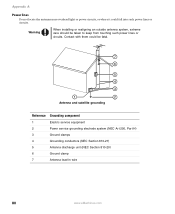
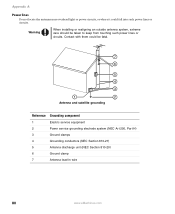
... be taken to keep from touching such power lines or circuits. Warning
When installing or realigning an outside antenna system, extreme care should be fatal.
7 6
5 4 3
1
2
Antenna and satellite grounding
Reference Grounding component
1
Electric service equipment
2
Power service grounding electrode system (NEC Art 250, Part H)
3
Ground clamps
4
Grounding conductors (NEC Section 810...
User Guide - Page 89


... playback buttons 23
B
battery replacing 52
bezel removing 47 replacing 49
broadband connection 27 connecting 12
buttons See keys and buttons
C
cable modem 27 connecting 12
Caps Lock indicator 23 cards
inserting memory card 32 installing memory card 32 removing memory card 32 slots 31 troubleshooting add-in card 57 troubleshooting memory card 64 types of memory cards supported 31
case closing 48...
User Guide - Page 90


..., 28 keyboard 9, 11
line in 11 line out 11 memory card reader 9
microphone 9, 11 modem 12, 26
monitor 11
mouse 9, 11 network 12, 27
parallel 11 power 11 power cord 11
printer 9, 11
PS/2 keyboard 11 PS/2 mouse 11
scanner 9, 11
serial 11 telephone 11
USB 9, 11 video camera 9, 12 Zip drive 9, 11
D
default printer 70...
User Guide - Page 93


password 70 PDA
memory cards 31 peripheral devices 28 playing
audio CD 35 DVD 35 Plug and Play devices IEEE 1394 support for 28 USB support for 28 pointer 24 moving 25 ports See connections power button 9 connector 11 Hibernate mode 9 indicator 9 source problems 18 Standby/Resume 9 troubleshooting 70 turning off computer 20 turning on computer 19 power button 9 printer...
User Guide - Page 94


...-based 74
U
uninterruptible power supply (UPS) 18 updating
Norton AntiVirus 39 Windows 38 UPS 18
USB port 9, 11, 28
V
video playing 35
virus protecting against 39 removing with Norton AntiVirus 39
voltage switch 11 volume
adjusting 21 adjusting modem 67 controls 21 muting 21 troubleshooting 72
W
Web site eMachines 3
Windows Product Key Code 13
Windows key 23...
eMachines C3070 Reviews
Do you have an experience with the eMachines C3070 that you would like to share?
Earn 750 points for your review!
We have not received any reviews for eMachines yet.
Earn 750 points for your review!
