ZyXEL omni.net D Support and Manuals
Get Help and Manuals for this ZyXEL item
This item is in your list!

View All Support Options Below
Free ZyXEL omni.net D manuals!
Problems with ZyXEL omni.net D?
Ask a Question
Free ZyXEL omni.net D manuals!
Problems with ZyXEL omni.net D?
Ask a Question
Popular ZyXEL omni.net D Manual Pages
Quick Start Guide - Page 7
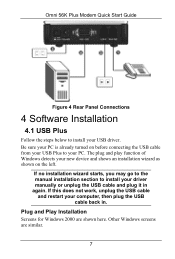
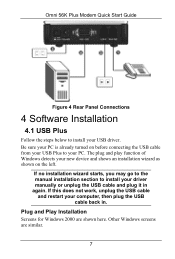
... in . Be sure your USB driver.
If no installation wizard starts, you may go to the manual installation section to install your computer, then plug the USB cable back in again. Plug and Play Installation Screens for Windows 2000 are similar.
7 Omni 56K Plus Modem Quick Start Guide
Figure 4 Rear Panel Connections
4 Software Installation
4.1 USB Plus
Follow the steps...
Quick Start Guide - Page 9
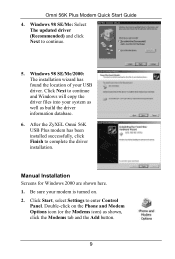
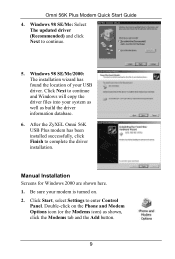
...
The updated driver (Recommended) and click Next to complete the driver installation. Be sure your modem is turned on the Phone and Modem Options icon (or the Modems icon) as build the driver information database.
6. Manual Installation Screens for Windows 2000 are shown here. 1. Double-click on . 2. Omni 56K Plus Modem Quick Start Guide 4. Click Start, select Settings to continue...
Quick Start Guide - Page 13
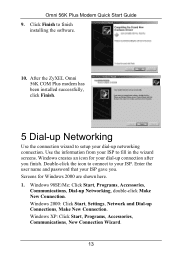
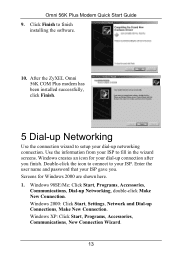
...1. Screens for your dial-up connection after you . Windows 2000: Click Start, Settings, Network and Dial-up Networking, double-click Make New Connection. Use the information ...ZyXEL Omni 56K COM Plus modem has been installed successfully, click Finish.
5 Dial-up networking connection. Double-click the icon to connect to setup your ISP gave you finish. Enter the user name and password...
Quick Start Guide - Page 17
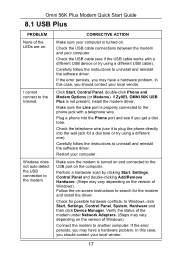
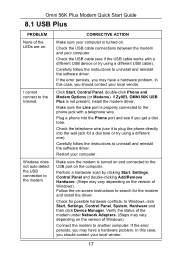
...Start, Settings, Control Panel, System, Hardware and then click Device Manager. If the error persists, you may have a hardware problem. Omni 56K Plus Modem Quick Start Guide
8.1 USB Plus
PROBLEM None...modem and install the driver. Check the telephone wire (use it to the phone jack with a different USB device or try using a different USB cable). Carefully follow the instructions to search...
Quick Start Guide - Page 18
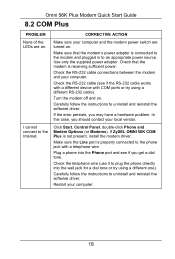
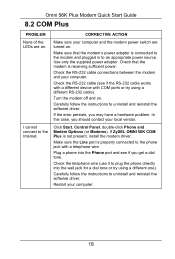
...computer. Make sure that the modem is not present, install the modem driver. If the error persists, you should contact your computer and the modem ...driver.
Click Start, Control Panel, double-click Phone and Modem Options (or Modems).
Omni 56K Plus Modem Quick Start Guide
8.2 COM Plus
PROBLEM
CORRECTIVE ACTION
None of the LEDs are turned on.
Carefully follow the instructions...
User Guide - Page 5
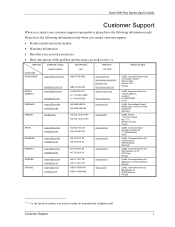
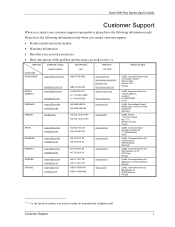
...v
Omni 56K Plus Series User's Guide
Customer Support
When you contact your customer support representative please have the following information ready:
Please have the following information ready when you contact customer support.
• Product model and serial number.
• Warranty Information.
• Date that you received your device.
• Brief description of the problem and...
User Guide - Page 6


... 1.1 ZyXEL Omni 56K Plus modem Overview 1-1 1.2 Main Features ...1-1
Chapter 2 Specifications and Function Description 2-1 2.1 Hardware Specifications...2-1 2.2 Firmware Specifications ...2-1 2.3 Protocol Support...2-2 2.4 Capability ...2-3 2.5 Data Function ...2-4 2.6 Fax function...2-10 2.7 Voice Function ...2-10
Chapter 3 Result Codes ...3-1 Chapter 4 Command Sets...4-1
4.1 Data command sets...
User Guide - Page 8
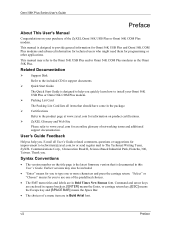
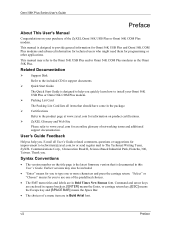
...or Omni 56K COM Plus modem. Related Documentation
Support Disk Refer to The Technical Writing Team, ZyXEL Communications Corp., 6 Innovation Road II, Science-Based Industrial Park, Hsinchu, 300, Taiwan. Certifications Refer to type one of networking terms and additional support documentation. This manual is the latest firmware version that should have come in this User's Guide.
This...
User Guide - Page 11
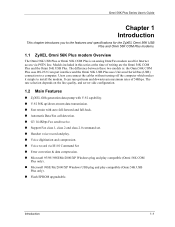
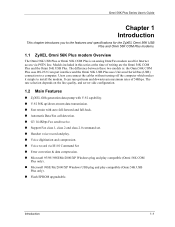
... 56K up/down-stream data transmission.
Omni 56K Plus Series User's Guide
Chapter 1 Introduction
This chapter introduces you to the features and specifications for Internet access via IS101 Command Set Error correction & data compression. It can connect the cables without turning off the computer which makes it simple to install the modem. The rate selection depends...
User Guide - Page 14
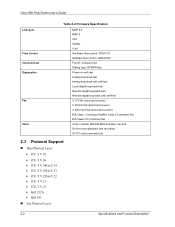
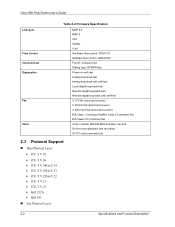
Omni 56K Plus Series User's Guide
Link layer
Flow Control Command set Diagnostics
Fax
Voice
Table 2-2 Firmware Specification
MNP 3-4 MNP 5 V42 V42bis V.44 Hardware flow control: RTS/CTS Software flow control: XON/XOFF Full AT command set .
2.3 Protocol Support
Data Physical Layer ITU-T V.92 ITU-T V.90 ITU-T V.34bis/V.34 ITU-T V.32bis/V.32 ITU-T V.22bis/V.22 ITU-T V.21 ITU-T V.23...
User Guide - Page 18


... offered by the command AT*T. Omni 56K Plus modems support V.44, V.42bis and MNP5 data compression protocols. Data compression needs an error-free data link to enable its detection. In ... information if asked by your phone company for this service and want to work correctly, otherwise the corrupted compressed data stream will send the coded caller information to the called Caller ...
User Guide - Page 20
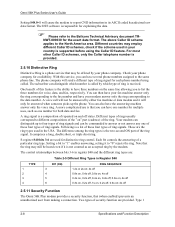
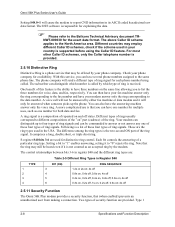
Omni 56K Plus Series User's Guide
Setting...
2-8
Specifications and ...supported before using the Caller ID feature.
A more complicated use is a list of these four types of the ring signal. Your modem can also have your phone company...part of ring signals. Please refer to the data number. You can distinguish up the phone. These are :
Table 2-5 Different Ring Types in its ASCII coded...
User Guide - Page 35
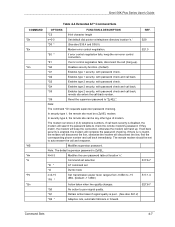
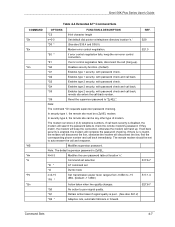
... the password checking.
The modem can be a ZyXEL modem. Modifies supervisor password. Note: The default supervisor password is enabled...ZyXEL.
remote site enters the call back;
Command Sets
4-7
If they match, the modem will keep the non-error control connection.
*E1
If error control negotiation fails, disconnect the call (hang-up . Omni 56K Plus Series User's Guide...
User Guide - Page 40


Omni 56K Plus Series User's Guide
Table 4-9 Supported Commands (per TIA PN2388 8/20/90)
COMMAND
DESCRIPTION
VALUE
Page bad;
Refer to +FDCC=....
Report remote ID response CSI. command. Transmit error on phase D hang up code... error on phase C hang up code. Report the non-standard facilities command frame. Report the non-standard setup frame response.
4-12
Command Sets
User Guide - Page 42
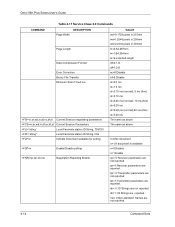
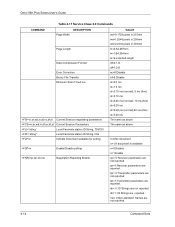
Omni 56K Plus Series User's Guide
Table 4-11 Service Class 2.0 Commands
COMMAND
DESCRIPTION Page Width
Page Length
Data Compression Format
Error Correction Binary File Transfer Minimum Scan Time/Line
+FIS=vr... ID Strings are not reported. tpr=1:Transmitter parameters are not reported.
4-14
Command Sets nsr= 0:Non-standard frames are reported. rpr=1:Receiver parameters are reported.
ZyXEL omni.net D Reviews
Do you have an experience with the ZyXEL omni.net D that you would like to share?
Earn 750 points for your review!
We have not received any reviews for ZyXEL yet.
Earn 750 points for your review!
