ZyXEL GS1100-8HP Support and Manuals
Get Help and Manuals for this ZyXEL item
This item is in your list!

View All Support Options Below
Free ZyXEL GS1100-8HP manuals!
Problems with ZyXEL GS1100-8HP?
Ask a Question
Free ZyXEL GS1100-8HP manuals!
Problems with ZyXEL GS1100-8HP?
Ask a Question
Popular ZyXEL GS1100-8HP Manual Pages
User Guide - Page 2
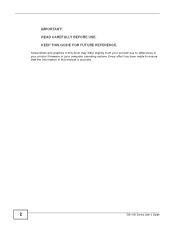
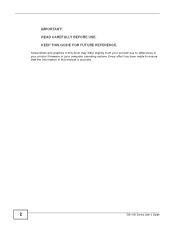
Screenshots and graphics in this manual is accurate.
2
GS1100 Series User's Guide READ CAREFULLY BEFORE USE. Every effort has been made to differences in your product firmware or your product due to ensure that the information in this book may differ slightly from your computer operating system.
KEEP THIS GUIDE FOR FUTURE REFERENCE.
IMPORTANT!
User Guide - Page 3


... 802.3az EEE ...10 2.2.3 SFP Slots (GS1100-24 Only 10 2.2.4 Front Panel Connections ...12 2.2.5 Front Panel LEDs ...12
2.3 Hardware Installation ...14 2.3.1 Wall Mounting ...14 2.3.2 Rack Mounting ...15 2.3.3 Mounting the Switch on a Rack 16
Chapter 3 Troubleshooting...19
3.1 Improper Network Cabling and Topology 20
Appendix A Legal Information...21
Index ...23
GS1100 Series User's Guide
3
User Guide - Page 5


... in low power idle mode in algorithm that can supply power to the connected PoE powered devices.
GS1100 Series User's Guide
5 This User's Guide covers the following models: GS1100-8HP, GS1100-16, GS1100-24, and GS110024E. The GS1100-24 has two SFP slots for small businesses. The Switch is fanless and designed for workgroups, departments or backbone computing environments for uplink...
User Guide - Page 6


.... • Supports IEEE 802.3az EEE • Supports IEEE 802.3af and IEEE 802.3at PoE standards (only GS1100-8HP) • Full wire speed forwarding rate. • Supports 802.1p CoS. • Embedded 8K MAC address table providing 8000 MAC addresses entries.
1.3 Applications
This section provides two network topology examples in which the Switch is used.
6
GS1100 Series User's Guide
User Guide - Page 7
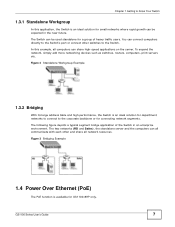
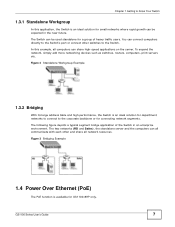
...)
The PoE function is an ideal solution for department networks to connect to the corporate backbone or for GS1100-8HP only. You can all communicate with each other switches to the Switch. Figure 2 Standalone Workgroup Example
1.3.2 Bridging
With its large address table and high performance, the Switch is available for connecting network segments.
GS1100 Series User's Guide...
User Guide - Page 8
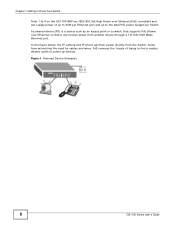
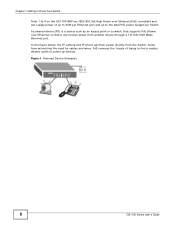
... Ethernet port. Figure 4 Powered Device Examples
8
GS1100 Series User's Guide Chapter 1 Getting to Know Your Switch
Ports 1 to 4 on the GS1100-8HP are IEEE 802.3at High Power over Ethernet) so that it can supply power of trying to find a nearby electric outlet to power up to the total PoE power budget per Ethernet port and up...
User Guide - Page 9


GS1100 Series User's Guide
9
CHAPTER 2
Hardware Description and Connection
2.1 Rear Panel
The power receptacle is located on the rear panel of the Switch and the other end to the appropriate power source. Refer to have the Switch power on or off.
2.2 Front Panel
The front panel of the Switch includes the auto-negotiating 10 Base-T/100 Base...
User Guide - Page 10


... if the remote side doesn't support it is operating. To use EEE, both devices should be transmitted. Disable it if you don't want the network performance to be impacted due to go into power saving mode and switch off part of receive and transmit circuitry when it .
2.2.3 SFP Slots (GS1100-24 Only)
These are auto...
User Guide - Page 13


... not receiving power.
GS1100 Series User's Guide
13 Figure 11 Front Panel LEDs GS1100-8HP
GS1100-16
GS1100-24
GS1100-24E
Chapter 2 Hardware Description and Connection
The following table describes the LEDs.
Table 3 The Front Panel LED Descriptions: GS1100-8HP
LED
COLOR STATUS DESCRIPTION
PWR
Green
On
The Switch is supplied to an Ethernet network at 1000M speed. PoE
Amber
On...
User Guide - Page 14


... placed in a desk that has a level surface and that is able to support the
weight of each GS1100 model:
Table 5 GS1100 Series Installation Comparison Table
MODEL FEATURE
Desktop Device Wall-mountable Rack-mountable
GS1100-8HP GS1100-16 GS1100-24 GS1100-24E
Note: Ask an authorized technician to attach the Switch to attach your desk or have it , simply connect the power cables...
User Guide - Page 15


...for wall mounting
MODEL GS1100-8HP GS1100-16
DISTANCE 120 mm 148 mm
GS1100-24E
207 mm
1 Screw the two screws provided with your Switch on a standard EIA rack using a rackmounting kit.
The Switch's side panels ...of the Switch. The gap must be facing up or down the back of the screw and the wall. Use screws with 6 mm ~ 8 mm (0.24" ~ 0.31") wide heads. GS1100 Series User's Guide
15
User Guide - Page 16


...; Make sure the rack will safely support the combined weight of the rack.
16
GS1100 Series User's Guide Attaching the Mounting Brackets to anchor the rack securely before installing the unit.
Proceed to the next section.
2.3.3 Mounting the Switch on a Rack
1 Position a mounting bracket (that is already attached to install the second mounting bracket on the side...
User Guide - Page 19
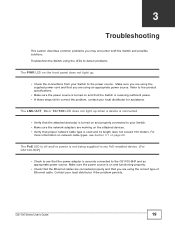
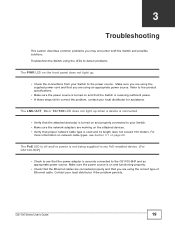
... 100 meters.
GS1100 Series User's Guide
19 CHAPTER 3
Troubleshooting
This section describes common problems you are using the correct type of Ethernet cable.
Make sure the power source is receiving sufficient power. • If these steps fail to the product specifications.
• Make sure the power source is turned on and that the Switch is on page...
User Guide - Page 21


... the equipment. The Warranty Period varies by ZyXEL Communications Corporation.
GS1100 Series User's Guide
21 CE Mark Warning:
This is subject to radio communications. This warranty shall not apply if the product has been modified, misused, tampered with the instruction manual, may be solely at his own expense. ZyXEL further reserves the right to abnormal working conditions...
User Guide - Page 22


...install, use, or service...service personnel should be treated separately.
22
GS1100 Series User's Guide...zyxel.com for Waste Electronics and Electrical Equipment. ZyXEL shall in no one . • Fuse Warning! Replace a fuse only with a fuse of the same type and rating. • The PoE...Repair or replacement...firmware upgrades and information at www.zyxel.com for global products, or at http://www...
ZyXEL GS1100-8HP Reviews
Do you have an experience with the ZyXEL GS1100-8HP that you would like to share?
Earn 750 points for your review!
We have not received any reviews for ZyXEL yet.
Earn 750 points for your review!
