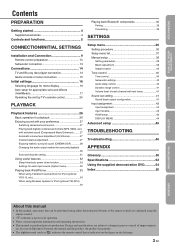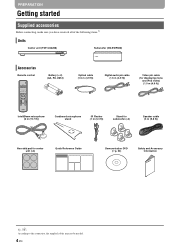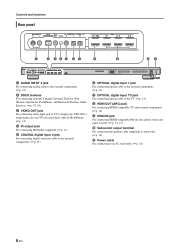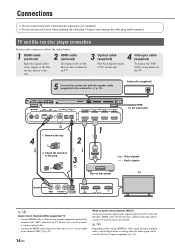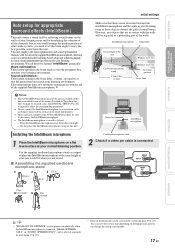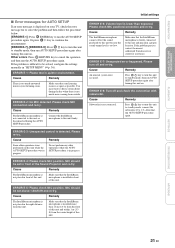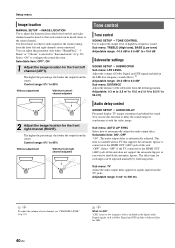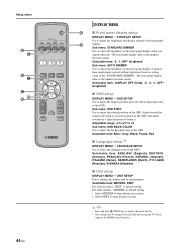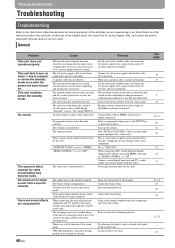Yamaha YSP-2200 Support and Manuals
Get Help and Manuals for this Yamaha item

View All Support Options Below
Free Yamaha YSP-2200 manuals!
Problems with Yamaha YSP-2200?
Ask a Question
Free Yamaha YSP-2200 manuals!
Problems with Yamaha YSP-2200?
Ask a Question
Most Recent Yamaha YSP-2200 Questions
Linking A Turntable To A Ysp 2200
I have a pro-ject audio system turntable with the red and white coded plugs coming out. Can this be ...
I have a pro-ject audio system turntable with the red and white coded plugs coming out. Can this be ...
(Posted by andreaandrew 9 years ago)
How Do I Program The Ysp220 To My Cable Remote
(Posted by callsilver4reasestate 10 years ago)
I Am Looking For A Used, Refurbished - Or Damaged But Working Yamaha Ysp-2200 D
i am looking for a used, refurbished - or damaged but working Yamaha YSP-2200 D i can pay immediat...
i am looking for a used, refurbished - or damaged but working Yamaha YSP-2200 D i can pay immediat...
(Posted by orson 11 years ago)
Is There A Wall Mount For The Ysp-2200
A MOUNT TO HOLD TV SOUND BAR AND SUB WOFF
A MOUNT TO HOLD TV SOUND BAR AND SUB WOFF
(Posted by roly17015 11 years ago)
Yamaha YSP-2200 Videos
Popular Yamaha YSP-2200 Manual Pages
Yamaha YSP-2200 Reviews
We have not received any reviews for Yamaha yet.