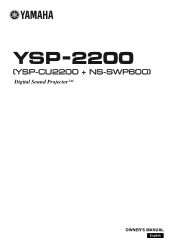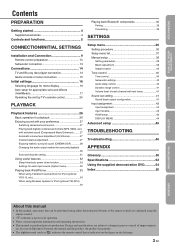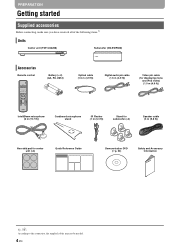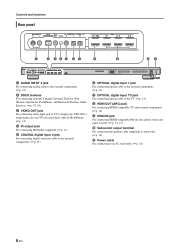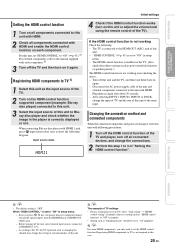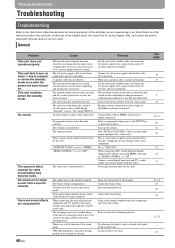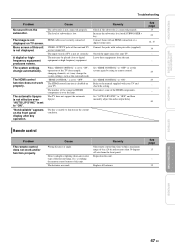Yamaha YSP-2200 Support Question
Find answers below for this question about Yamaha YSP-2200.Need a Yamaha YSP-2200 manual? We have 1 online manual for this item!
Question posted by callsilver4reasestate on December 10th, 2013
How Do I Program The Ysp220 To My Cable Remote
The person who posted this question about this Yamaha product did not include a detailed explanation. Please use the "Request More Information" button to the right if more details would help you to answer this question.
Current Answers
Related Yamaha YSP-2200 Manual Pages
Similar Questions
Cannot Get Volume T Come Through My Projector
(Posted by Jasonjauburn 8 years ago)
Linking A Turntable To A Ysp 2200
I have a pro-ject audio system turntable with the red and white coded plugs coming out. Can this be ...
I have a pro-ject audio system turntable with the red and white coded plugs coming out. Can this be ...
(Posted by andreaandrew 9 years ago)
What Kind Of Cords To Buy, To Hook Up My Cable Through My Projector.
(Posted by ronregal1971 10 years ago)
I Am Looking For A Used, Refurbished - Or Damaged But Working Yamaha Ysp-2200 D
i am looking for a used, refurbished - or damaged but working Yamaha YSP-2200 D i can pay immediat...
i am looking for a used, refurbished - or damaged but working Yamaha YSP-2200 D i can pay immediat...
(Posted by orson 11 years ago)
Is There A Wall Mount For The Ysp-2200
A MOUNT TO HOLD TV SOUND BAR AND SUB WOFF
A MOUNT TO HOLD TV SOUND BAR AND SUB WOFF
(Posted by roly17015 11 years ago)