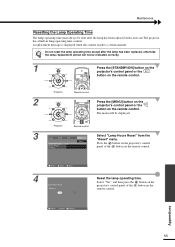Yamaha LPX510 - LCD Projector - HD 720p Support and Manuals
Get Help and Manuals for this Yamaha item

View All Support Options Below
Free Yamaha LPX510 manuals!
Problems with Yamaha LPX510?
Ask a Question
Free Yamaha LPX510 manuals!
Problems with Yamaha LPX510?
Ask a Question
Most Recent Yamaha LPX510 Questions
Cannot Get Volume T Come Through My Projector
(Posted by Jasonjauburn 8 years ago)
1600 Hr Lamp
I was curious if there is a way to bypass the 1600 hr lamp restriction? Ive set away for a new lamp ...
I was curious if there is a way to bypass the 1600 hr lamp restriction? Ive set away for a new lamp ...
(Posted by bdcnc 9 years ago)
Popular Yamaha LPX510 Manual Pages
Yamaha LPX510 Reviews
We have not received any reviews for Yamaha yet.