Yamaha YAS-71BL Support and Manuals
Get Help and Manuals for this Yamaha item
This item is in your list!

View All Support Options Below
Free Yamaha YAS-71BL manuals!
Problems with Yamaha YAS-71BL?
Ask a Question
Free Yamaha YAS-71BL manuals!
Problems with Yamaha YAS-71BL?
Ask a Question
Popular Yamaha YAS-71BL Manual Pages
Owner's Manual - Page 1


UA
Front Surround System (CENTER SYSTEM + SUBWOOFER/SYSTEM CONTROL)
YAS-71
(YAS-71CU + YAS-71SPX)
OWNER'S MANUAL
Owner's Manual - Page 4
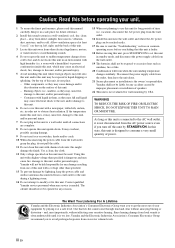
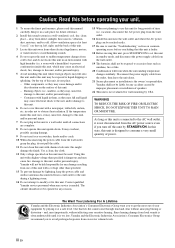
...periods of this manual carefully. Yamaha shall not ... unit, press STANDBY/ON to set this unit in order not to...speakers.
22 This unit is not evaluated for any service ...Install this unit with high humidity (i.e. this unit. - Use a clean, dry cloth. 12 Only voltage specified on common operating errors before operating your equipment by STANDBY/ON. Yamaha will form when the surrounding...
Owner's Manual - Page 5
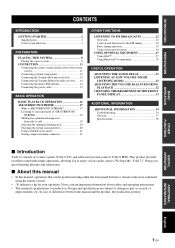
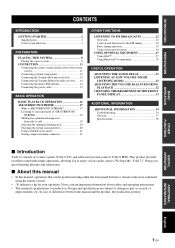
...and satisfaction.
■ About this manual
• In this manual, operations that can be performed using either the front panel buttons or remote control are subject to change in part as a result of a center system (YAS-71CU) and subwoofer/system control (YAS-71SPX). Design and specifications are explained using the remote control.
• y indicates a tip for the FM tuning 22 Basic tuning...
Owner's Manual - Page 6
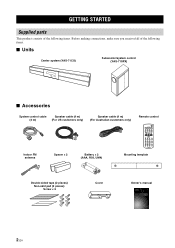
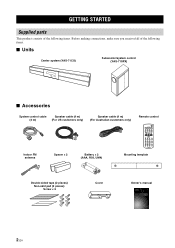
...(4 m)
(For US customers only)
Speaker cable (4 m) (For Australian customers only)
Remote control
Indoor FM antenna
Spacer × 2
Battery × 2 (AAA, R03, UM4)
Mounting template
Double-sided tape (2 pieces) Non-skid pad (2 pieces) Screw × 6
Cover
Owner's manual
UA Front Surround System (CENTER SYSTEM + SUBWOOFER/SYSTEM CONTROL)
YAS-71
(YAS-71CU + YAS-71SPX)
OWNER'S MANUAL
2 En
Owner's Manual - Page 7
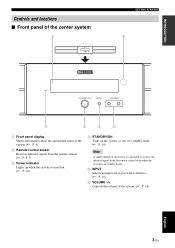
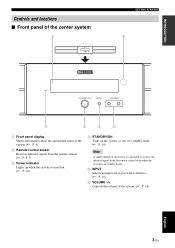
... panel display Shows information about the operational status of the system. (☞ P. 4)
2 Remote control sensor Receives infrared signals from the remote control. (☞ P. 5, 7)
3 Power indicator Lights up when the system is turned on. (☞ P. 16)
4 STANDBY/ON Turns on the system, or sets it to standby mode. (☞ P. 16)
Note
A small amount of electricity is...
Owner's Manual - Page 9
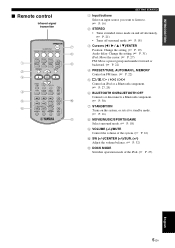
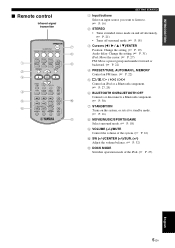
...• Turns off surround mode. (☞ P. 18)
3 Cursors (W / X / S / T)/ENTER Position: Change the setting. (☞ P. 19) Audio delay: Change the setting. (☞ P. 31) iPod: Move the cursor. (☞ P. 27) FM: Move a preset group and number forward or backward. (☞ P. 22)
4 PRESET/TUNE, AUTO/MAN'L, MEMORY Control an FM tuner. (☞ P. 22)
5 s/e/p/b/a Control an iPod or a Bluetooth...
Owner's Manual - Page 11
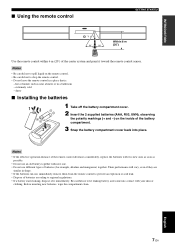
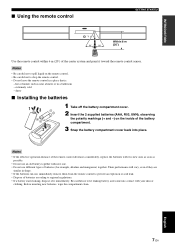
... manganese) together. Notes
• If the effective operation distance of the remote control decreases considerably, replace the batteries with two new ones as soon as near a heater or ...regional regulations. • If a battery starts leaking, dispose of it toward the remote control sensor. dusty
■ Installing the batteries
1 Take off the battery compartment cover. 2 Insert the 2 supplied...
Owner's Manual - Page 12
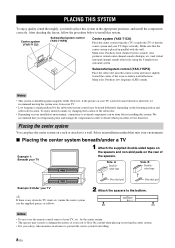
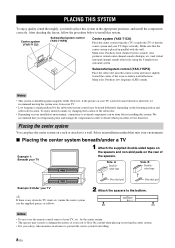
...control (YAS-71SPX)
Place the subwoofer near the center system and turn it to a wall. We recommend that the center system is shielded against magnetic fields.
Notes
• Do not cover the remote control sensor of your TV, etc., by the subwoofer/system control... (dialogue, etc.) and virtual surround channel sounds effectively using the Yamaha front surround system. Side. Main roles: ...
Owner's Manual - Page 20
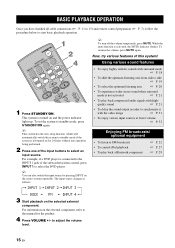
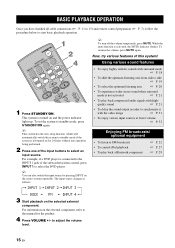
... listen to start basic playback operation. To set the system to adjust the volume
level.
16 En
BASIC OPERATION
BASIC PLAYBACK OPERATION
Once you have finished all cable connections (☞ P. 11 to 15) and remote control preparation (☞ P. 7), follow the procedure below to FM broadcasts • To control iPod playback • To play back a Bluetooth...
Owner's Manual - Page 31
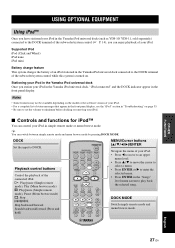
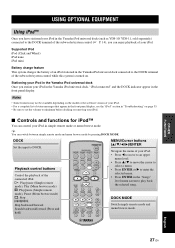
...8226; Be sure to set the volume to minimum before docking or removing your iPod.
■ Controls and functions for iPod™
You can control your iPod in the Yamaha iPod universal dock, "iPod... section in "Troubleshooting" on the model or the software version of your iPod. • For a complete list of your iPod. DOCK MODE
Switch simple remote mode and menu browse mode. Supported iPod iPod ...
Owner's Manual - Page 32
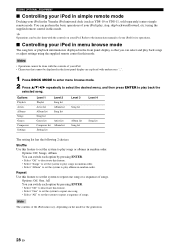
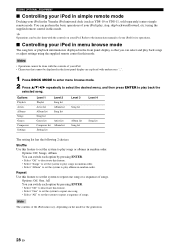
... to repeat one song. • Select "All" to set the system to play back the
selected song.
USING OPTIONAL EQUIPMENT
■ Controlling your iPod in simple remote mode
Docking your iPod. • Characters that you can perform the basic operations of your iPod. Refer to the instruction manuals of your iPod for its operations.
■...
Owner's Manual - Page 34
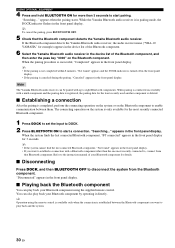
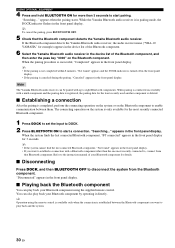
... found " appears in the front panel display. "Searching..." Refer to the instruction manual of your Bluetooth component for details.
■ Disconnecting
Press DOCK, and then BLUETOOTH OFF to start pairing. You can also play back your Bluetooth component using the remote control is available only when the connection is only available for the most...
Owner's Manual - Page 38
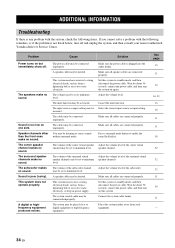
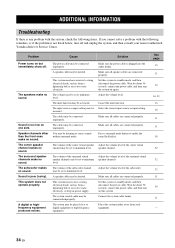
... unplug the system, and then consult your nearest authorized Yamaha dealer or Service Center.
Problem
Cause
Solution
Power turns on again.
Make sure all speaker cables are connected properly. Adjust the volume level of the surround virtual speaker channels may be connected improperly. The speakers make no sound. Speaker channels other than the front ones make no sound...
Owner's Manual - Page 39
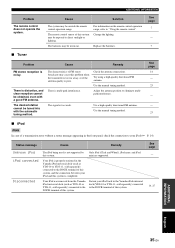
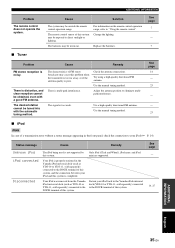
... remote control". Status message
Cause
Remedy
Unknown iPod iPod connected
Disconnected
The iPod being used is poor. Replace the batteries. There is too weak.
Change the lighting.
Use the manual tuning method. Use a high-quality directional FM antenna. Only iPod (Click and Wheel), iPod nano, and iPod mini are supported. Station your iPod back in the Yamaha...
Owner's Manual - Page 42
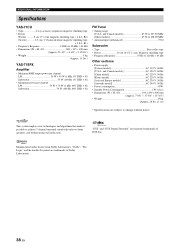
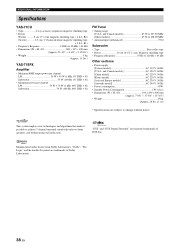
... W (100 Hz 10% THD + N)
FM Tuner
• Tuning range [U.S.A. Manufactured under license from Dolby Laboratories. "Dolby", "Pro Logic" and the double-D symbol are subject to achieve 7-channel surround sound with only two front speakers, and without notice. and Canada models AC 120 V, 60 Hz [China model AC 220 V, 50 Hz [Korea model AC 220 V, 60 Hz [Asia...
Yamaha YAS-71BL Reviews
Do you have an experience with the Yamaha YAS-71BL that you would like to share?
Earn 750 points for your review!
We have not received any reviews for Yamaha yet.
Earn 750 points for your review!
