Yamaha YAS-70BL Support and Manuals
Get Help and Manuals for this Yamaha item
This item is in your list!

View All Support Options Below
Free Yamaha YAS-70BL manuals!
Problems with Yamaha YAS-70BL?
Ask a Question
Free Yamaha YAS-70BL manuals!
Problems with Yamaha YAS-70BL?
Ask a Question
Popular Yamaha YAS-70BL Manual Pages
Owners Manual - Page 5


... parts 2 Controls and functions 3
PREPARATION
Placing this system 7 Placing the center system 7
Connection 9 Connecting the center system and the subwoofer/system control 9 Connecting external components 10 Connecting a Yamaha iPod universal dock 12 Connecting the indoor FM antenna 12 Connecting the power cable 12
BASIC OPERATION
Basic playback operation 13 Enjoying various sound...
Owners Manual - Page 6
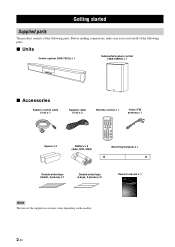
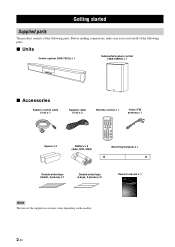
...models. Owner's manual x 1
U
YAS-70
(YAS-70CU + YAS-70SPX) CENTER SYSTEM + SUBWOOFER/SYSTEM CONTROL
OWNER'S MANUAL
2 En GETTING STARTED
Getting started
Supplied parts
This product consists of the following parts.
■ Units
Center system (YAS-70CU) x 1
Subwoofer/system control (YAS-70SPX) x 1
■ Accessories
System control cable (4 m) x 1
Spacer x 2
Speaker cable (4 m) x 2
Remote...
Owners Manual - Page 7
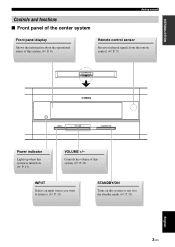
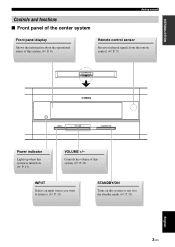
... volume of this system. (☞ P. 4)
Remote control sensor
Receives infrared signals from the remote control. (☞ P. 5)
-STAVIN ONLDPUBUM YT/EON+
INPUT
- VOLUME +
STANDBY/ON
Power indicator
Lights up when this system or sets it to . (☞ P. 13)
STANDBY/ON
Turns on this system is turned on. (☞ P. 13)
VOLUME +/- INTRODUCTION
Controls and functions ■ Front panel...
Owners Manual - Page 9
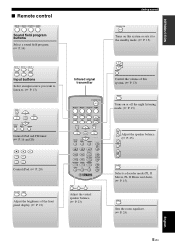
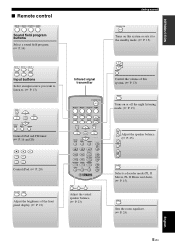
... 15).
ROOM EQ
Sets the room equalizer. (☞ P. 25)
English
5 En TEST
L
R
Adjust the virtual speaker balance. (☞ P. 23)
VOLUME MUTE
Control the volume of the ...PRESET AUTO /TUNE /MAN'L
MEMORY
SW
NIGHT
DEC.
INTRODUCTION
■ Remote control
MOVIE MUSIC SPORTS GAME
Sound field program buttons Select a sound field program. (☞ P. 14)
Getting started
STANDBY/ON
Turns ...
Owners Manual - Page 10
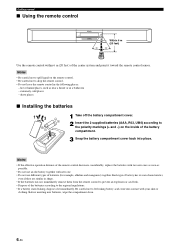
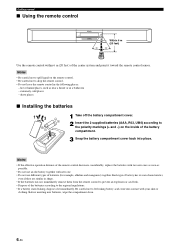
...Installing the batteries
13 2
1 Take off the battery compartment cover. 2 Insert the 2 supplied batteries (AAA, R03, UM4) according to the regional regulations. • If a battery starts leaking, dispose of it toward the remote control...Notes
• If the effective operation distance of the remote control decreases considerably, replace the batteries with your skin or
clothing. Notes
•...
Owners Manual - Page 11
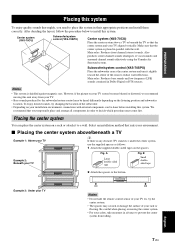
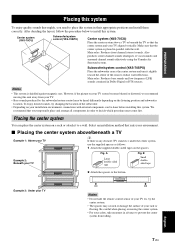
...sounds) and surround channel sounds effectively using the Yamaha Air Surround system. Select an installation method that the center system and your TV aligned vertically. VOLUME +
STANDBY/ON
Example 3: Under your TV
Notes
• Do not hide the remote control sensor of your safety, take measures in Dolby Digital or DTS sources.
Center system (YAS-70CU)
Subwoofer/system control (YAS...
Owners Manual - Page 13
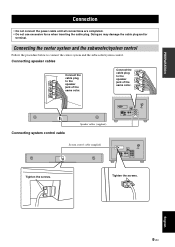
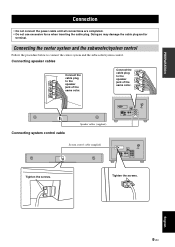
... CONNECTOR
FM 75Ω UNBAL
3 L
ANTENNA
1
2
DOCK
R
ANALOG
INPUT
OPTICAL
COAXIAL
R
L
SPEAKERS
Tighten the screws. Connecting speaker cables
Connect the cable plug to connect the center system and the subwoofer/system control.
Connecting the center system and the subwoofer/system control
Follow the procedure below to the speaker jack of the same color. Tighten the screws...
Owners Manual - Page 16
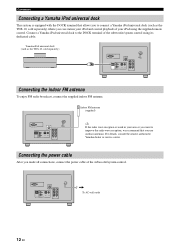
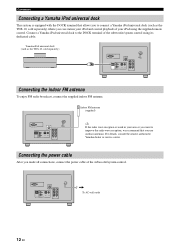
... with the DOCK terminal that you use outdoor antennas. For details, consult the nearest authorized Yamaha dealer or service center.
Connecting the power cable
After you made all connections, connect the power cable of the subwoofer/system control using the supplied remote control. Connect a Yamaha iPod universal dock to improve the radio wave reception, we recommend that allows you to...
Owners Manual - Page 17
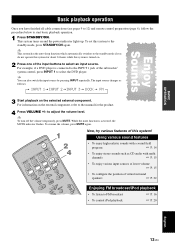
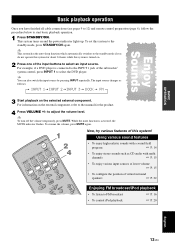
...set this system!
1
Using various sound features
STANDBY/ON
GAME
SPORTS
MUSIC
MOVIE INPUT
INPUT 1
INPUT 3 2
INPUT
FM
VOLUME MUTE
2 4
• To enjoy high realistic sounds with a sound field
program
☞ P. 14
• To enjoy stereo sounds such as follows: INPUT 1 INPUT 2 INPUT 3 DOCK FM
Enjoy Sounds... surround
speakers...cable connections (see pages 9 to 12) and remote control...
Owners Manual - Page 26
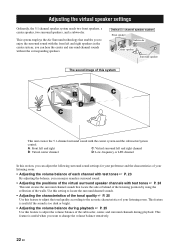
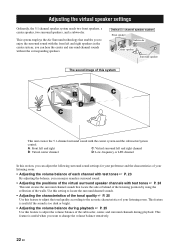
... during playback ☞ P. 25 Use this section, you can adjust the following surround sound settings for your preference and the characteristics of the tonal quality ☞ P. 25 Use this system
B
C
A DA
C
This unit creates the 5.1-channel surround sound with the center system and the subwoofer/system
control. Ordinal 5.1 channel speaker system Front speaker
Subwoofer
Center speaker...
Owners Manual - Page 28
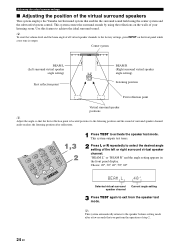
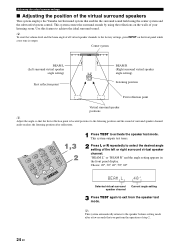
... 50º, 60º
BEAM L 40
Selected virtual surround speaker channel
Current angle setting
3 Press TEST again to achieve the ideal surround sound. y
This system automatically returns to select the desired angle setting of the virtual surround speakers
This system employs the Yamaha Air Surround system that enables the surround sound field using the reflections on the front panel while...
Owners Manual - Page 30
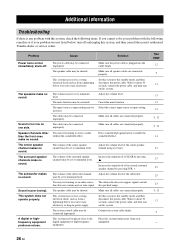
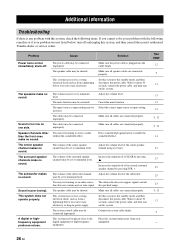
...shock, such as from a lightening bolt or excessive static electricity.
Adjust the volume level of the surround speaker channels may be incorrect. The system control cable may be connected improperly.
The cables may be connected improperly. Set this system to enable the sound field effect. This system may receive a strong electrical shock such as from such equipment.
The...
Owners Manual - Page 31
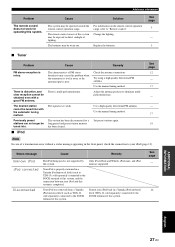
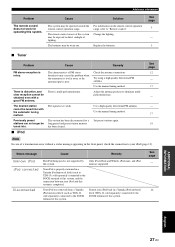
... was removed from a Yamaha iPod universal dock (such as YDS-10, sold separately) connected to "Remote control".
The desired station cannot be operated outside the remote control operation range. Additional information
Problem The remote control does not work for a long period and preset station memory has been cleared. There is multi-path interference. Use the manual tuning method. Adjust...
Owners Manual - Page 32
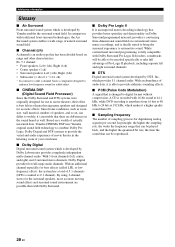
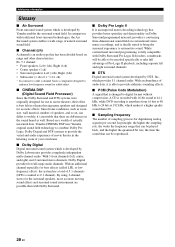
...compression. While conventional surround programming is fully compatible with Dolby Surround.
■ Dolby Pro Logic II It is developed by Yamaha enables the surround sound field. Since home...provides a convincing three-dimensional sound field on range and other characteristics. Based on , can be encoded specifically to take full advantage of natural surround sound field.
■ Channel ...
Owners Manual - Page 33
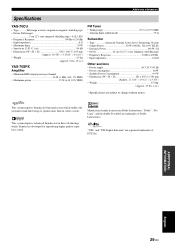
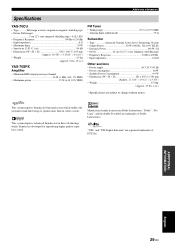
... of Dolby Laboratories. "DTS" and "DTS Digital Surround" are trademarks of DTS, Inc. This system employs Yamaha Air Surround system which Yamaha has developed for reproducing higher quality superbass sound. Additional information
Specifications
YAS-70CU
• Type Full range acoustic suspension magnetic shielding type • Driver (Full range)
5 cm (2") cone magnetic shielding type...
Yamaha YAS-70BL Reviews
Do you have an experience with the Yamaha YAS-70BL that you would like to share?
Earn 750 points for your review!
We have not received any reviews for Yamaha yet.
Earn 750 points for your review!
