Yamaha YAS-70CU Support and Manuals
Get Help and Manuals for this Yamaha item
This item is in your list!

View All Support Options Below
Free Yamaha YAS-70CU manuals!
Problems with Yamaha YAS-70CU?
Ask a Question
Free Yamaha YAS-70CU manuals!
Problems with Yamaha YAS-70CU?
Ask a Question
Popular Yamaha YAS-70CU Manual Pages
Owners Manual - Page 3
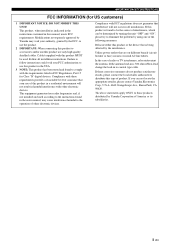
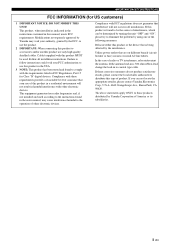
... to eliminate the problem by using one of interference, which can not locate the appropriate retailer, please contact Yamaha Electronics Corp., U.S.A. 6660 Orangethorpe Ave., Buena Park, CA 90620. ii En If this manual, meets FCC requirements. Utilize power outlets that is 300 ohm ribbon lead, change the lead-in all installation instructions. In the case...
Owners Manual - Page 4


...this unit upside-down.
MODEL: Serial No.: The ...state is designed to set this unit, and/...errors before operating your unit.
1 To assure the finest performance, please read the "Troubleshooting...Manual in standby mode, and disconnect the power supply cable from the wall outlet.
16 Install this unit near the AC outlet and where the AC power plug can be held responsible for any service...
Owners Manual - Page 5


...
Additional information 26 Troubleshooting 26 Glossary 28 Specifications 29
BASIC OPERATION
ADVANCED OPERATION
ADDITIONAL INFORMATION
■ Introduction
YAS-70 consists of the center system (YAS-70CU) and subwoofer/system control (YAS-70SPX). Notes contain important information about safety and operating instructions. • This manual is printed prior to change in part as a result of...
Owners Manual - Page 6
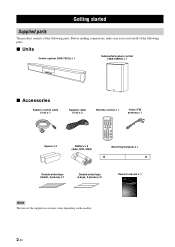
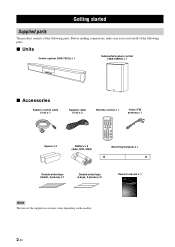
...
Remote control x 1
STANDBY/ON
MOVIE MUSIC SPORTS GAME
INPUT 1 INPUT 2 INPUT 3
DOCK
FM
INPUT VOLUME
MENU
MUTE
A-E
A-E
ENTER
PRESET AUTO /TUNE /MAN'L
MEMORY
SW
NIGHT
DEC MODE CENTER
DISP. Owner's manual x 1
U
YAS-70
(YAS-70CU + YAS-70SPX) CENTER SYSTEM + SUBWOOFER/SYSTEM CONTROL
OWNER'S MANUAL
2 En
Before making connections, make sure you received all of the following parts...
Owners Manual - Page 7
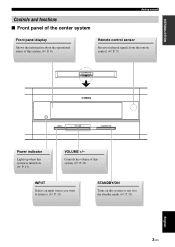
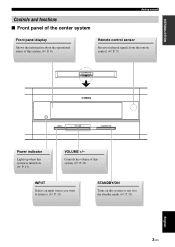
Controls the volume of this system or sets it to . (☞ P. 13)
STANDBY/ON
Turns on . (☞ P. 13)
VOLUME +/- INTRODUCTION
Controls and ...En
English
VOLUME +
STANDBY/ON
Power indicator
Lights up when this system is turned on this system. (☞ P. 4)
Remote control sensor
Receives infrared signals from the remote control. (☞ P. 5)
-STAVIN ONLDPUBUM YT/EON+
INPUT
-
Owners Manual - Page 11
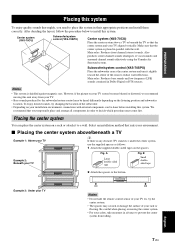
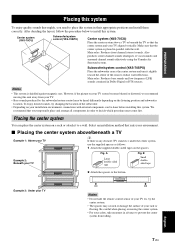
...Center system (YAS-70CU)
Subwoofer/system control (YAS-70SPX)
Center system (YAS-70CU)
Place the ...install them correctly. Subwoofer/system control (YAS-70SPX)
Place the subwoofer near a the center system and turn it to a wall. However, if the picture on the spacers.
Also produces center channel sounds (dialogues or vocal sounds) and surround channel sounds effectively using the Yamaha...
Owners Manual - Page 16
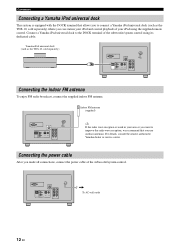
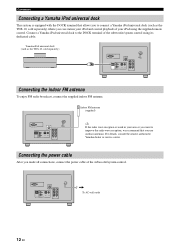
... Yamaha dealer or service...R
ANALOG
INPUT
OPTICAL
COAXIAL
R
L
SPEAKERS
To AC wall outlet
12 En
Yamaha iPod universal dock (such as the YDS-10, sold separately)
SYSTEM CONNECTOR
... connect the supplied indoor FM antenna. Connection
Connecting a Yamaha iPod universal dock
This system is weak in your area ...recommend that allows you to connect a Yamaha iPod universal dock (such as the ...
Owners Manual - Page 17
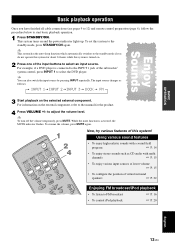
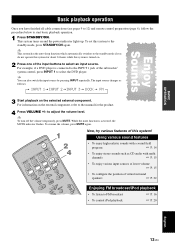
...all cable connections (see pages 9 to 12) and remote control preparation (page 6), follow the procedure below to ...selected external component. To resume the volume, press MUTE again. To set this system!
1
Using various sound features
STANDBY/ON
GAME
SPORTS
...position of the subwoofer/ system control, press INPUT 1 to the manual for about 24 hours while this system is activated, the
MUTE...
Owners Manual - Page 21
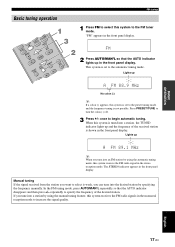
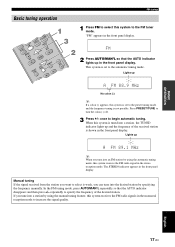
...If you tune into an FM station by using the manual tuning feature, this system is set to the preset tuning mode and the frequency tuning is set to the automatic tuning mode. repeatedly to select is ...disappears and then press +/- Press PRESET/TUNE to begin automatic tuning. Manual tuning If the signal received from the station you tune into a station by specifying the frequency...
Owners Manual - Page 22
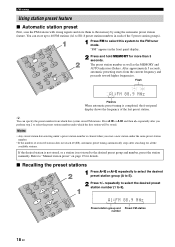
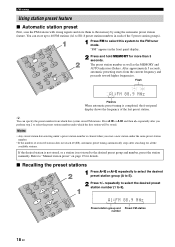
... as well as the MEMORY and AUTO indicators flashes. Press A_E or A`E and then +/- Refer to "Manual station preset" on page 19 for details.
■ Recalling the preset stations
SP
MUSIC
MOVIE INPUT
INPUT ...up to 40 FM stations (A1 to the desired preset group and number, preset the station manually. A1:FM 88.9 MHz
Preset station group and Preset FM station number
18 En After approximately...
Owners Manual - Page 23
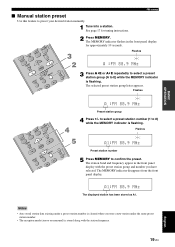
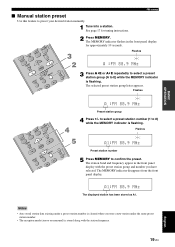
...a preset station group (A to 8) while the MEMORY indicator is flashing. BASIC OPERATION
■ Manual station preset
Use this feature to confirm the preset. The MEMORY indicator flashes in the front panel .... The station band and frequency appear in the front panel display for tuning instructions. English
19 En The MEMORY indicator disappears from the front panel display.
Notes...
Owners Manual - Page 24


...move to the Yamaha iPod universal dock, "iPod connected" and the DOCK indicator appears in "Troubleshooting" on page 26.
20 En Stationing your iPod to the Yamaha iPod universal dock...NIGHT
DEC. Refer to the instruction manuals of your iPod for iPod™
DOCK
Sets this system.
Using iPod™
Using iPod™
You can be compatible depending on the model or the software version of ...
Owners Manual - Page 30
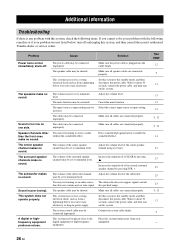
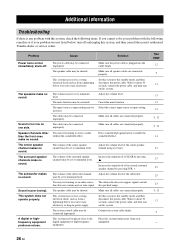
... setting may be set to minimum level.
Sound is too low on but immediately shuts off and unplug this system, and then consult the nearest authorized Yamaha dealer or service ...Problem
Cause
Solution
Power turns on one side. Adjust the volume level of the subwoofer. Set this system to an audio source The subwoofer does not support signals outside that does not contain any problem...
Owners Manual - Page 31
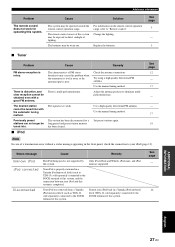
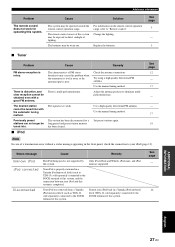
... desired station cannot be obtained even with the automatic tuning method.
The remote control sensor of FM stereo broadcasts may be worn out. Change the lighting. Replace the batteries. See page
5
-
5
Problem
Cause
Remedy
FM stereo reception is not supported by this problem when the transmitter is too far away or the antenna input is...
Owners Manual - Page 33
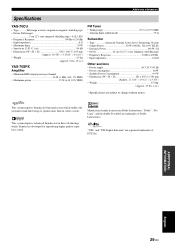
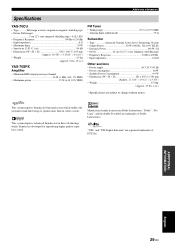
... Digital Surround" are trademarks of DTS, Inc. This system employs Advanced Yamaha Active Servo Technology which enables the surround sound field using six speaker units built in center system. Additional information
Specifications
YAS-70CU
• Type Full range acoustic suspension magnetic shielding type • Driver (Full range)
5 cm (2") cone magnetic shielding type × 6 (L3, R3...
Yamaha YAS-70CU Reviews
Do you have an experience with the Yamaha YAS-70CU that you would like to share?
Earn 750 points for your review!
We have not received any reviews for Yamaha yet.
Earn 750 points for your review!
