Yamaha RX-V10 Support and Manuals
Get Help and Manuals for this Yamaha item
This item is in your list!

View All Support Options Below
Free Yamaha RX-V10 manuals!
Problems with Yamaha RX-V10?
Ask a Question
Free Yamaha RX-V10 manuals!
Problems with Yamaha RX-V10?
Ask a Question
Most Recent Yamaha RX-V10 Questions
Display Panel Is Not Working
The front display panel on my Yamaha RX-V10 receiver shows nothing more. Only the red light from the...
The front display panel on my Yamaha RX-V10 receiver shows nothing more. Only the red light from the...
(Posted by Orsco 10 years ago)
Popular Yamaha RX-V10 Manual Pages
Owner's Manual - Page 2


... be adhered to a
power supply only of the type described in the operating instructions or as marked on the unit and in installation, such as
recommended by the manufacturer.
13 Nonuse Periods - or
B. The unit has been exposed to service the unit
beyond those means described in performance; The exclamation point within an...
Owner's Manual - Page 3


... SERVICE GROUNDING ELECTRODE SYSTEM (NEC ART 250. Failure to the point of assurance that provides guidelines for US customers only)
YAMAHA ...instructions contained in FCC Regulations, Part 15 for US customers only)
1.
This product, when installed as practical. IMPORTANT : When connecting this manual, meets FCC requirements. If the antenna lead-in to CATV system installer...
Owner's Manual - Page 4


...the antenna cable when there is located on switches, controls or connection wires. Install this manual
carefully. away from
windows, heat sources, sources of
the unit. To prevent ...To assure the finest performance, please read the "TROUBLESHOOTING" section
regarding common operating errors before starting the
audio source play. Always set ,
contact your dealer.
4. Precautions should be ...
Owner's Manual - Page 7


...decoder, you to allow you can experience the dramatic realism and impact of a Yamaha stereo receiver -an extremely sophisticated audio component. Dolby Pro Logic employs a four channel five...PRO LOGIC ENHANCED".
5 The combination of the live concert. Follow the instructions in this manual carefully when setting up your system, and this unit will sonically transform your listening room with...
Owner's Manual - Page 8


...
SPEAKER CONFIGURATION
5-Speaker Configuration
This configuration is the most effective speakers to use with TV sets, use a magnetically shielded speaker.)
Rear L
6 The rear speakers are used for the ... ambience will be excellent.
• Set the center channel mode to the "NORMAL" or "WIDE"
position. (For details, refer to the following. SPEAKER SETUP
SPEAKERS TO BE USED
This unit is...
Owner's Manual - Page 9
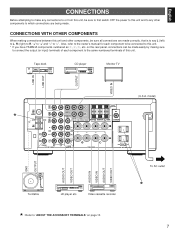
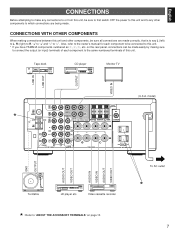
...OUT SUBWOOFER
IN
VCR
OUT
DVD /LD
VIDEO SIGNAL
SPEAKERS
B
A
I20V 60Hz I00W MAX. model)
GND OUTPUT AUDIO OUT VIDEO OUT AUDIO IN VIDEO IN AUDIO OUT VIDEO OUT
Turntable
LD player..., be connected to this unit. * If you have YAMAHA components numbered as 1, 2, 3, etc.
TOTAL
SWITCHED
AC OUTLETS
(U.S.A. Also, refer to the owner's manual for each component to the same-numbered terminals of each...
Owner's Manual - Page 14
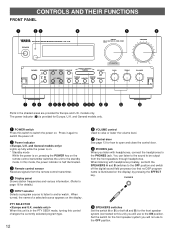
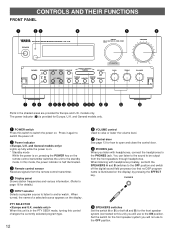
... AND THEIR FUNCTIONS
FRONT PANEL
1
23
4
NATURAL SOUND STEREO RECEIVER RX-V10 POWER
5
INPUT DVD-LD / VCR / TAPE / CD ...
L
R
7 8 9 = ABC DEF GHI J K
L
M
Parts in the PTY SEEK mode, turning this control changes the currently selected program..., pressing the POWER key on . models only. You can listen to the... switches the unit to and/or watch. Set the switch for the front speaker system ...
Owner's Manual - Page 15
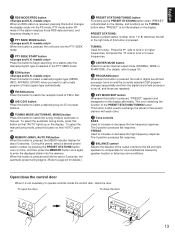
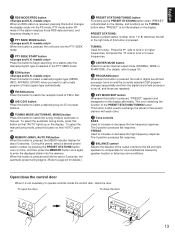
...so that "AUTO" goes off , and those RDS data services), and frequency display in digital sound field processor turns on ... English
0 RDS MODE/FREQ button
When an RDS station is received, pressing this button is pressed, the unit turns into the... those are repeated. C EON button
Press this button to automatic or manual.
E A/B/C/D/E button
Press this button to select a desired program type ...
Owner's Manual - Page 16
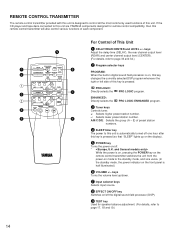
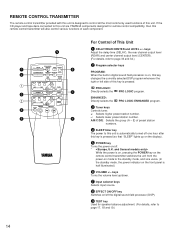
... this key is pressed (so that "SLEEP" lights up /down.
7 Input selector keys
Selects input source.
8 EFFECT ON/OFF key
Switches on , this unit are YAMAHA components designed for speaker balance adjustment. (For details, refer to control all the most commonly used functions of This Unit
1 DELAY/REAR/CENTER and LEVEL...
Owner's Manual - Page 18
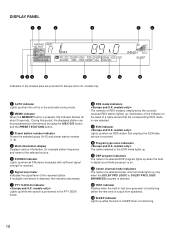
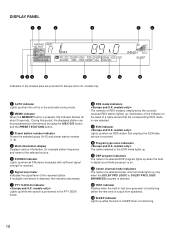
...the shaded area are provided for Europe and U.K. models only.
1 AUTO indicator
Lights up when an FM stereo broadcast with sufficient signal strength is received.
6 Signal-level meter
Indicates the signal level...selected.
9 EON indicator
Lights up when an RDS station that employs the EON data service is received.
0 Program type name indicators
The name selected in SLEEP timer is pressed, this ...
Owner's Manual - Page 24


...AUTOMATIC TUNING) is illuminated on
the display.
If an RDS station that employs PS data service is received, the frequency is shown on
the display. KEY MODE
EDIT
4 Tune to page 28... if signals of the received station is then replaced by the station name.
FM/AM
FM or AM
3
MANUAL TUNING
1 Select the reception band (FM or AM) confirming it is received in
monaural mode automatically...
Owner's Manual - Page 25
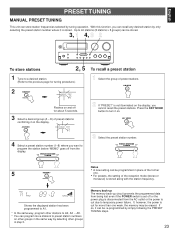
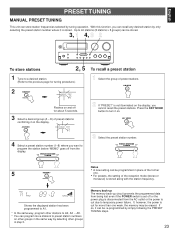
...station by tuning operation.
A8. * You can program more than one .
• For presets, the setting of the former
one week, the memory may be re-programmed by selecting other groups in step 3.
...from being lost even if the POWER switch is set off or the power plug is disconnected from the
display. English
PRESET TUNING
MANUAL PRESET TUNING
This unit can store station frequencies ...
Owner's Manual - Page 26
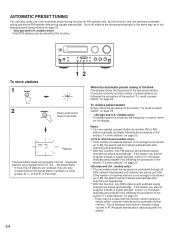
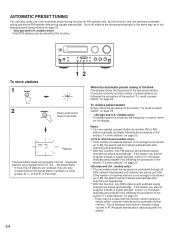
... to A1, A2 ... A8 sequentially. * If more than 8 stations are received, they are stored automatically in the same way as in the manual preset tuning method on page 23.
*
Only RDS stations can replace a preset station by another FM or AM
station manually by following the procedure of an automatic preset tuning function for...
Owner's Manual - Page 28
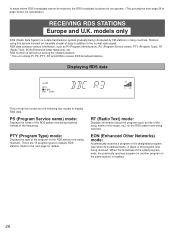
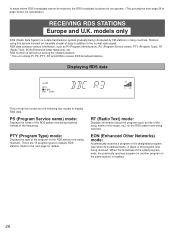
... program on the same station) is a data transmission system gradually being received. RT (Radio Text) mode:
Displays information about the program (such as PI (Program Identification), PS (Program Service name), PTY (Program Type), RT (Radio Text), EON (Enhanced Other Networks), etc.
models only
RDS (Radio Data System) is recalled.
26 Displaying RDS data...
Owner's Manual - Page 37
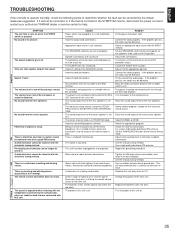
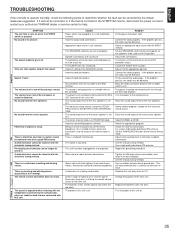
...the power cord and contact your authorized YAMAHA dealer or service center for best reception.
Try using ...manual tuning mode.
A television set properly. FM stereo reception is striking the remote control sensor of short circuit etc. Incorrect setting of the main unit.
If the problem... the unit off .
Replace the batteries with new ones. English
TROUBLESHOOTING
If the unit fails to...
Yamaha RX-V10 Reviews
Do you have an experience with the Yamaha RX-V10 that you would like to share?
Earn 750 points for your review!
We have not received any reviews for Yamaha yet.
Earn 750 points for your review!
