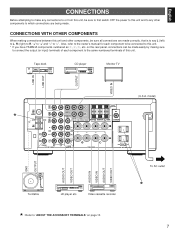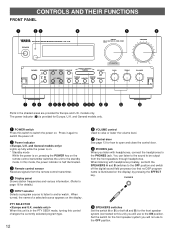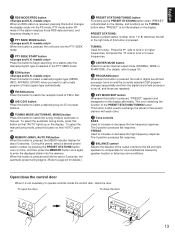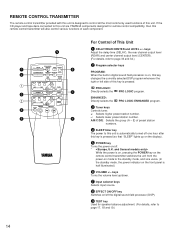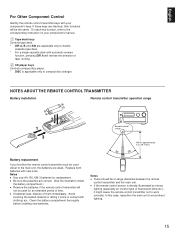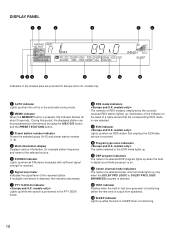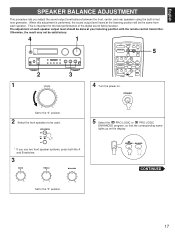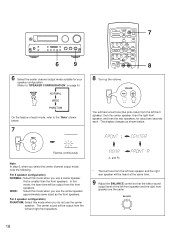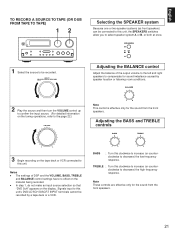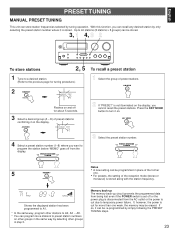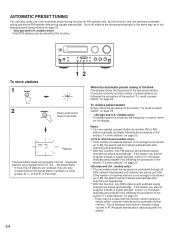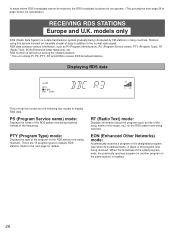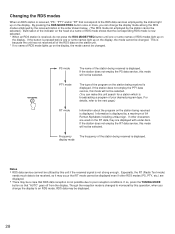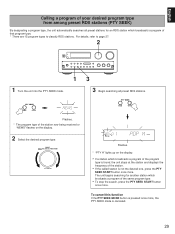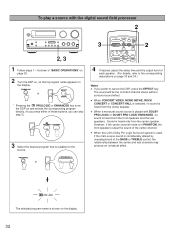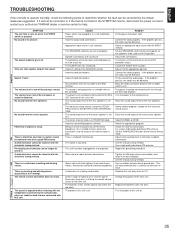Yamaha RX-V10 Support Question
Find answers below for this question about Yamaha RX-V10.Need a Yamaha RX-V10 manual? We have 1 online manual for this item!
Question posted by Orsco on September 25th, 2013
Display Panel Is Not Working
The front display panel on my Yamaha RX-V10 receiver shows nothing more. Only the red light from the power LED is on. Only the display is defect, the tuner and amplifier are functioning.
Current Answers
Related Yamaha RX-V10 Manual Pages
Similar Questions
Yamaha Rx 360 Receiver
hi trying to find a display bulb and fuse for a yamaha rx 360 receiver. Any help is most appreciated...
hi trying to find a display bulb and fuse for a yamaha rx 360 receiver. Any help is most appreciated...
(Posted by mercuril 2 years ago)
Jbl Cinema 300 Subwoofer Does Not Work With Rx-v371 Receiver
(Posted by amkiki 10 years ago)
Yamaha Rx-460 Receiver Subwoofer Connection
Can I connect a subwoofer to my Yamaha RX-460 receiver?
Can I connect a subwoofer to my Yamaha RX-460 receiver?
(Posted by asugarma 10 years ago)
Have An Rx-v1000 Receiver And Sony Stereo Receiver To Work With.
My yamaha V-1000 can handle surround sound in one room is there a way to hook this receiver to my st...
My yamaha V-1000 can handle surround sound in one room is there a way to hook this receiver to my st...
(Posted by bduke467005 10 years ago)
Yamaha Rx-385 Receiver Service Manual
Good day, I am unable to find a SERVICE manual (not the owners manual) for the Yamaha RX-385 Receive...
Good day, I am unable to find a SERVICE manual (not the owners manual) for the Yamaha RX-385 Receive...
(Posted by thomare 11 years ago)