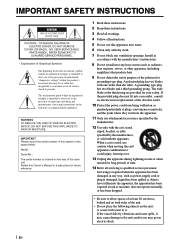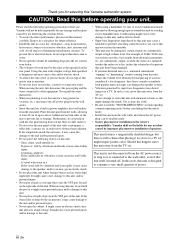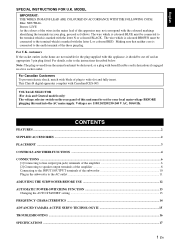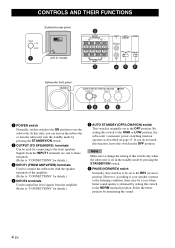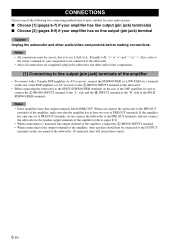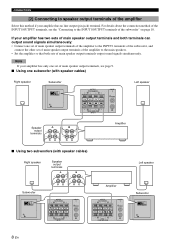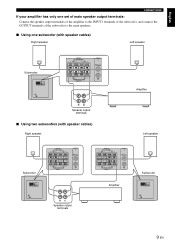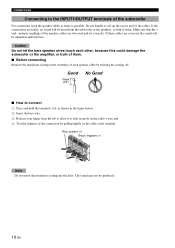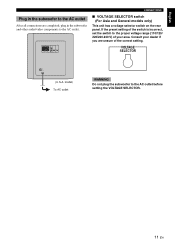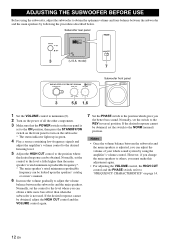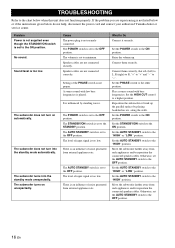Yamaha RSW300 - YST Subwoofer Support and Manuals
Get Help and Manuals for this Yamaha item

View All Support Options Below
Free Yamaha RSW300 manuals!
Problems with Yamaha RSW300?
Ask a Question
Free Yamaha RSW300 manuals!
Problems with Yamaha RSW300?
Ask a Question
Yamaha RSW300 Videos
Popular Yamaha RSW300 Manual Pages
Yamaha RSW300 Reviews
We have not received any reviews for Yamaha yet.