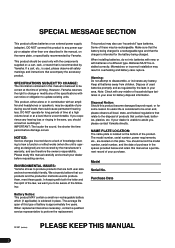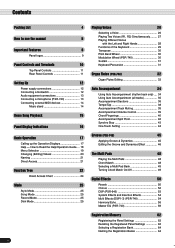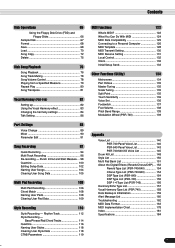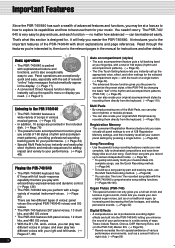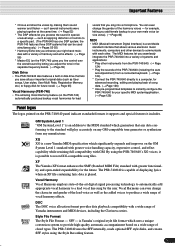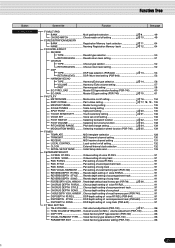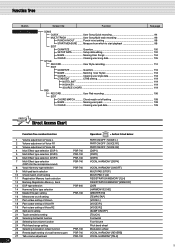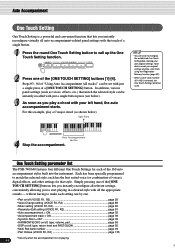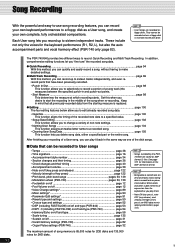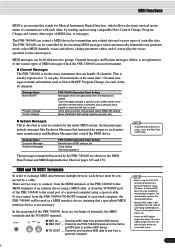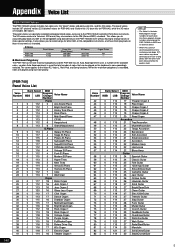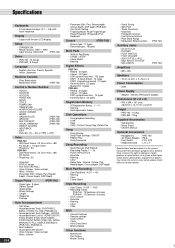Yamaha PSR640 Support and Manuals
Get Help and Manuals for this Yamaha item

View All Support Options Below
Free Yamaha PSR640 manuals!
Problems with Yamaha PSR640?
Ask a Question
Free Yamaha PSR640 manuals!
Problems with Yamaha PSR640?
Ask a Question
Most Recent Yamaha PSR640 Questions
Yamaha Psr 640
where I can buy the display pannel for my yamaha PSR 640
where I can buy the display pannel for my yamaha PSR 640
(Posted by simonknest 11 years ago)
Recording My Own Styles.
I'm trying to record my own style because you're allowed three. When I tried to save it, it didnt sa...
I'm trying to record my own style because you're allowed three. When I tried to save it, it didnt sa...
(Posted by hectorfelipe261 12 years ago)
Yamaha PSR640 Videos
Popular Yamaha PSR640 Manual Pages
Yamaha PSR640 Reviews
We have not received any reviews for Yamaha yet.