Yamaha YPT-420 Support and Manuals
Get Help and Manuals for this Yamaha item
This item is in your list!

View All Support Options Below
Free Yamaha YPT-420 manuals!
Problems with Yamaha YPT-420?
Ask a Question
Free Yamaha YPT-420 manuals!
Problems with Yamaha YPT-420?
Ask a Question
Yamaha YPT-420 Videos
Popular Yamaha YPT-420 Manual Pages
Data List - Page 14
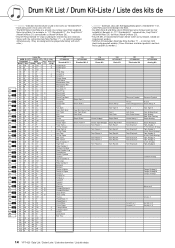
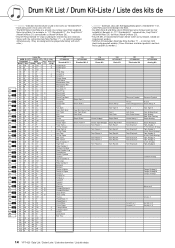
...
MSB (0-127) / LSB (0-127) / PC (1-128)
127/000/001
Keyboard
MIDI
Key Alternate
Note# Note Note# Note Off assign
Standard Kit 1
25 C# 0 ... 46 A# 1
1 Hi-Hat Open
59 B 2 47 B 1
Mid Tom L
60 C 3 48 C 2
Mid Tom H
61 C# 3 49 C# 2
Crash Cymbal 1
62 D 3 50 D 2
High Tom
63 D# 3 51 D# 2
Ride Cymbal 1
64...
Claves 2
Scratch H 2 Scratch L 3
14 YPT-420 Data List / Daten-Liste / Liste des donn...
Data List - Page 15
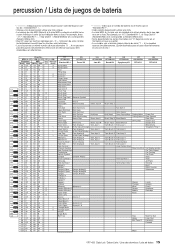
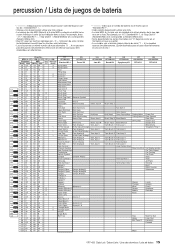
...Key Off : pour les touches signalées par « O », l'émission de sons s'arrête
instantanément aussitôt que les touches...127/000/113
127/000/033
Keyboard Note# Note
MIDI Note# Note
Key Alternate Off assign
Standard Kit 1
...
Tom Jazz 4
60 C 3 48 C 2
Mid Tom H
Tom Analog 5
Tom Jazz 5
61 C# 3 49 C# 2
Crash Cymbal 1 Crash Analog
62 D 3 50 D 2
High Tom...YPT-420...
Midi Reference - Page 2
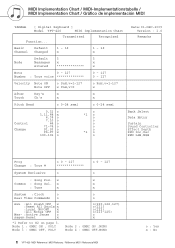
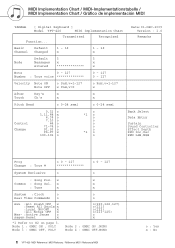
...
Altered
x
Note
0 - 127
Number : True voice
0 - 127 0 - 127
Velocity Note ON Note OFF
o 9nH,v=1-127 x 9nH,v=0
o 9nH,v=1-127 x
After
Key's
x
x
Touch
Ch's
x
x
Pitch Bend
o 0-24 semi
o 0-24 semi
Control Change
0,32 o 1,11,84 x
6,38 o 7,10 o
64 o 71-74 o 91,93...co de implementación MIDI
YAMAHA
[ Digital Keyboard ]
Model YPT-420
MIDI Implementation Chart
Function...
Owner's Manual - Page 2
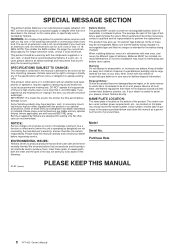
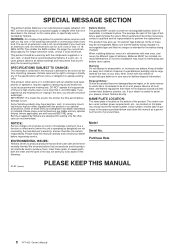
... and as a permanent record of the product.
The average life span of these goals. Some of this manual carefully and consult your purchase.
Purchase Date
92-BP (bottom)
PLEASE KEEP THIS MANUAL
2 YPT-420 Owner's Manual
ENVIRONMENTAL ISSUES:
Yamaha strives to be aware of time at a high volume level or at an end, please observe all...
Owner's Manual - Page 3
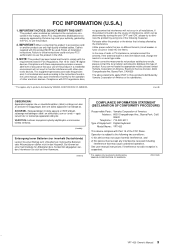
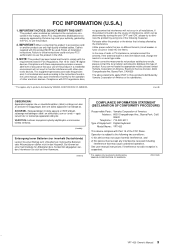
...to the instructions found to be the source of interference, which can not locate the appropriate retailer, please contact Yamaha Corporation of America, Electronic Service Division, ...Digital Keyboard
Model Name : YPT-420
This device complies with the
requirements listed in the USA.
3. Utilize power outlets that your FCC authorization to distribute this product in FCC Regulations, Part ...
Owner's Manual - Page 4
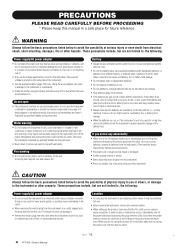
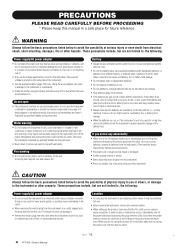
... Battery
• Always replace all batteries are inserted ...one of the following problems occur, immediately turn ... If some trouble or malfunction occurs...YPT-420 Owner's Manual
(7)-1 1/2
2 Battery fluid is not to be malfunctioning, discontinue use immediately and have it inspected by qualified Yamaha service... contains no user-serviceable parts.
WARNING
Always follow...
Owner's Manual - Page 5


...the panel or keyboard. • When cleaning the instrument, use a soft cloth.
Yamaha cannot be ...for the chemical involved.
(weee_battery_en)
(7)-1 2/2
YPT-420 Owner's Manual 5
3 When using the instrument for the ...keyboard.
• Do not rest your waste disposal service or the point of their minimum levels and gradually raise the volume controls while playing the instrument to set...
Owner's Manual - Page 6
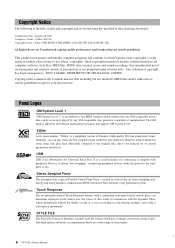
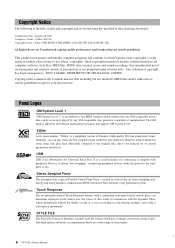
... Format is Yamaha's original style file format which ensures that any GM-compatible music data can play back differently compared to the original data, due to MIDI data and/or audio data is a serial interface for connecting a computer with a convenient front panel on a wide range of chord types.
6 YPT-420 Owner's Manual
4 Any...
Owner's Manual - Page 7
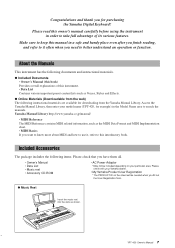
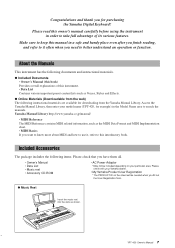
... sheet will be included depending on your model name (YPT-420, for example) in order to search the manuals. Congratulations and thank you for downloading from the Yamaha Manual Library. Access the Yamaha Manual Library, then enter your particular area. Included Accessories
The package includes the following instructional materials are available for purchasing the Yamaha Digital Keyboard!
Owner's Manual - Page 9
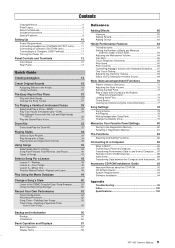
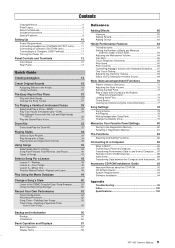
... to and from a Computer..... 87 Remote Control of MIDI Devices 88 Initial Send 89 Transferring Data between the Computer and Instrument... 89
Accessory CD-ROM Installation Guide
92
Important Notices about the CD-ROM 92 CD-ROM Contents 93 System Requirements 94 Software Installation 94
Appendix Troubleshooting 99 Index 100 Specifications 102
7
YPT-420 Owner's Manual 9
Owner's Manual - Page 10
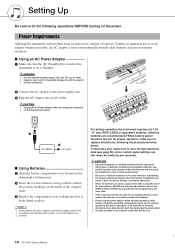
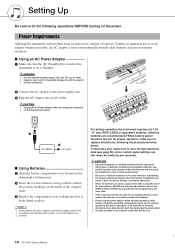
... sure to replace all important User data (see page 56), since custom panel settings are lost .
8
10 YPT-420 Owner's Manual NEVER mix ...from an optional AC adaptor or batteries, Yamaha recommends use of other
adaptors may result ...instrument requires six 1.5V "D" size, R20P (LR20) or equivalent batteries. (Alkaline batteries are installed. Incorrect battery installation may result in heat, ...
Owner's Manual - Page 11
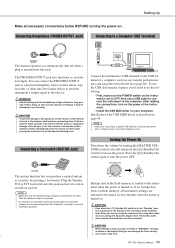
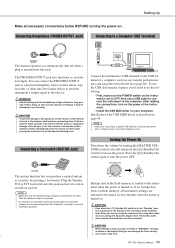
...Yamaha FC4 or FC5 footswitch into this changes the recognized polarity of a computer, and you unplug the AC power adaptor from the wall AC outlet, and/or remove the batteries from the instrument. YPT-420 Owner's Manual 11
9 Setting Up
Make all instrument settings...shut off when a "WRITING!"
Installation of the instrument.
• Install the USB MIDI driver on page 94. You can ...
Owner's Manual - Page 15
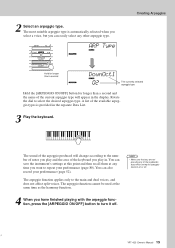
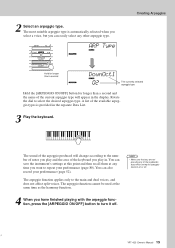
... arpeggio type. You can save the instrument's settings at this point and then recall them at the same time as the harmony function. A list of the keyboard's keys while turning the arpeggio function on or off...name of the keyboard you can easily select any time you play and the area of the current arpeggio type will change according to turn it off.
13
YPT-420 Owner's Manual 15 You can...
Owner's Manual - Page 22
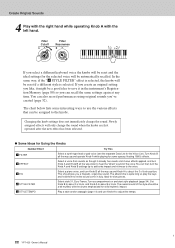
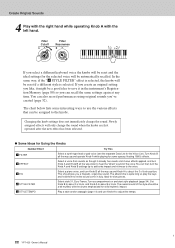
...keyboard voice the knobs will only change the sound. You can then turn the Knob A and Knob B settings...settings for the Voice List). The attack time is selected.
c EG
Select a piano voice, and turn Knob A and Knob B all the way down to use Knob A to about 3 o'clock, and Knob A to adjust the tempo.
20
22 YPT-420 Owner's Manual...quite long so play the keys and hold them to let...
Owner's Manual - Page 94
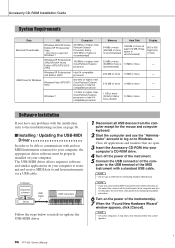
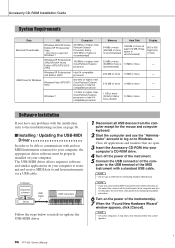
...
NOTE • If you have any problems with the installation, refer to the troubleshooting section on the power of free space ...installation procedure.
6 Turn on page 96.
■ Installing / Updating the USB-MIDI Driver
In order to be properly installed...92
94 YPT-420 Owner's Manual Close all USB devices from instruments via a USB cable. Accessory CD-ROM Installation Guide
System ...
Yamaha YPT-420 Reviews
Do you have an experience with the Yamaha YPT-420 that you would like to share?
Earn 750 points for your review!
We have not received any reviews for Yamaha yet.
Earn 750 points for your review!

