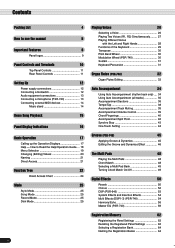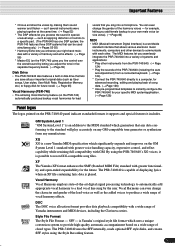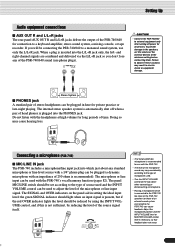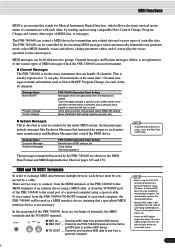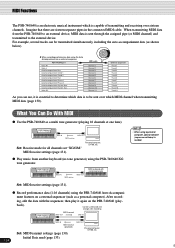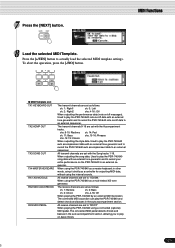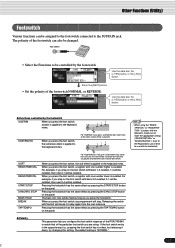Yamaha PSR640 Support Question
Find answers below for this question about Yamaha PSR640.Need a Yamaha PSR640 manual? We have 1 online manual for this item!
Current Answers
Answer #1: Posted by Technicalproblemsolver on October 3rd, 2023 8:08 AM
Read page 126 and 127 of the user manual through this link https://www.manualowl.com/m/Yamaha/PSR640/Manual/247307?
The details on how to connect the musical keyboard to a PC is explained.
"Hi there,
I hope my response was helpful in addressing your question or concern. If you found it valuable, I kindly ask you to consider accepting my answer by clicking the designated button. Your support will not only acknowledge my efforts but also guide others in finding useful solutions. Thank you for your trust and I'm ready to assist you further if needed.
Best regards,
Technicalproblemsolver"
Related Yamaha PSR640 Manual Pages
Similar Questions
Yamaha Prs 520 Keyboard's Screen
My musical keyboard yamaha PSR 520 's screen is not working properly. So I want to repair or replace...
My musical keyboard yamaha PSR 520 's screen is not working properly. So I want to repair or replace...
(Posted by mebairagi99 1 year ago)
Music Keyboard
i want to buy a motherboard for yamaha psr -e423 or e433
i want to buy a motherboard for yamaha psr -e423 or e433
(Posted by bwalya905 8 years ago)
Comparable Musical Keyboard To Yamaha Psr I425 That You Can Buy In America
(Posted by khkrmard 9 years ago)