Yamaha PSR640 Support Question
Find answers below for this question about Yamaha PSR640.Need a Yamaha PSR640 manual? We have 1 online manual for this item!
Question posted by simonknest on April 26th, 2013
Yamaha Psr 640
where I can buy the display pannel for my yamaha PSR 640
Current Answers
There are currently no answers that have been posted for this question.
Be the first to post an answer! Remember that you can earn up to 1,100 points for every answer you submit. The better the quality of your answer, the better chance it has to be accepted.
Be the first to post an answer! Remember that you can earn up to 1,100 points for every answer you submit. The better the quality of your answer, the better chance it has to be accepted.
Related Yamaha PSR640 Manual Pages
Owner's Manual - Page 4


... PSR-740/640.
• PSR-740/PSR-640
• Music Stand (page 14)
• Sample Disk
• Owner's Manual
This product (PSR-740) is manufactured under license of U.S.Patents No.5231671, No.5301259, No.5428708, and No.5567901 of -theart digital electronics and features to -use interface also greatly enhance the operability of a fine electronic keyboard. A large graphic display...
Owner's Manual - Page 6
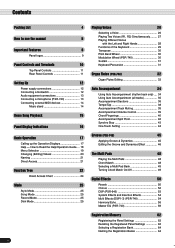
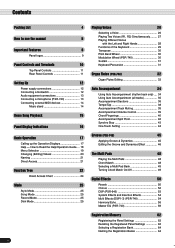
... a microphone (PSR-740 13 Connecting external MIDI devices 14
Music stand 14
Demo Song Playback
15
Panel Display Indications
16
Basic Operation
17
Calling up the Operation Displays 17 Help -...Right Hands 28 Functions of the Keyboard 29 Transpose 30 Pitch Bend Wheel 30 Modulation Wheel (PSR-740 30 Sustain 31 Keyboard Percussion 31
Organ Flutes (PSR-740)
32
Organ Flutes Editing...
Owner's Manual - Page 7
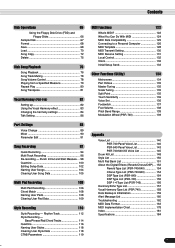
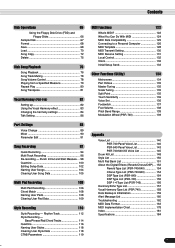
... Touch Sensitivity 136 Voice Set 136 Footswitch 137 Foot Volume 138 Pitch Bend Range 139 Modulation Wheel (PSR-740 139
Appendix
Voice List 140 PSR-740 Panel Voice List 140 PSR-640 Panel Voice List 143 PSR-740/640 XG Voice List 145
Drum Kit List 148 Style List 150 Multi Pad Bank List 151 About...
Owner's Manual - Page 8
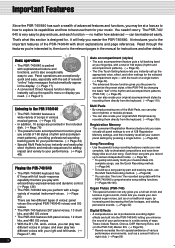
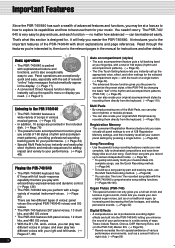
... impact and variety to your performance. (→ Page 48)
Playing the PSR-740/640
• The PSR-740/640 keyboard has 61 keys with full touch-response capability that lets you play with ...instantly call up the specific menu or display you need. (→ Page 21)
Listening to the PSR-740/640
• The PSR-740/640 features a wide variety of songs in various musical genres. (→ Page 15)
&#...
Owner's Manual - Page 9
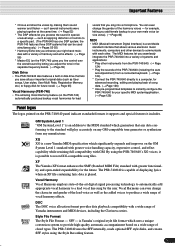
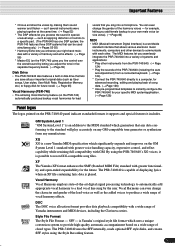
...PSR-640 has one DSP system; By using the Style Recording feature.
9
7 Vocal Harmony can even change the gender of displaying lyrics when an XF file containing lyric data is Yamaha's original style file format which guarantees that allows various electronic music... generator or synthesizer from a connected keyboard. (→ Page 124) * Connect the PSR-740/640 directly to a computer, for the...
Owner's Manual - Page 10


...
$3 REGISTRATION MEMORY
FREEZE
STOP
1
2
3
4
$4 ONE TOUCH SETTING
#2
LOAD
#3
DISK SAVE UTILITY
DISK IN USE
$5
MULTI PAD
1
2
3
4
$9 %0
PSR-640
C1 CLICK 36
D1
T 37
38
E1
F1
S 39
40
R 41
G1
42
L 43
A1
44
L 45
B1
C2
46
M 47
H 48
D2
49
...H 83
L 84
S 85
D5 L 86
E5
F5
87
H 88
L 89
G5
M 90
O 91
A5
92
93
$8
PSR-740/640
%1 %2 %3
%4 %5 %6 %7
10
8
Owner's Manual - Page 11
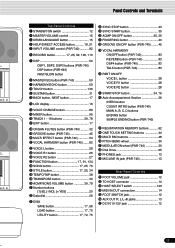
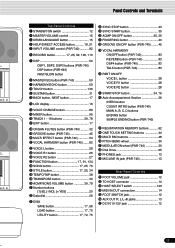
... button 17, 25, 92, 106, 110
u DSP 50 DSP1, DSP2, DSP3 buttons (PSR-740) DSP button (PSR-640) FAST/SLOW button
i MASTER EQ button (PSR-740 50 o HARMONY/ECHO button 50 !0 TOUCH button 136 !1 SUSTAIN button 31 !2 BACK button, NEXT button 17
!3 LCD display 16
!4 VOICE CHANGE button 89 !5 MIXER button 90 !6 TRACK 1 - 16 buttons...
Owner's Manual - Page 15


...by pressing the [STANDBY/ON] switch. A total of 10 demo songs (8 demo songs for PSR-640) are not using the PSR-740/ 640 for a long time, make sure you unplug the AC power adaptor from the wall AC ... button again to the pre-programmed demonstration songs. Demo Song Playback
Once you've set up your PSR-740/640, try listening to stop the demo song.
15
13 Use the data dial, the [+/YES] button...
Owner's Manual - Page 23
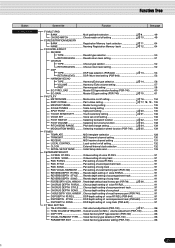
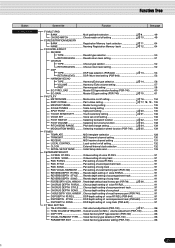
... setting 51 CHORUS TYPE Chorus type selction 52 RETURN LEVEL .......... Overall sound (not MIC.) volume adjustment (PSR-740 86 DSP TYPE Vocal harmony DSP type selection (PSR-740 86 VOCAL HARMONY TYPE ...... DSP return level setting (PSR-640 53 HARMONY/ECHO TYPE Harmony/Echo type selection 14 56 VOLUME Harmony /Echo volume setting 57...
Owner's Manual - Page 24
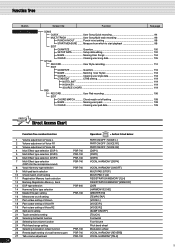
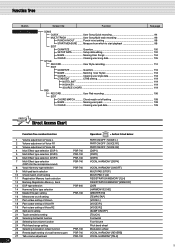
...
10 Chord match on/off setting
11 Registration Memory bank selection
12 Namimg Registration Memory bank
13 DSP type selection
PSR-640
14 Harmony/Echo type selection
15 Master EQ gain setting
PSR-740
16 Metronome on/off setting
17 Part octave setting of Voice L
18 Part octave setting of Voice R1
19...
Owner's Manual - Page 36


...(A, B, C, D), Fill-in measures) differs depending on the selected style. PSR-740 COUNT
INTRO
INTRO
MAIN/AUTO FILL
SIMPLE ENDING
ENDING
A
B
C
D
PSR-640 INTRO
MAIN/AUTO FILL
ENDING
A
B
C
D
q INTRO Section This is...-in measures) differs depending on the selected style. The length of the song. The PSR-740 also features two endings: ENDING and SIMPLE ENDING .
1 Press the [STYLE] ...
Owner's Manual - Page 50
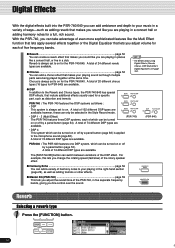
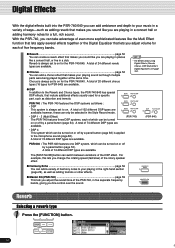
...available.
Digital Effects
With the digital effects built into the PSR-740/640 you can add ambiance and depth to your music in a variety of ways-such as adding reverb that makes...A total of 74 different DSP types are playing in places like you are available.
(PSR-640)
PSR-640 : The PSR-640 features one DSP system, which can only be selected in five separate frequency bands, giving ...
Owner's Manual - Page 53


... the amount of DSP effect returned from the keyboard. Try out some of the other DSP types as in "Reverb" (page 50). 4 Select "DSP."
Digital Effects
DSP (PSR-640)
Applying the DSP effect
Press the [DSP]...effect and FAST/SLOW settings may change according to the DSP Type List (page 154).
7 Play the keyboard. q DSP Depth (Send level page 91 Sets the DSP depth for the specified voice or track, ...
Owner's Manual - Page 54


... the inner workings of the DSP effects of the PSR-740/640. q DSP (PSR-640) Depending on the effect setting (below with the depth and return level parameters.
The PSR-740 has a multi effect system featuring three separate ...effect to the selected R1 panel voice.
• Some of the keyboard-played voices (R1, R2, L). Insertion Effect
SEND (Depth)
System Effect
RETURN
Amplifier
q Reverb All ...
Owner's Manual - Page 62
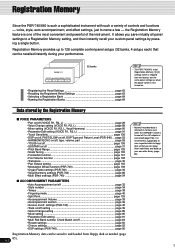
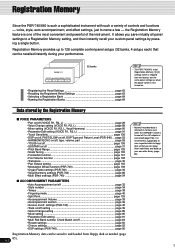
... is retained in memory even when the STANDBY switch is turned off , DSP Type and Return Level (PSR-640) ... Data stored by pressing a single button. page 53 • HARMONY/ECHO on/off, type,...a Registration Bank page 64 • Naming the Registration Banks page 64
• The PSR-740/640's initial Registration Memory [1]-[4] settings (when it shipped from floppy disk as when the power switch...
Owner's Manual - Page 91


... You can switch among the parts just as with the Mixer function above. • Switch among the parameter displays by using the [NEXT] button and
[BACK] button as shown below.
• Minus settings for the Octave...] button
[NEXT] button
[BACK] button
[NEXT] button
[BACK] button
[NEXT] button
(PSR-640 only)
91
89
Parameter Edit
1 Press the [FUNCTION] button.
2 Select "Parameter Edit."
Owner's Manual - Page 123
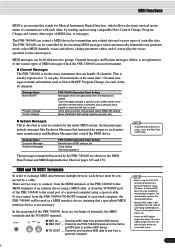
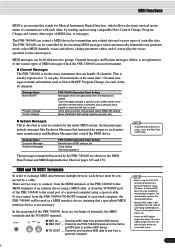
...This is data that is used in common by the PSR-740/640 are generated when the keyboard is played. System messages include messages like Exclusive Messages ...Yamaha MIDI driver.
• Special MIDI cables (sold separately) must be connected by transmitting note related data and various types of MIDI messages which allows electronic musical instruments to a personal computer, the PSR-740/640...
Owner's Manual - Page 140
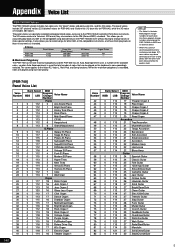
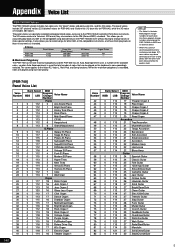
...PSR-740/640 itself, without having to Yamaha's XG format; The panel voices are played using last-note priority.
• The Voice List includes MIDI program change numbers for PSR-640), while the XG voice set includes 480 voices. q Voices
PSR-740 PSR-640... voices for PSR-640) and 13 drum kits (12 drum kits for each voice. or XG-compatible song data directly on the keyboard is exceeded...
Owner's Manual - Page 165
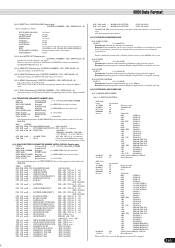
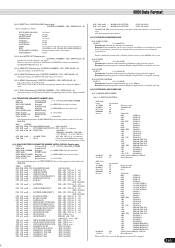
... mmH - 02H 20H mmH - 02H 21H mmH - Decides whether the internal clock, or Timing Clocks received via the MIDI IN will stop .
(3-6) SYSTEM EXCLUSIVE MESSAGE
(3-6-1) YAMAHA MIDI FORMAT
(3-6-1-1) SECTION CONTROL
(PSR-640) binary 11110000 01000011 01111110 00000000 0sssssss
0ddddddd 11110111
hexadecimal F0 43 7E 00 SS
DD F7
Exclusive status...
Owner's Manual - Page 184
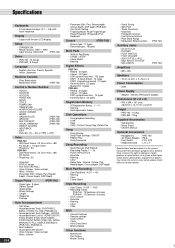
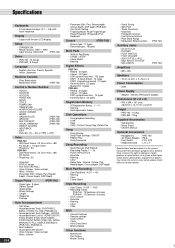
... at any time without prior notice. Display
• Large multi-function LCD display
Setup
• STANDBY/ON
• Master Volume : MIN - Specifications
184
Keyboards
• 61 standard-size keys (C1 - C6) with your Yamaha dealer.
182
Yamaha Corp. MAX
• Input Volume : MIC/LINE
(PSR-740)
Demo
• PSR-740 : 10 Songs • PSR-640 : 8 Songs
Language
• English...
Similar Questions
Music Keyboard
i want to buy a motherboard for yamaha psr -e423 or e433
i want to buy a motherboard for yamaha psr -e423 or e433
(Posted by bwalya905 8 years ago)
When I Switch On My Keyboard Their Is No Display Show On The Screen
(Posted by Smrichard 8 years ago)
Comparable Musical Keyboard To Yamaha Psr I425 That You Can Buy In America
(Posted by khkrmard 9 years ago)
Recording My Own Styles.
I'm trying to record my own style because you're allowed three. When I tried to save it, it didnt sa...
I'm trying to record my own style because you're allowed three. When I tried to save it, it didnt sa...
(Posted by hectorfelipe261 12 years ago)

