Yamaha PSR-R200 Support and Manuals
Get Help and Manuals for this Yamaha item
This item is in your list!

View All Support Options Below
Free Yamaha PSR-R200 manuals!
Problems with Yamaha PSR-R200?
Ask a Question
Free Yamaha PSR-R200 manuals!
Problems with Yamaha PSR-R200?
Ask a Question
Yamaha PSR-R200 Videos
Popular Yamaha PSR-R200 Manual Pages
Owner's Manual - Page 2
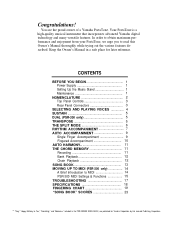
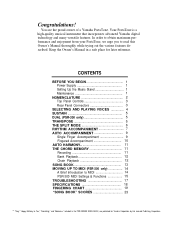
... UP TO MIDI (PSR-300 only 14 A Brief Introduction to MIDI 14 PSR-300 MIDI Settings & Functions 15 TROUBLESHOOTING 17 SPECIFICATIONS 18 FINGERING CHART 19 "SONG BOOK" SCORES 23
"Sing," "Happy Birthday to read this Owner's Manual thoroughly while trying out the various features described. Keep the Owner's Manual in the PSR-200/300 SONG BOOK, are the proud owner of a Yamaha PortaTone. In...
Owner's Manual - Page 3
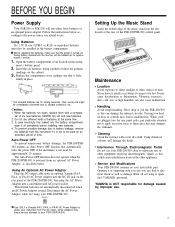
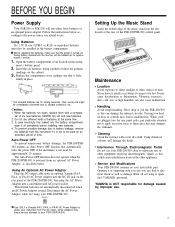
...for approximately 10 minutes.
Interference Through Electromagnetic Fields Do not use different kinds of the PSR-200/PSR-300 control panel. Refer all servicing to power your PSR-200/PSR-300. YAMAHA is turned off completely before installing new batteries. 4. Other adaptors may damage the terminals. Do not use your PSR-200/PSR-300.
1 In case electrolyte has leaked into the rear...
Owner's Manual - Page 5
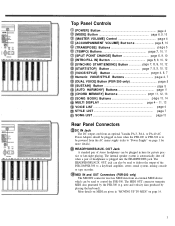
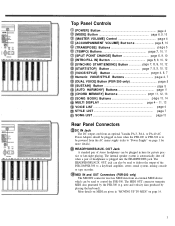
...used to control the PSR-300. note and velocity dam produced by the PSR-300 (e.g. More details on MIDI are given in here when the PSR-200 or PSR-300 is to be powered from the AC mains supply (refer to a keyboard...DC IN Jack The DC output cord from an optional Yamaha PA-3, PA-4, or PA-40 AC
Power Adaptor should be plugged in "MOVING UP TO MIDI" on page 1 for private prac- The internal speaker...
Owner's Manual - Page 11


...used for as long as the [SPLIT POINT CHANGE] button is initially set to its left of the keyboard to be set at the D2 key. AUTO ACCOMPANIMENT
The PSR-200/PSR... will be played simultaneously on the PSR-200/PSR-300 keyboard is reduced when the Auto Accompaniment feature is described on the MULTI DISPLAY for the accompaniment part according the accompaniment style you press the...
Owner's Manual - Page 12
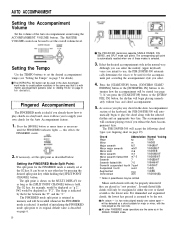
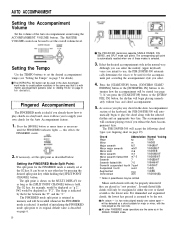
...on page 7 for the accompaniment part according the accompaniment style you select.
4. F#2 would be used in the Auto Accompaniment mode to...that it allows you intend to use, the PSR-200/PSR-300 automatically determines the voices to set the overall volume level.
As...] buttons to its original default value is described on a keyboard, since it is with the note played as in the normal...
Owner's Manual - Page 15


...before the demonstration song number. Use the [SONG SELECT] buttons to start demo
playback. The CHAIN data can be shown on while holding the button of this manual for instructions.
13 The selected song number...The CHAIN is initial set up as follows: Initial chain data
BANK1 BANK2 BANK3
The BANK dam can be recalled at any time by one) the song number. PSR-200/PSR-300 Demo Song ...
Owner's Manual - Page 16
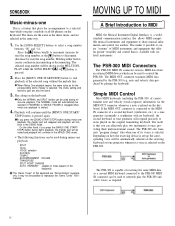
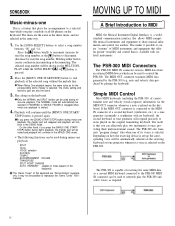
... and playback will automatically be used during demo playback, the melody part will be automatically selected on the receiving keyboard or tone generator whenever a voice is available with no keyboard), the second keyboard or tone generator will continue in the same way.
1.
If the MIDI OUT connector is selected. The DUAL setting and harmony type are also...
Owner's Manual - Page 17
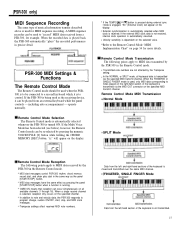
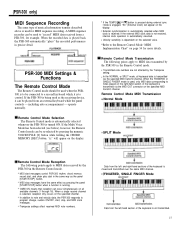
...300 is mixed and transmitted over the same MIDI channel.
and right-hand sections of the keyboard is being used , only MIDI data corresponding to be re-selected by the Transpose setting.
Transpose settings affect received MIDI note numbers. Data from a PSR-300, for MIDI sequence recording. (PSR-300 only)
MIDI Sequence Recording
The same type of musical information transfer described...
Owner's Manual - Page 18


...PSR-300 can be re-selected by the instruments TRANSPOSE setting. The program change number is also the same as the voice number (00 - 99). Keyboard note ON/OFF data is reserved for example, receiving data from a second MIDI...the PSR-300 employs the Yamaha Dynamic Voice Allocation system, it is transmitted on page 34 for each channel. MOVING UP TO MIDI (PSR-300 only)
The MIDI ...
Owner's Manual - Page 19
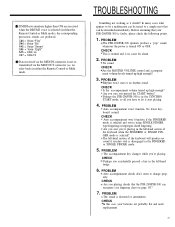
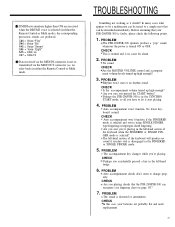
... error that the PSR-200/PSR-300 can be remedied immediately.
Are you sure you 're using SINGLE FINGER type fingering or improper chord fingering. C#6 = Voice "Five" D#6 = Voice "Six" F#6 = Voice "Seven" G#6 = Voice "Eight" A#6 = Click Lo C#7 = Click Hi
Data received via the MIDI IN connector is turned ON or OFF.
Are you sure you 're playing. PROBLEM
Auto...
Owner's Manual - Page 20


PROBLEM
Sustain produces little or no effect. If the power can not be turned off by using the [POWER] button, remove the batteries and/or unplug the AC power adaptor.
18
SPECIFICATIONS
Keyboard:
61 keys (C1-C6). PSR... Owner's Manual Complete lack of control. Voices:
100 voices
Accompaniment styles:
50 styles
Song Book:
15 songs
Other Controls:
OVERALL CONTROL; TROUBLESHOOTING
8. CHECK...
Owner's Manual - Page 25
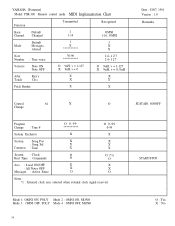
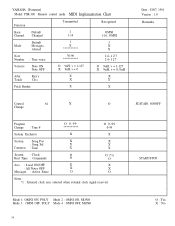
YAMAHA [Portatone]
Model PSR-300 Remote control mode MIDI Implementation Chart
Function
Basic Channel
Default Changed
Mode
Default Messages Altered
Note Number : True voice
Velocity
Note ON Note OFF
After Touch
Key's Ch's
Pitch ...
Owner's Manual - Page 26
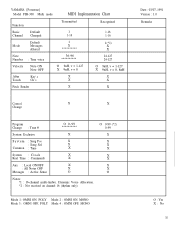
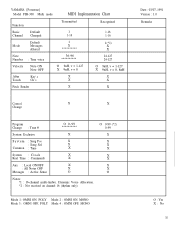
... ON, POLY Mode 2 : OMNI ON, MONO Mode 3 : OMNI OFF, POLY Mode 4 : OMNI OFF, MONO
Date : 03/07, 1991 Version : 1.0 Remarks
O : Yes X : No
35 YAMAHA [Portatone] Model PSR-300 Multi mode
MIDI Implementation Chart
Function
Basic Channel
Default Changed
Mode
Default Messages Altered
Note Number : True voice
Velocity
Note ON Note OFF
After Touch
Key's Ch...
Owner's Manual - Page 27
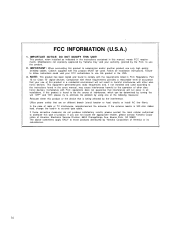
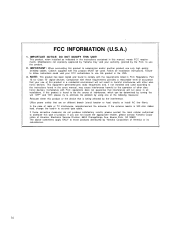
... Service Division, 6600 Orangethorpe Ave, Buena Park, CA 90620 The above statements apply ONLY to accessories and/or another product use the product.
2. If this product MUST be determined by the interference. If you can be used according to the instructions found to eliminate the problem by Yamaha Corporation of the following measures: Relocate either this manual...
Owner's Manual - Page 29
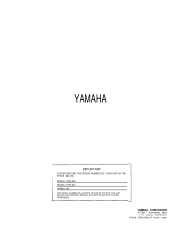
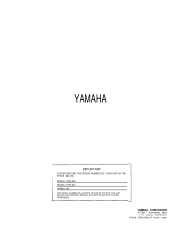
MODEL: PSR-200 MODEL: PSR-300 SERIAL NO: THE SERIAL NUMBER IS LOCATED ON THE BOTTOM OF THE UNIT. RETAIN THIS OWNER'S MANUAL IN A SAFE PLACE FOR FUTURE REFERENCE. YAMAHA CORPORATION
P.O.Box 1, Hamamatsu, Japan
© 1991 YAMAHA CORPORATION
VL76120 JCBBR12P06.3CP Printed in Japan
YAMAHA
IMPORTANT
PLEASE RECORD THE SERIAL NUMBER OF YOUR UNIT IN THE SPACE BELOW.
Yamaha PSR-R200 Reviews
Do you have an experience with the Yamaha PSR-R200 that you would like to share?
Earn 750 points for your review!
We have not received any reviews for Yamaha yet.
Earn 750 points for your review!

