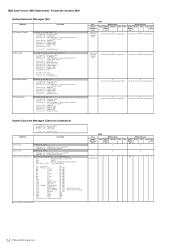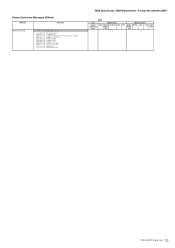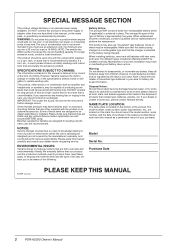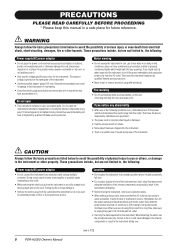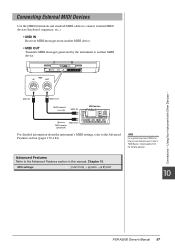Yamaha PSR-A2000 Support and Manuals
Get Help and Manuals for this Yamaha item

View All Support Options Below
Free Yamaha PSR-A2000 manuals!
Problems with Yamaha PSR-A2000?
Ask a Question
Free Yamaha PSR-A2000 manuals!
Problems with Yamaha PSR-A2000?
Ask a Question
Most Recent Yamaha PSR-A2000 Questions
Where Can I Get Turkish Zurna Yamaha Psr A2000
where can i get a turskish zurna for yamaha psr a2000
where can i get a turskish zurna for yamaha psr a2000
(Posted by marcusjajou24 2 years ago)
Manual In Persian
Hi I have a Yamaha oriental PSR 2000 and need to download a manual of A2000 in Persian .Thanks
Hi I have a Yamaha oriental PSR 2000 and need to download a manual of A2000 in Persian .Thanks
(Posted by jefloki 3 years ago)
Stopped Working
i was working with my oriental yamaha psr-a 2000 and suddenly stopped without any reason i restart t...
i was working with my oriental yamaha psr-a 2000 and suddenly stopped without any reason i restart t...
(Posted by as71 10 years ago)
Yamaha PSR-A2000 Videos
Popular Yamaha PSR-A2000 Manual Pages
Yamaha PSR-A2000 Reviews
We have not received any reviews for Yamaha yet.