Yamaha PSR-A2000 Support Question
Find answers below for this question about Yamaha PSR-A2000.Need a Yamaha PSR-A2000 manual? We have 4 online manuals for this item!
Current Answers
There are currently no answers that have been posted for this question.
Be the first to post an answer! Remember that you can earn up to 1,100 points for every answer you submit. The better the quality of your answer, the better chance it has to be accepted.
Be the first to post an answer! Remember that you can earn up to 1,100 points for every answer you submit. The better the quality of your answer, the better chance it has to be accepted.
Related Yamaha PSR-A2000 Manual Pages
Data List - Page 31


.... MUSIC FINDER SEARCH 1
-
-
-
-
- REGIST SEQUENCE/FREEZE/
VOICE SET
FREEZE
-
REGISTRATION SEQUENCE
- REGISTRATION SEQUENCE
-
-
-
-
-
-
-
SCALE TUNE EDIT
-
-
CONTROLLER
KEYBOARD/PANEL
INITIAL TOUCH
EFFECT
-
-
*
TUNE
-
-
*
EFFECT
-
-
*
-
-
CONTROLLER TUNE CONTROLLER
FOOT PEDAL
-
-
-
*
KEYBOARD/PANEL
JOYSTICK +Y JOYSTICK -Y
PSR-A2000 Data...
Data List - Page 52


...- -
- - -
-
- - -
-
-
- - -
- -
-
52 PSR-A2000 Data List
O Keyboard Voice X O X O Multi Pad X
Right1 VoiceFile
XXX X X
-
X X XX
-...Keyboard Voice X O X O
Voice
X
PartOnOff (Right2)
XXX X X
-
O
Audio Player File
XXX X X
- X X XX
- X
- X
-
X
-
X X XX
-
X
- Parameter Chart / Parametertabelle / Tableau des paramètres
Setup MIDI Setup User Effect Music...
Data List - Page 56


...56 PSR-A2000 Data List
O Keyboard Voice X O X O
Voice
X
- O Keyboard Voice X O X O
Voice
X
- Organ Vib On/Off (Right2)
XXX X O
-
O Keyboard Voice ...Keyboard Voice X O X O
Voice
X
- Organ FlutesType (Left)
XXX X O
-
Parameter Chart / Parametertabelle / Tableau des paramètres
System
Song
Style
Registration
Parameter
Note
Setup MIDI Setup User Effect Music...
Data List - Page 58


...Keyboard Voice X O X O
Voice
X
O Keyboard Voice X O X O
Voice
X
O Keyboard Voice X O X O
Style
X
O Keyboard Voice X O X O
Voice
X
O Keyboard Voice X O X O
Voice
X
O Keyboard...Note
Setup MIDI Setup User Effect Music Finder Voice Set Voice Set Group ...-
-
- - - - -
- - - -
- -
- -
- - -
58 PSR-A2000 Data List O
Effect
O X X O Style/Song X
Reverb Return Level
XXX X X
Reverb Depth...
Data List - Page 59


...Keyboard Voice X O X O
Style
X
TapCountVelocity
XXX X X
-
X X XX
-
X X XX
-
Memorized as a single Registration Bank file.
-
- - -
- - - - - -
- - - -
-
- Cannot be reset with Factory Reset.
- PSR-A2000... paramètres
Song
Style
Registration
Note
Setup MIDI Setup User Effect Music Finder Voice Set Voice Set Group Song Song Setup Group Style Data ...
Owner's Manual - Page 8


... violation of copyright has legal consequences. As a result, this might discolor the panel or keyboard. • When cleaning the instrument, use a soft cloth. age devices. Other- Save... Do not place vinyl, plastic or rubber objects on display at the Hamamatsu Museum of Musical Instruments.
8
PSR-A2000 Owner's Manual Do not use paint thinners, solvents, cleaning fluids, or chemical-...
Owner's Manual - Page 10


...Saving the Registration Memory as a Bank File 89
10 PSR-A2000 Owner's Manual Playing, Practice and Recording Songs - 57
Playback of the Keyboard 41 Using the Joystick 42 Applying Voice Effects 43 ...the Multi Pads 68 Using the Multi Pad Synchro Start Function 69 Using Chord Match 69
5 Music Finder
- Playback and Recording Audio Files - 79
Playing Back Audio Files 79 Recording Your ...
Owner's Manual - Page 11


Contents
10 Connections - Playing the Keyboard -
100
Voice Characteristics 100 Selecting GM/XG or Other...RESET 189
Appendix
191
Troubleshooting 191 Panel Button Chart 194 Specifications 196 Index 198
PSR-A2000 Owner's Manual 11 Setting Original Scales -
175
10 Connections - Adding Musical Phrases to a Computer 95 Connecting External MIDI Devices 97
11 Utility
- ...
Owner's Manual - Page 13


PSR-A2000 Owner's Manual 13 Panel Controls
¤
∞
§
¶
¢
ª
•
,
⁄
( [CHANNEL ... Multi Pad phrase.
∞ [MUSIC FINDER] button page 70 Searches the appropriate panel settings or desired song.
§ PART SELECT buttons Page 37 These select a keyboard part.
¶ PART ON/OFF buttons Page 37 These turn the keyboard part on the rear panel, see...
Owner's Manual - Page 35


...9660;] button again.
4 Play the keyboard. By using the [EXPANSION/USER] button, you can easily recall your favorite Voice from the PRESET drive to start the Demo for virtually every musical application. Refer to turn it perfect... Selection display, then press one of instrument sounds - PSR-A2000 Owner's Manual 35 making it on. However, the sheer number of Voices may open automatically.
Owner's Manual - Page 39


... of the USER tab display. Follow the on obtaining Expansion Packs, refer to the PSR-A2000 page at the Yamaha website (http://www.yamaha.com/). Refer to page 28 for expanding Voices and Styles unique or native to your music performance and creation possibilities.
NOTICE
This instrument allows you add a variety of the...
Owner's Manual - Page 43


... your music in a variety of the keyboard on or off , the part's Voice played polyphonically. When this while you expressively control the Portamento effect (depending on the keyboard to ... buttons. It also lets you play, for the currently selected keyboard part.
Applying Voice Effects
The PSR-A2000 features a sophisticated multi-processor effect system which can be turned on...
Owner's Manual - Page 47


... can also be used to easily recall your left -hand section of the keyboard (page 37) becomes the Chord section, and chords played in a variety of...buttons to enable synchronized start. For details, refer to turn on the Auto Accompaniment.
PSR-A2000 Owner's Manual 47 Playing Rhythm and Accompaniment - Expansion Styles can call up
the ...musical genres including pop, jazz, and many others.
Owner's Manual - Page 49


...to the Advanced Features section (page 114).
PSR-A2000 Owner's Manual 49 Major chord
Press the root key only. You don't have to worry about anything, anywhere on the song arrangement, AI Full Keyboard may not always produce appropriate accompaniment.)
For other... who are many useful chords and many different ways to use them musically, refer to its left . Playing Rhythm and Accompaniment -
Owner's Manual - Page 67


... Recording):
→ TAB [E][F] CHORD
3
• Re-Recording a Specific Section- Editing Music Notation settings:
[SCORE] → [1 ▲▼] - [8 ▲▼] buttons
Editing ...Keyboard and Vocal Practice Using the Guide Function:
→ [A]/[B] GUIDE MODE
• Playing Backing Parts with the Performance Assistant Technology:
→ [8 ▲▼] P.A.T. PSR-A2000...
Owner's Manual - Page 68


...to add impact and variety to your keyboard performances. The Multi Pads can even play a
Multi Pad phrase. Multi Pads are two types of different musical genres. Playing the Multi Pads
1 ...
NOTE
There are grouped in its playback will be
played.
68 PSR-A2000 Owner's Manual Adding Musical Phrases to "P1, P2..." The PSR-A2000 features a variety of Multi Pad Banks in the display or pressing ...
Owner's Manual - Page 69
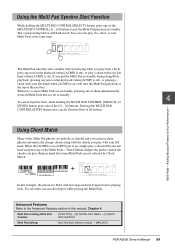
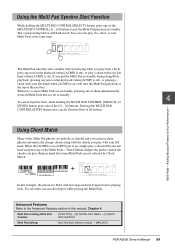
... display → [8▼] (EDIT)
PSR-A2000 Owner's Manual 69 Adding Musical Phrases to standby will flash in standby during Song/Style
playback, pressing any note on the keyboard (when [ACMP] is on ).
The...LEFT part is on, simply play a chord with your left hand and press any note on the keyboard (when [ACMP] is off ), or playing a
chord with the chords you play . Try out...
Owner's Manual - Page 71


... Panel
Settings. When sorting records by STYLE,
5
you can also use the [DATA ENTRY] dial and the [ENTER] button.
Music Finder -
PSR-A2000 Owner's Manual 71
Shows the song title and information of the
keyboard. You can use the [1 ▲▼] button to call up or down through the songs alphabetically. When sorting records...
Owner's Manual - Page 88


For details, refer to normal pitch. NOTE
In musical terms a "cent" is 1/100th of C by 50 cents to create your own oriental scales....
88 PSR-A2000 Owner's Manual NOTE
The Scale Setting function has no effect on the SCALE TUNE display, refer to lower (the button lights). In addition to Equal Temperament with a base note of a semitone. (100 cents equal one -octave keyboard (C through...
Owner's Manual - Page 93
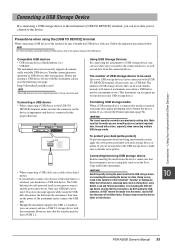
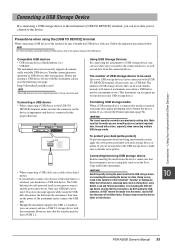
...and use a USB hub device.
Proceed with Other Devices -
10
PSR-A2000 Owner's Manual 93 Compatible USB devices • USB storage devices (&#... with care. The USB hub must be self-powered (with musical instruments even when a USB hub is used is mounting the ...However, note that it is accessing data (such as a computer keyboard or mouse cannot be used. NOTE For more information about the...
Similar Questions
Where Can I Get Turkish Zurna Yamaha Psr A2000
where can i get a turskish zurna for yamaha psr a2000
where can i get a turskish zurna for yamaha psr a2000
(Posted by marcusjajou24 2 years ago)
Prise Of Yamaha Psr 1100 In India ?
what is the prize of Yamaha psr 1100 in India ?
what is the prize of Yamaha psr 1100 in India ?
(Posted by jay2128JJ 8 years ago)
Yamaha Psr A2000 Price
How much price of YAMAHA PSR A2000 in india/
How much price of YAMAHA PSR A2000 in india/
(Posted by nsambasivarao123 11 years ago)

