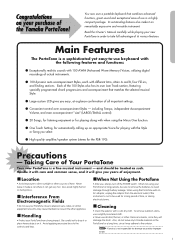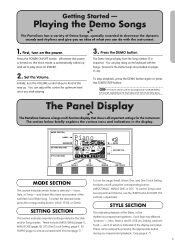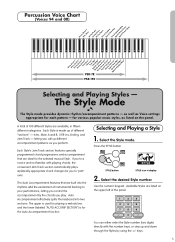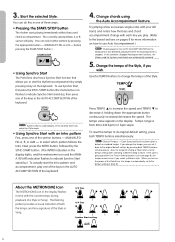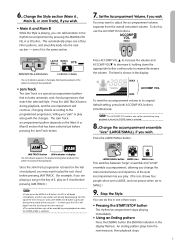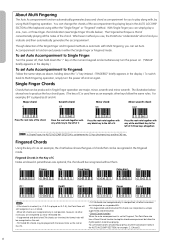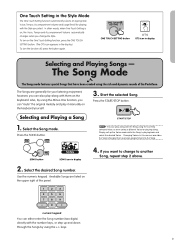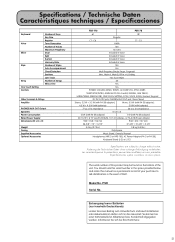Yamaha PSR-78 Support and Manuals
Get Help and Manuals for this Yamaha item

View All Support Options Below
Free Yamaha PSR-78 manuals!
Problems with Yamaha PSR-78?
Ask a Question
Free Yamaha PSR-78 manuals!
Problems with Yamaha PSR-78?
Ask a Question
Most Recent Yamaha PSR-78 Questions
Radio Stuck On
bought a keyboard from value village and radio is stuck on wondering how to turn it off
bought a keyboard from value village and radio is stuck on wondering how to turn it off
(Posted by connollydawson 1 year ago)
Yamaha PSR-78 Videos
Popular Yamaha PSR-78 Manual Pages
Yamaha PSR-78 Reviews
We have not received any reviews for Yamaha yet.