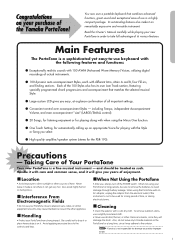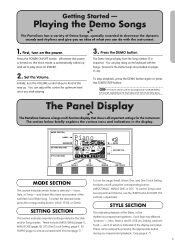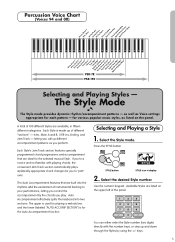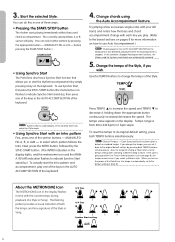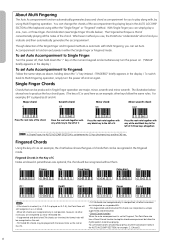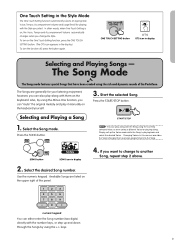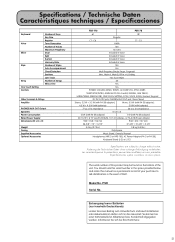Yamaha PSR-78 Support Question
Find answers below for this question about Yamaha PSR-78.Need a Yamaha PSR-78 manual? We have 1 online manual for this item!
Question posted by connollydawson on April 16th, 2023
Radio Stuck On
Current Answers
Answer #1: Posted by Mybookie on April 19th, 2023 1:00 AM
Look for a "Radio" button or switch on the keyboard. Press or toggle this button/switch to turn off the radio function.
If you can't find a dedicated button or switch for the radio, try pressing and holding the "Function" or "Shift" button on the keyboard while pressing the number keys.
Some keyboards have the radio function mapped to the number keys, and this may allow you to turn it off.
Try turning off the keyboard and unplugging it from the power source for a few minutes before plugging it back in and turning it back on. This may reset the keyboard and turn off the radio function.
If none of these steps work, refer to the manual or contact Yamaha customer support for further assistance.
I hope this helps you turn off the radio function on your Yamaha PSR-78 keyboard.
Related Yamaha PSR-78 Manual Pages
Similar Questions
What Software Do We Use To Record Music From Psr-s550 To A Laptop
i want to buy a motherboard for yamaha psr -e423 or e433