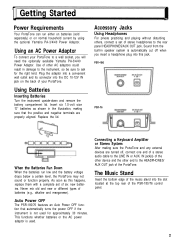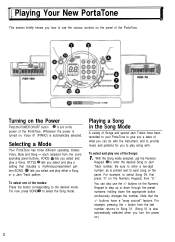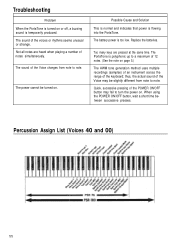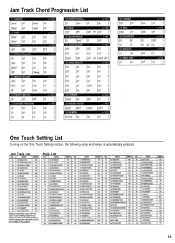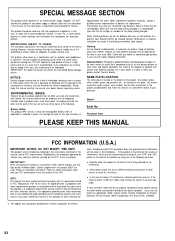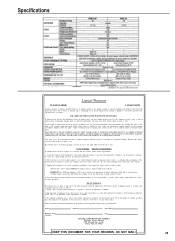Yamaha PSR-180 Support and Manuals
Get Help and Manuals for this Yamaha item

View All Support Options Below
Free Yamaha PSR-180 manuals!
Problems with Yamaha PSR-180?
Ask a Question
Free Yamaha PSR-180 manuals!
Problems with Yamaha PSR-180?
Ask a Question
Most Recent Yamaha PSR-180 Questions
Hi How Do You Remove The Keys On A Psr 180 I Have Got It All Stripped Down But
(Posted by daryldcruz8 1 year ago)
Yamaha Psr 180 Keyboarders Key Problem
When the G key or the D key are pressed it sounds as if the black key above or below is playing too,...
When the G key or the D key are pressed it sounds as if the black key above or below is playing too,...
(Posted by sharrich 3 years ago)
Which Chords Do You Press To Turn On Chords
(Posted by fcbowes 10 years ago)
Yamaha Psr 180 Owner Manual
how can i playthe the cord section with my left hand ihave bought a book calledstart playing keyboar...
how can i playthe the cord section with my left hand ihave bought a book calledstart playing keyboar...
(Posted by elsiewatts36 10 years ago)
Yamaha PSR-180 Videos
Popular Yamaha PSR-180 Manual Pages
Yamaha PSR-180 Reviews
We have not received any reviews for Yamaha yet.