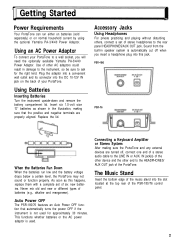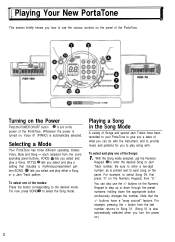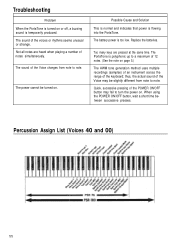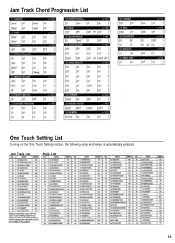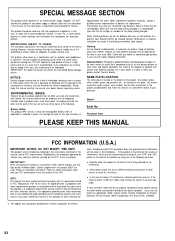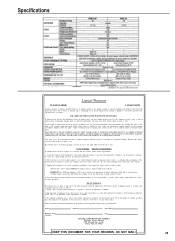Yamaha PSR-180 Support Question
Find answers below for this question about Yamaha PSR-180.Need a Yamaha PSR-180 manual? We have 1 online manual for this item!
Question posted by fcbowes on April 27th, 2014
Which Chords Do You Press To Turn On Chords
The person who posted this question about this Yamaha product did not include a detailed explanation. Please use the "Request More Information" button to the right if more details would help you to answer this question.
Current Answers
Related Yamaha PSR-180 Manual Pages
Similar Questions
Hi How Do You Remove The Keys On A Psr 180 I Have Got It All Stripped Down But
(Posted by daryldcruz8 1 year ago)
Yamaha Keyboard Psr 520 Display Not Working
Yamaha keyboard PSR 520 display is not working. Please suggest remedy. I am in Chen
Yamaha keyboard PSR 520 display is not working. Please suggest remedy. I am in Chen
(Posted by benyas14 3 years ago)
Yamaha Psr 180 Keyboarders Key Problem
When the G key or the D key are pressed it sounds as if the black key above or below is playing too,...
When the G key or the D key are pressed it sounds as if the black key above or below is playing too,...
(Posted by sharrich 3 years ago)
Recording Music From Psr-s550 To Laptop
What Software Do We Use To Record Music From Psr-s550 To A Laptop
What Software Do We Use To Record Music From Psr-s550 To A Laptop
(Posted by kinivuira 6 years ago)
Yamaha Psr 180 Owner Manual
how can i playthe the cord section with my left hand ihave bought a book calledstart playing keyboar...
how can i playthe the cord section with my left hand ihave bought a book calledstart playing keyboar...
(Posted by elsiewatts36 10 years ago)