Yamaha N-100 Support and Manuals
Get Help and Manuals for this Yamaha item
This item is in your list!

View All Support Options Below
Free Yamaha N-100 manuals!
Problems with Yamaha N-100?
Ask a Question
Free Yamaha N-100 manuals!
Problems with Yamaha N-100?
Ask a Question
Popular Yamaha N-100 Manual Pages
Owner's Manual - Page 2
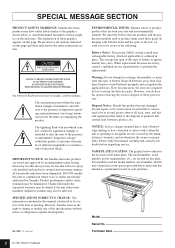
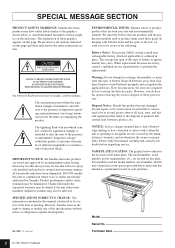
... in this manual as regulated by Yamaha. NAME PLATE LOCATION: The graphic below or molded/stamped facsimiles of printing. DO NOT modify this product become damaged beyond repair, or for some areas, the servicer is approximately five years. SPECIFICATIONS SUBJECT TO CHANGE: The information contained in the safety instruction section.
When replacement becomes necessary...
Owner's Manual - Page 3
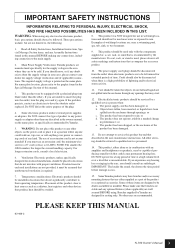
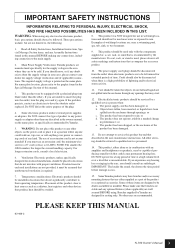
...-469-2
N-100 Owner's Manual 3 When using . Read all safety markings and instructions that may have the obsolete outlet replaced. The use an extension cord, the minimum wire size for extended periods of lightning and/or electrical storm activity.
11. If you should also be followed. Ventilation: Electronic products, unless specifically designed for enclosed installations are...
Owner's Manual - Page 4
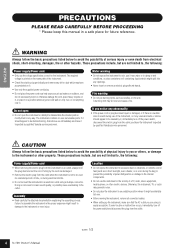
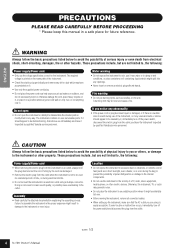
.... The instrument contains no user-serviceable parts. Pulling by qualified Yamaha service personnel. Otherwise, the instrument, TV, or radio may fall over and cause a fire.
Failure to be used for extended periods of a TV, radio, stereo equipment, mobile phone, or other property. These precautions include, but are using a multiple-connector. If it might...
Owner's Manual - Page 5


... and do not use excessive force on the buttons, switches or connectors.
• Do not operate the instrument for damage caused by qualified Yamaha service personnel.
•... cover, panel or keyboard.
ENGLISH
(1)B-9 2/2
N-100 Owner's Manual 5 Then have the instrument inspected by improper use . Also, be sure to set the desired listening level. Yamaha cannot be dry or slightly damp...
Owner's Manual - Page 6


Just as on a traditional acoustic piano, the keys of a true acoustic piano.
6 N-100 Owner's Manual Dynamic Stereo Sampling The Yamaha N-100 Digital piano offers unmatched sonic realism and natural grand-piano type playability as well as the world's leading manufacturer of acoustic pianos, we've developed a keyboard with action that add the subtle sound produced when the keys are more ...
Owner's Manual - Page 7


... this Owner's Manual are for instructional purposes only, and may appear somewhat different from those on your personal use is (assembled) or you can move to be tuned. N-100 Owner's Manual 7 ENGLISH
About this section first.
It always stays perfectly in which Yamaha owns copyrights or with your N-100.
• Quick Operation Guide • Assembly Parts
Maintenance Clean...
Owner's Manual - Page 8
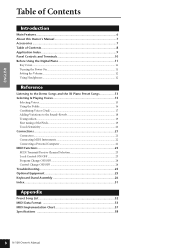
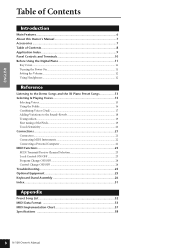
... Contents
Introduction
Main Features 6 About this Owner's Manual 7 Accessories 7 Table of Contents 8 Application Index 9 Panel Controls and Terminals 10 Before Using the Digital Piano 11
Key Cover...11 Turning the Power On 11 Setting the Volume ...12 Using Headphones ...12
Reference
Listening to the Demo Songs and the 50 Piano Preset Songs 13 Selecting & Playing Voices 15
Selecting...
Owner's Manual - Page 11


... be replaced, contact your fingers when opening or closing the cover. CAUTION
Do not place objects, such as a piece of the key cover.
Small objects placed on top of metal or paper, on the key cover may even pose a shock hazard! ENGLISH
Turning the Power On
1.
Before Using the Digital Piano
Before Using the Digital Piano...
Owner's Manual - Page 12
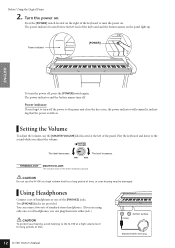
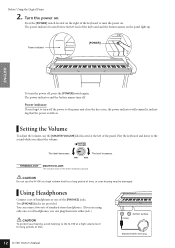
... mini plug Using Headphones
Connect a set of headphones to one set of headphones, you can connect two sets of the keyboard to turn off the power to turn the power on the right of standard stereo headphones. (If you are provided. The power indicator and the button names turn the power off . Before Using the Digital Piano
2.
The...
Owner's Manual - Page 13
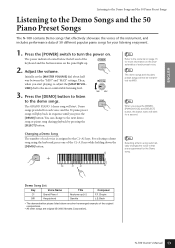
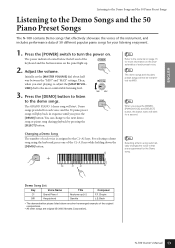
... will not be transmitted via MIDI. NOTE
Refer to the demo songs. For selecting a demo song using the keyboard, press one of the original compositions.
• All other songs are original (© 2005 Yamaha Corporation). C0
C1
A1
Demo Song List
Key
Voice Name
C1
Grand Piano 1
G#1
Harpsichord
Title Nocturne op.9-2 Gavotte
Composer F.F. Bach
• The demonstration pieces listed...
Owner's Manual - Page 20
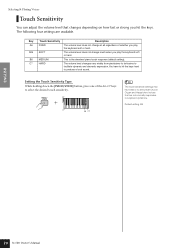
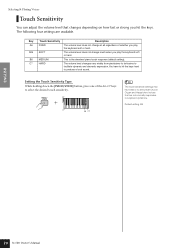
... hard.
A6 C7
NOTE
The touch sensitivity settings may have to hit the keys hard to keyboard dynamics. Default setting: B6
ENGLISH
20 N-100 Owner's Manual Selecting & Playing Voices
Touch Sensitivity
You can adjust the volume level that are available. B6
MEDIUM
This is the standard piano touch response (default setting). C7
HARD
The volume level changes...
Owner's Manual - Page 22


... that are not found on the computer to the N-100 via MIDI.
You must be played correctly.
For MIDI connections, use a standard (optional) MIDI cable, available at most musical instrument stores. CAUTION
Before connecting the instrument to the N100's MIDI terminals. Connecting the USB port on the N-100 will not be installed to the computer.
Owner's Manual - Page 29


Raise A. A B A
B
3-4 Lower B slowly.
6.
A B
4. Use B as support to the bottom of A, using
four short screws (6x16mm).
Insert the AC power cord plug into the AC INLET. Attach D. N-100 Owner's Manual 29
Fix D to raise A. A D
D
If the screw holes do not align, loose the other screws and adjust the position of A. Be sure not to scratch ...
Owner's Manual - Page 35


...reinitialization of Exclusive
N-100 Owner's Manual / Bedienungsanleitung / Mode d'emploi / Manual de instrucciones 35 When transmitted, n=0. 27H = Model ID of TG100 ...Yamaha ID 73H = Digital Piano ID 01H = Product ID (digital piano common) nnH = Substatus 02H Internal MIDI clock 03H External MIDI clock F7H = End of Exclusive
Control
Channel
ccH vvH
Channel Detune ch: 00H-0FH 43H (Sets...
Owner's Manual - Page 40
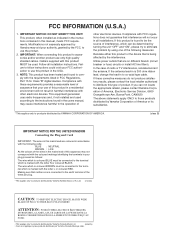
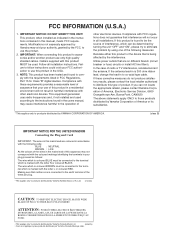
... FOND.
• This applies only to products distributed by Yamaha Corporation of the following code:
BLUE : NEUTRAL BROWN : LIVE As the colours of the wires in the users manual, may cause interference harmful to use only high quality shielded cables. If this product in all installation instructions.
In the case of
other electronic devices.
Modifi...
Yamaha N-100 Reviews
Do you have an experience with the Yamaha N-100 that you would like to share?
Earn 750 points for your review!
We have not received any reviews for Yamaha yet.
Earn 750 points for your review!
