Xerox Z780GN - Phaser 780 Graphics Color Laser Printer Support and Manuals
Get Help and Manuals for this Xerox item
This item is in your list!

View All Support Options Below
Free Xerox Z780GN manuals!
Problems with Xerox Z780GN?
Ask a Question
Free Xerox Z780GN manuals!
Problems with Xerox Z780GN?
Ask a Question
Popular Xerox Z780GN Manual Pages
User Guide - Page 13
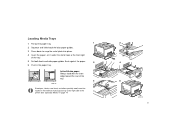
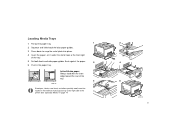
... in the external multi-purpose tray at the front right of the printer. Loading Media Trays
1 Pull out the paper tray.
1
2 Squeeze and slide back the blue paper guides.
3 Press down to snap the metal plate into place.
4 Insert the paper;
set it under the metal hook at the right side of the...
User Guide - Page 46


... CD-ROM
s Advanced Features and Troubleshooting Manual
s PhaserShare Networking Manual
s Multimedia clips on using your printer
s Consumables instructions s Setup Guide s Material Safety Data Sheets
(MSDSs) s Printer drivers s Direct link to Tektronix
web site
Tektronix Web Site
s Product and supplies information s Printer drivers to download s List of local resellers s Online documentation...
Troubleshooting Guide - Page 2


...service marks of Tektronix, Inc. TekColor CareSM and RealSUPPORTSM are registered trademarks of Tektronix, Inc. Avery™ is a registered trademark in any form without permission of Hewlett-Packard Corporation. Olive. PANTONE® Colors generated by the Phaser 780 Color Printer... Zapf Dingbats® are trademarks of Xerox Corporation. Bernhard Modern™, Clarendon™, ...
Troubleshooting Guide - Page 17


... optional Lower Tray Assembly. Advanced Print Features 2
Using Slip Sheets
You can have the printer insert a slip sheet, or a divider page, to make in your printer driver.
1.
Select one of a multi-copy print job. Advanced Features and Troubleshooting Manual
9 s Windows NT driver: From the Properties tab, select the Advanced tab. Select one of the following for...
Troubleshooting Guide - Page 18


... with the remainder of the job). You can also set the timeout in the printer driver. Follow these instructions to Check Print from the driver is "disabled"; At the front panel Ready message, ... Printer Defaults/Check Print Timeout, press Menu.
10
Phaser 780 Color Laser Printer Enable Check Print and reset the timeout 1. Then press the right arrow button until the display reads Printer ...
Troubleshooting Guide - Page 20


...supported printer driver; For automatic tray switching to replace media often. 1. Install...
Automatic tray switching
When your printer has a Lower Tray Assembly,...s Through the printer's front panel Printer Defaults menu. ...printer's media trays. s Through PhaserLink software under Configure Printer Defaults.
s Through one of the following PostScript utility files (see "Using Printer...
Troubleshooting Guide - Page 21


... Up. s If you are output in the upper output tray, on top of the printer. Advanced Features and Troubleshooting Manual
13 N O T E
The driver or PhaserLink selections override the front panel setting. s Depending on the driver you are output in one of the printer.
Output Order: Face Up
s Pages are using - If you select Paper at the Media...
Troubleshooting Guide - Page 23


...s Bitmap s Grayscale s Indexed Color s RGB Color s CMYK Color s CIE L*A*B Color
Advanced Features and Troubleshooting Manual
15 Select a PostScript driver (such as described in the Chooser. s Windows: Within the PhaserPrint software, select your printer. From the printer's CD-ROM, run setup.exe. Open Photoshop. Select PhaserPrint plug-in
1. Using the plug-in for Photoshop; If...
Troubleshooting Guide - Page 25


... Printer model, choose a printer.
When selected, the File format pop-up menu has two options: ASCII base-85 and Binary.
Advanced Features and Troubleshooting Manual
17 s Local Port Available if you have local ports installed in binary format.
s PostScript file Saves an image to four options, depending on your PC. Note that don't support binary data. Printer...
Troubleshooting Guide - Page 42


... Smoothing; Prints are offset or ghosted. The imaging unit may be replaced. Print the Consumables Page and Service Print 1 from the front panel's Help Pages. s If all colors are faded on the page is used only in your driver or application print settings. s If one color is very faded or pieces of non-Tektronix...
Troubleshooting Guide - Page 45


...only Tektronix transparencies.
Verify driver settings for recommended media types, weights, and sizes. Solution
Fan the paper or transparencies before installing them in Tektronix printers.
If it is, change the setting to stick together.
Replace the fuser roll cartridge. Advanced Features and Troubleshooting Manual
37 Make sure that the paper guides are set flush against...
Troubleshooting Guide - Page 46


...and/or contact Customer Support.
s If problem persists, check www2.tek.com/merlin/tko and/or contact Customer Support.
Error 61
Process Motor Error
s Turn the printer power off , then on . 3 Troubleshooting
Error codes
If the printer's front panel flashes a message alternating with Error XX, find the error code in this table and follow the instructions for and clear paper...
Troubleshooting Guide - Page 55


... downloaded utility files for prints made by others when you can use only the Apple Printer Utility to download PostScript utility files.
Advanced Features and Troubleshooting Manual
47 s When you print from a supported driver with the Use Printer Setting option, your images are in effect:
s Ask your system administrator whether a utility file has been...
Troubleshooting Guide - Page 57


...;le's creation date. Refer to the printer's Setup Guide for instructions on page 25. s From the File menu, choose Get Info. Windows 95/Windows 98 users: s In the Windows Explorer, check a printer description file's creation
date. Refer to "On-line support" on installing printer description files.
1.
Advanced Features and Troubleshooting Manual
49 Make a note of the...
Troubleshooting Guide - Page 58


This utility is the factory default.
6. 3 Troubleshooting
Enabling the PostScript error handler
The error handling utility helps diagnose problems when a job doesn't print; it provides a PostScript error-handling function to this message:
Printer Defaults PS Error Handler:Off
Menu
5. Press a right or left arrow button to scroll to help determine the cause of some PostScript...
Xerox Z780GN Reviews
Do you have an experience with the Xerox Z780GN that you would like to share?
Earn 750 points for your review!
We have not received any reviews for Xerox yet.
Earn 750 points for your review!
